|
bpkhk.dll
|
|
|
Mech310x
Newbie

|
11. toukokuuta 2007 @ 05:33 |
 Linkki tähän viestiin
Linkki tähän viestiin

|
|
|
|
Auttaja
Suspended permanently

|
11. toukokuuta 2007 @ 06:04 |
 Linkki tähän viestiin
Linkki tähän viestiin

|
tsekataan onko muutakin
-> Lataa Hijackthis: http://koti.mbnet.fi/pattaya1/HijackThis.exe
-> Tallenna hakemistoon C:\hjt
->Uudelleennimeä HijackThis.exe -> scanner.exe:ksi näin:
1. Klikkaa hiiren oikealla painikkeella HijackThis ikonia.

2. Valitse Uudelleennineä/ Rename.
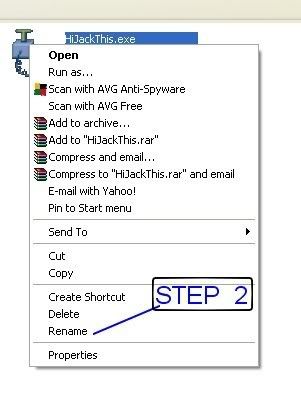
3. Kirjoita scanner.exe
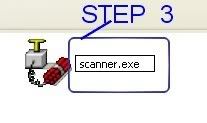
-> Käynnistä HijackThis ja klikkaa: do a system scan and save a logfile.
-> Lähetä ilmestynyt logisi tähän ketjuun
|
Member

|
11. toukokuuta 2007 @ 07:38 |
 Linkki tähän viestiin
Linkki tähän viestiin

|
Lainaus:
3. Kirjoita scanner.exe
Auttaja, saanen kysellä miksi tuo HijackThis pitää uudelleennimetä?
AM2 Athlon X2 5000+ | 2Gt DDR2 533mhz | Asrock ALive NF6G | GeForce 8500GT 512Mt | WD 160Gt & LaCie 320Gt | BenQ 22" WS, T221WA
|
|
Auttaja
Suspended permanently

|
11. toukokuuta 2007 @ 07:53 |
 Linkki tähän viestiin
Linkki tähän viestiin

|
Jep, vundo osaa tunnistaa HijackThis.exen, se on vaan siis varatoimenpide hidden vundon varalle.
|
|
Mech310x
Newbie

|
11. toukokuuta 2007 @ 14:26 |
 Linkki tähän viestiin
Linkki tähän viestiin

|
Joo tässä olis toi log file
Logfile of HijackThis v1.99.1
Scan saved at 18:23:09, on 11.5.2007
Platform: Windows XP SP2 (WinNT 5.01.2600)
MSIE: Internet Explorer v7.00 (7.00.6000.16441)
Running processes:
C:\WINDOWS\System32\smss.exe
C:\WINDOWS\system32\csrss.exe
C:\WINDOWS\system32\winlogon.exe
C:\WINDOWS\system32\services.exe
C:\WINDOWS\system32\lsass.exe
C:\WINDOWS\system32\Ati2evxx.exe
C:\WINDOWS\system32\svchost.exe
C:\WINDOWS\system32\svchost.exe
C:\WINDOWS\System32\svchost.exe
C:\WINDOWS\system32\svchost.exe
C:\WINDOWS\system32\Ati2evxx.exe
C:\WINDOWS\system32\svchost.exe
C:\WINDOWS\system32\spoolsv.exe
C:\WINDOWS\Explorer.EXE
C:\Program Files\Java\jre1.6.0_01\bin\jusched.exe
C:\HP\KBD\KBD.EXE
C:\Program Files\Symantec\LiveUpdate\ALUSchedulerSvc.exe
C:\Program Files\Common Files\InstallShield\UpdateService\issch.exe
C:\windows\system\hpsysdrv.exe
C:\WINDOWS\system32\hphmon06.exe
C:\WINDOWS\ALCXMNTR.EXE
C:\WINDOWS\AGRSMMSG.exe
C:\Program Files\Common Files\Real\Update_OB\realsched.exe
C:\Program Files\Winamp\winampa.exe
C:\Program Files\ATI Technologies\ATI.ACE\CLI.EXE
C:\PROGRA~1\MOZILL~1\FIREFOX.EXE
C:\Program Files\F-Secure\Common\FSM32.EXE
C:\Program Files\Spyware Doctor\SDTrayApp.exe
C:\WINDOWS\system32\ctfmon.exe
C:\Program Files\Common Files\Ahead\Lib\NMBgMonitor.exe
C:\PROGRA~1\F-Secure\BackWeb\7681197\Program\SERVIC~1.EXE
C:\Program Files\HP\Digital Imaging\bin\hpqtra08.exe
C:\WINDOWS\system32\CTsvcCDA.EXE
C:\Program Files\F-Secure\Anti-Virus\fsgk32st.exe
C:\Program Files\F-Secure\Anti-Virus\FSGK32.EXE
C:\Program Files\F-Secure\BackWeb\7681197\program\fsbwsys.exe
C:\Program Files\F-Secure\Common\FSMA32.EXE
C:\Program Files\Common Files\Ahead\Lib\NMIndexStoreSvr.exe
C:\Program Files\F-Secure\Common\FSMB32.EXE
C:\Program Files\Common Files\Microsoft Shared\VS7Debug\mdm.exe
C:\Program Files\F-Secure\BackWeb\7681197\Program\F-Secure Automatic Update.exe
C:\Program Files\F-Secure\Anti-Virus\fssm32.exe
C:\Program Files\F-Secure\Common\FCH32.EXE
C:\WINDOWS\system32\PnkBstrA.exe
C:\Program Files\Spyware Doctor\svcntaux.exe
C:\Program Files\F-Secure\Common\FAMEH32.EXE
C:\Program Files\F-Secure\Anti-Virus\fsqh.exe
C:\Program Files\Spyware Doctor\swdsvc.exe
C:\Program Files\F-Secure\Anti-Virus\fsrw.exe
C:\WINDOWS\system32\svchost.exe
C:\WINDOWS\system32\wdfmgr.exe
C:\Program Files\ATI Technologies\ATI.ACE\cli.exe
C:\Program Files\ATI Technologies\ATI.ACE\cli.exe
C:\Program Files\F-Secure\Anti-Virus\fsav32.exe
C:\Program Files\F-Secure\Common\FNRB32.EXE
C:\Program Files\F-Secure\Common\FIH32.EXE
C:\WINDOWS\System32\alg.exe
C:\PROGRA~1\F-Secure\ANTI-S~1\fsaw.exe
C:\Program Files\F-Secure\FSGUI\fsguidll.exe
C:\Program Files\F-Secure\FWES\Program\fsdfwd.exe
C:\Program Files\Mozilla Firefox\firefox.exe
C:\Program Files\MSN Messenger\usnsvc.exe
C:\Program Files\Winamp\winamp.exe
C:\Program Files\Azureus\Azureus.exe
C:\hjt\scanner.exe
R1 - HKCU\Software\Microsoft\Internet Explorer\Main,Default_Search_URL = http://ie.redirect.hp.com/svs/rdr?TYPE=3...lion&pf=desktop
R1 - HKCU\Software\Microsoft\Internet Explorer\Main,Search Page = http://ie.redirect.hp.com/svs/rdr?TYPE=3...lion&pf=desktop
R0 - HKCU\Software\Microsoft\Internet Explorer\Main,Start Page = http://sfront.ijji.com/index.nhn?from=desktop
R1 - HKLM\Software\Microsoft\Internet Explorer\Main,Default_Search_URL = http://ie.redirect.hp.com/svs/rdr?TYPE=3...lion&pf=desktop
R1 - HKLM\Software\Microsoft\Internet Explorer\Main,Search Page = http://ie.redirect.hp.com/svs/rdr?TYPE=3...lion&pf=desktop
R0 - HKCU\Software\Microsoft\Internet Explorer\Toolbar,LinksFolderName = Linkit
O2 - BHO: Adobe PDF Reader Link Helper - {06849E9F-C8D7-4D59-B87D-784B7D6BE0B3} - C:\Program Files\Adobe\Acrobat 7.0\ActiveX\AcroIEHelper.dll
O2 - BHO: MEGAUPLOADTOOLBAR - {4E7BD74F-2B8D-469E-CCB0-B130EEDBE97C} - C:\PROGRA~1\MEGAUP~1\MEGAUP~1.DLL
O2 - BHO: SSVHelper Class - {761497BB-D6F0-462C-B6EB-D4DAF1D92D43} - C:\Program Files\Java\jre1.6.0_01\bin\ssv.dll
O2 - BHO: (no name) - {7E853D72-626A-48EC-A868-BA8D5E23E045} - (no file)
O3 - Toolbar: HP-näkymä - {B2847E28-5D7D-4DEB-8B67-05D28BCF79F5} - c:\Program Files\HP\Digital Imaging\bin\HPDTLK02.dll
O3 - Toolbar: MEGAUPLOADTOOLBAR - {4E7BD74F-2B8D-469E-CCB0-B130EEDBE97C} - C:\PROGRA~1\MEGAUP~1\MEGAUP~1.DLL
O4 - HKLM\..\Run: [VTTimer] VTTimer.exe
O4 - HKLM\..\Run: [SunJavaUpdateSched] "C:\Program Files\Java\jre1.6.0_01\bin\jusched.exe"
O4 - HKLM\..\Run: [SiSPower] Rundll32.exe SiSPower.dll,ModeAgent
O4 - HKLM\..\Run: [Recguard] C:\WINDOWS\SMINST\RECGUARD.EXE
O4 - HKLM\..\Run: [PS2] C:\WINDOWS\system32\ps2.exe
O4 - HKLM\..\Run: [NeroFilterCheck] C:\Program Files\Common Files\Ahead\Lib\NeroCheck.exe
O4 - HKLM\..\Run: [LSBWatcher] c:\hp\drivers\hplsbwatcher\lsburnwatcher.exe
O4 - HKLM\..\Run: [KBD] C:\HP\KBD\KBD.EXE
O4 - HKLM\..\Run: [ISUSScheduler] "C:\Program Files\Common Files\InstallShield\UpdateService\issch.exe" -start
O4 - HKLM\..\Run: [ISUSPM Startup] C:\PROGRA~1\COMMON~1\INSTAL~1\UPDATE~1\ISUSPM.exe -startup
O4 - HKLM\..\Run: [IgfxTray] C:\WINDOWS\system32\igfxtray.exe
O4 - HKLM\..\Run: [hpsysdrv] c:\windows\system\hpsysdrv.exe
O4 - HKLM\..\Run: [HPHUPD06] c:\Program Files\HP\{AAC4FC36-8F89-4587-8DD3-EBC57C83374D}\hphupd06.exe
O4 - HKLM\..\Run: [HPHmon06] C:\WINDOWS\system32\hphmon06.exe
O4 - HKLM\..\Run: [ATICCC] "C:\Program Files\ATI Technologies\ATI.ACE\CLIStart.exe"
O4 - HKLM\..\Run: [AlcxMonitor] ALCXMNTR.EXE
O4 - HKLM\..\Run: [AGRSMMSG] AGRSMMSG.exe
O4 - HKLM\..\Run: [TkBellExe] "C:\Program Files\Common Files\Real\Update_OB\realsched.exe" -osboot
O4 - HKLM\..\Run: [WinampAgent] C:\Program Files\Winamp\winampa.exe
O4 - HKLM\..\Run: [F-Secure Manager] "C:\Program Files\F-Secure\Common\FSM32.EXE" /splash
O4 - HKLM\..\Run: [F-Secure TNB] "C:\Program Files\F-Secure\TNB\TNBUtil.exe" /CHECKALL /WAITFORSW
O4 - HKLM\..\Run: [IMJPMIG8.1] "C:\WINDOWS\IME\imjp8_1\IMJPMIG.EXE" /Spoil /RemAdvDef /Migration32
O4 - HKLM\..\Run: [MSPY2002] C:\WINDOWS\system32\IME\PINTLGNT\ImScInst.exe /SYNC
O4 - HKLM\..\Run: [PHIME2002ASync] C:\WINDOWS\system32\IME\TINTLGNT\TINTSETP.EXE /SYNC
O4 - HKLM\..\Run: [PHIME2002A] C:\WINDOWS\system32\IME\TINTLGNT\TINTSETP.EXE /IMEName
O4 - HKLM\..\Run: [SDTray] "C:\Program Files\Spyware Doctor\SDTrayApp.exe"
O4 - HKCU\..\Run: [ctfmon.exe] C:\WINDOWS\system32\ctfmon.exe
O4 - HKCU\..\Run: [BgMonitor_{79662E04-7C6C-4d9f-84C7-88D8A56B10AA}] "C:\Program Files\Common Files\Ahead\Lib\NMBgMonitor.exe"
O4 - Global Startup: Adobe Reader Speed Launch.lnk = C:\Program Files\Adobe\Acrobat 7.0\Reader\reader_sl.exe
O4 - Global Startup: F-Secure Automatic Update.lnk = C:\Program Files\F-Secure\BackWeb\7681197\program\F-Secure Automatic Update.exe
O4 - Global Startup: HP Digital Imaging Monitor.lnk = C:\Program Files\HP\Digital Imaging\bin\hpqtra08.exe
O4 - Global Startup: Microsoft Office.lnk = C:\Program Files\Microsoft Office\Office10\OSA.EXE
O8 - Extra context menu item: &Block this popup - C:\Program Files\F-Secure\Anti-Spyware\blockpopups.htm
O9 - Extra button: (no name) - {08B0E5C0-4FCB-11CF-AAA5-00401C608501} - C:\Program Files\Java\jre1.6.0_01\bin\ssv.dll
O9 - Extra 'Tools' menuitem: Sun Java Console - {08B0E5C0-4FCB-11CF-AAA5-00401C608501} - C:\Program Files\Java\jre1.6.0_01\bin\ssv.dll
O9 - Extra button: IE Shield - {300DB664-75B5-47c0-8B45-A44ACCF73C00} - C:\Program Files\F-Secure\Anti-Spyware\ieshield.dll
O9 - Extra 'Tools' menuitem: IE Shield... - {300DB664-75B5-47c0-8B45-A44ACCF73C00} - C:\Program Files\F-Secure\Anti-Spyware\ieshield.dll
O9 - Extra button: (no name) - {e2e2dd38-d088-4134-82b7-f2ba38496583} - %windir%\Network Diagnostic\xpnetdiag.exe (file missing)
O9 - Extra 'Tools' menuitem: @xpsp3res.dll,-20001 - {e2e2dd38-d088-4134-82b7-f2ba38496583} - %windir%\Network Diagnostic\xpnetdiag.exe (file missing)
O9 - Extra button: Messenger - {FB5F1910-F110-11d2-BB9E-00C04F795683} - C:\Program Files\Messenger\msmsgs.exe
O9 - Extra 'Tools' menuitem: Windows Messenger - {FB5F1910-F110-11d2-BB9E-00C04F795683} - C:\Program Files\Messenger\msmsgs.exe
O10 - Unknown file in Winsock LSP: c:\program files\f-secure\fsps\program\fslsp.dll
O10 - Unknown file in Winsock LSP: c:\program files\f-secure\fsps\program\fslsp.dll
O10 - Unknown file in Winsock LSP: c:\program files\f-secure\fsps\program\fslsp.dll
O11 - Options group: [INTERNATIONAL] International*
O16 - DPF: {14B87622-7E19-4EA8-93B3-97215F77A6BC} (MessengerStatsClient Class) - http://messenger.zone.msn.com/binary/Mes...nt.cab31267.cab
O16 - DPF: {69EF49E5-FE46-4B92-B5FA-2193AB7A6B8A} (GameLauncher Control) - http://www.acclaim.com/cabs/acclaim_v4.cab
O16 - DPF: {B8BE5E93-A60C-4D26-A2DC-220313175592} (ZoneIntro Class) - http://messenger.zone.msn.com/binary/ZIntro.cab53083.cab
O16 - DPF: {CD995117-98E5-4169-9920-6C12D4C0B548} (HGPlugin9USA Class) - http://gamedownload.ijjimax.com/gamedown...GPlugin9USA.cab
O18 - Protocol: livecall - {828030A1-22C1-4009-854F-8E305202313F} - C:\PROGRA~1\MSNMES~1\MSGRAP~1.DLL
O18 - Protocol: msnim - {828030A1-22C1-4009-854F-8E305202313F} - C:\PROGRA~1\MSNMES~1\MSGRAP~1.DLL
O20 - Winlogon Notify: igfxcui - C:\WINDOWS\SYSTEM32\igfxsrvc.dll
O20 - Winlogon Notify: WgaLogon - C:\WINDOWS\SYSTEM32\WgaLogon.dll
O23 - Service: Ati HotKey Poller - ATI Technologies Inc. - C:\WINDOWS\system32\Ati2evxx.exe
O23 - Service: ATI Smart - Unknown owner - C:\WINDOWS\system32\ati2sgag.exe
O23 - Service: Automatic LiveUpdate Scheduler - Symantec Corporation - C:\Program Files\Symantec\LiveUpdate\ALUSchedulerSvc.exe
O23 - Service: F-Secure Automatic Update (BackWeb Plug-in - 7681197) - F-Secure Automatic Update - C:\PROGRA~1\F-Secure\BackWeb\7681197\Program\SERVIC~1.EXE
O23 - Service: Symantec Lic NetConnect service (CLTNetCnService) - Unknown owner - C:\Program Files\Common Files\Symantec Shared\ccSvcHst.exe" /h ccCommon (file missing)
O23 - Service: Creative Service for CDROM Access - Creative Technology Ltd - C:\WINDOWS\system32\CTsvcCDA.EXE
O23 - Service: FSGKHS (F-Secure Gatekeeper Handler Starter) - F-Secure Corp. - C:\Program Files\F-Secure\Anti-Virus\fsgk32st.exe
O23 - Service: F-Secure Network Request Broker - F-Secure Corporation - C:\Program Files\F-Secure\Common\FNRB32.EXE
O23 - Service: fsbwsys - F-Secure Corp. - C:\Program Files\F-Secure\BackWeb\7681197\program\fsbwsys.exe
O23 - Service: F-Secure Anti-Virus Firewall Daemon (FSDFWD) - F-Secure Corporation - C:\Program Files\F-Secure\FWES\Program\fsdfwd.exe
O23 - Service: F-Secure Management Agent (FSMA) - F-Secure Corporation - C:\Program Files\F-Secure\Common\FSMA32.EXE
O23 - Service: InstallDriver Table Manager (IDriverT) - Macrovision Corporation - C:\Program Files\Common Files\InstallShield\Driver\1150\Intel 32\IDriverT.exe
O23 - Service: LiveUpdate - Symantec Corporation - C:\PROGRA~1\Symantec\LIVEUP~1\LUCOMS~1.EXE
O23 - Service: NBService - Nero AG - C:\Program Files\Nero\Nero 7\Nero BackItUp\NBService.exe
O23 - Service: Pml Driver HPZ12 - HP - C:\WINDOWS\system32\HPZipm12.exe
O23 - Service: PnkBstrA - Unknown owner - C:\WINDOWS\system32\PnkBstrA.exe
O23 - Service: PnkBstrB - Unknown owner - C:\WINDOWS\system32\PnkBstrB.exe
O23 - Service: Spyware Doctor Auxiliary Service (sdAuxService) - PC Tools - C:\Program Files\Spyware Doctor\svcntaux.exe
O23 - Service: Spyware Doctor Service (sdCoreService) - PC Tools - C:\Program Files\Spyware Doctor\swdsvc.exe
mutta eikö olisi parempi ottaa sillä versio 2.xx kun sinun antamasi osoitteen versio oli 1.99
|
|
Auttaja
Suspended permanently

|
11. toukokuuta 2007 @ 14:39 |
 Linkki tähän viestiin
Linkki tähän viestiin

|
heh, ei.
Avaa HijackThis merkkaa seuraavat rivi(t) ja paina fix checked, sulje muut ohjelmat siksi aikaa
O2 - BHO: (no name) - {7E853D72-626A-48EC-A868-BA8D5E23E045} - (no file)
O4 - HKLM\..\Run: [AlcxMonitor] ALCXMNTR.EXE
Tässä ohje miten merkataan:

==========
1,Lataa AVG Anti-Spyware 7.5 ja tallenna ohjelma työpöydällesi. Jos sinulla on jo kyseinen ohjelma siirry suoraan kohtaan 2!
[*]Kun olet ladannut ohjelman, kaksoisklikkaa asennuohjelman pikakuvaketta työpöydälläsi, asennus alkaa.
[*]Asennuksen jälkeen täytyy ohjelma käynnistää ja sen tunnisteet päivittää.
2. [*]Käynnistä AVG eAnti-Spyware.
[*]Klikkaa "Update" kuvaketta päävalikossa. Sen jälkeen klikkaa "Update now" painiketta.
[*]Sitten klikkaa "Start Update" kuvaketta jolloin päivitys alkaa.
[*]Paina hetken kuluttua uudestaan "Start Update" , jos päivitykset eivät heti onnistu
[*]Jos automaattipäivitys ei jostain syystä toimi, niin tunnisteet voi ladata manuaalisesti http://www.ewido.net/en/download/updates/ -linkin takaa.
[*]Kun päivitykset on ladattu, klikkaa "Scanner" kuvaketta ikkunan ylälaidassa. Valitse sitten "Settings" välilehti.
[*]Kun "Settings" valikko on auennut, klikkaa "Recommended actions" ja sitten valitse "Quarantine".
[*]Sitten "Reports" valikon alta:a
[*]Laita täppi kohtaan "Automatically generate report after every scan"
[*]Ota täppi pois kohdasta"Only if threats were found"
[*]Sitten klikkaa "Shield" kuvaketta ikkunan ylälaidassa
[*]"Resident shield is", muuta tila active:sta inactive:ksi
[*]Sulje ohjelma, ÄLÄ skannaa vielä.
Käynnistä tietokone vikasietotilaan:
1. Käynnistä tietokone uudelleen.
2. Kun tietokone käynnistyy, paina F8-näppäintä.
3. Näyttöön tulee erilaisia käynnistysvaihtoehtoja.
4. Valitse näppäimistön nuolinäppäinten avulla Vikasietotila.
5. Paina ENTER-näppäintä.
HUOM! Älä käytä muita ohjelmia AVG skannauksen aikana, tämä saattaa häiritä skannausta.
[*]Kun vikasietotilassa, käynnistä AVG Anti-Spyware.
[*]Klikkaa "Scanner" kuvaketta ikkunan ylälaidassa ja valitse "Scan" välilehti. Sitten klikkaa "Complete System Scan".
[*]AVG aloittaa nyt tietokoneen skannaamisen, ole kärsivällinen sillä skannaus vie aikaa.
Kun skannaus on valmis:
TÄRKEÄÄ : Älä klikkaa "Save Scan Report" ennen kuin klikkaat "Apply all Actions"
[*]Varmistu, että Set all elements to: näyttää Quarantine (1), jos ei, klikkaa linkkiä ja valitse Quarantine popup-valikosta.
[*]Sinulta kysytään mitä tehdä jos infektioita löytyi, valitse silloin "Apply all actions"

[*]Sitten klikkaa "Reports" kuvaketta ohjelma yläosasta.
[*]Klikkaa "Save report as" painiketta ikkunan vasemmassa alalaidassa ja tallenna raportti työpöydälle.
[*]Sulje ohjelma, käynnistä kone normaalisti ja lähetä AVG:n raportti viestiketjuusi.
==========
Avaa Oma tietokone
-> Tee seuraava toimenpide kaikille Paikallisille levyille

==========
Lataa CCleaner ja asenna se:
Avaa "Options", sieltä "Language" ja valitse "Suomi (Finnish)"
Avaa "Virheet" kohta, paina "Etsi rekisterin virheitä", paina "Korjaa valitut rekisterin virheet..". Paina "Kyllä", kun ohjelma kysyy "Haluatko varmuuskopioida muutokset rekisteriin", tallenna tiedosto esim. työpöydälle.
Avaa "Puhdistaja", paina "Tutki" ja tämän jälkeen "Aja Ccleaner". Puhdista väliaikaistiedostot ja -kansiot ohjelmalla säännöllisesti.
==========
Jos sinulla ei ole tätä java versiota (6.1):
Javan päivitys ja välimuistin tyhjennys:
1. Klikkaa Käynnistä -> Ohjauspaneeli ja tupla-klikkaa Lisää tai poista sovellus Ohjauspaneelissa.
2. Etsi listasta kaikki entiset Java versiosi. (J2SE Runtime Environment.... )
Niissä pitäisi olla seuraava kuva vieressä: 
3. Valitse kaikki entiset Java versiosi ja valitse Poista.
4. Asenna uusin Java päivitys seuraavasta linkistä..
5. Käynnistä kone uudelleen asennuksen jälkeen:
http://java.sun.com/javase/downloads/index.jsp
Rullaa alas kohteeseen Java Runtime Environment (JRE) 6u1
Paina Download
Ruksaa Accept, ota offline installation, tallenna vaikka työpöydälle ja asenna se.
6. Käynnistyksen jälkeen, mene takaisin Ohjauspaneeliin ja avaa Java asetuksesi (Muita Ohjauspaneelin asetuksia -> Java kahvikuppi).
7. General Settings -osion alla, vedä liukusäädintä (Disk Space) pienemmälle, ja klikkaa Delete Files -nappia.
(Jotkut javapohjaiset ohjelmat saattavat tarvita enemmän levytilaa.
Jos huomaat säädön pienentämisen jälkeen koneessa hitautta, siirrä liukusäädintä isommalle).
8. Varmista että kaikki kaksi valintaa ovat rastitettuja:
*Applications and Applets
*Trace and Log Files
Ja paina OK -nappia
9. Klikkaa OK "Temporary Files Settings" -ikkunassasi.
10. Klikkaa OK jättääksesi Java asetusikkunasi.
==========
Uusi HijackThis logi ja onko ongelmia?
|
|
Mech310x
Newbie

|
11. toukokuuta 2007 @ 17:29 |
 Linkki tähän viestiin
Linkki tähän viestiin

|
mutta minulla on ladattuna F-secure eikö se auta? vai pitääkö lataa AVG myös?
|
Senior Member
10 tuotearviota

|
11. toukokuuta 2007 @ 18:04 |
 Linkki tähän viestiin
Linkki tähän viestiin

|
Tuossa tilanteessa suosittelen vaan tekemään niinkuin Auttaja neuvoo. Omasta kokemuksestani voin sanoa, että tuommoisessa tilanteessa F-Secure ei toimi niinkuin pitäisi, tai ainakin AVG toimii paremmin.
|
|
Auttaja
Suspended permanently

|
12. toukokuuta 2007 @ 01:54 |
 Linkki tähän viestiin
Linkki tähän viestiin

|
AVG a-s on vain spyware skanneri, ei mikään virustorjuntohjelmisto tjsp.
|
|
Mech310x
Newbie

|
12. toukokuuta 2007 @ 19:54 |
 Linkki tähän viestiin
Linkki tähän viestiin

|
|
---------------------------------------------------------
AVG Anti-Spyware - Scan Report
---------------------------------------------------------
+ Created at: 23:47:29 12.5.2007
+ Scan result:
C:\System Volume Information\_restore{04486428-9B71-4484-9673-4493EB5E2F46}\RP100\A0017572.exe -> Adware.SaveNow : Cleaned with backup (quarantined).
C:\System Volume Information\_restore{04486428-9B71-4484-9673-4493EB5E2F46}\RP108\A0018751.exe -> Backdoor.Havar : Cleaned with backup (quarantined).
C:\WINDOWS\system32\bpkhk.dll -> Not-A-Virus.Monitor.Win32.Perflogger.163 : Cleaned with backup (quarantined).
C:\System Volume Information\_restore{04486428-9B71-4484-9673-4493EB5E2F46}\RP171\A0027902.exe -> Not-A-Virus.Monitor.Win32.Perflogger.ad : Cleaned with backup (quarantined).
C:\System Volume Information\_restore{04486428-9B71-4484-9673-4493EB5E2F46}\RP172\A0027917.exe -> Not-A-Virus.Monitor.Win32.Perflogger.bx : Cleaned with backup (quarantined).
C:\System Volume Information\_restore{04486428-9B71-4484-9673-4493EB5E2F46}\RP100\A0017571.sys -> Rootkit.Agent.o : Cleaned with backup (quarantined).
C:\System Volume Information\_restore{04486428-9B71-4484-9673-4493EB5E2F46}\RP79\A0010378.0YS -> Rootkit.Agent.o : Cleaned with backup (quarantined).
C:\System Volume Information\_restore{04486428-9B71-4484-9673-4493EB5E2F46}\RP80\A0012405.0YS -> Rootkit.Agent.o : Cleaned with backup (quarantined).
C:\System Volume Information\_restore{04486428-9B71-4484-9673-4493EB5E2F46}\RP84\A0012528.0YS -> Rootkit.Agent.o : Cleaned with backup (quarantined).
C:\System Volume Information\_restore{04486428-9B71-4484-9673-4493EB5E2F46}\RP87\A0013220.0YS -> Rootkit.Agent.o : Cleaned with backup (quarantined).
C:\System Volume Information\_restore{04486428-9B71-4484-9673-4493EB5E2F46}\RP90\A0013363.0YS -> Rootkit.Agent.o : Cleaned with backup (quarantined).
C:\System Volume Information\_restore{04486428-9B71-4484-9673-4493EB5E2F46}\RP90\A0013439.0YS -> Rootkit.Agent.o : Cleaned with backup (quarantined).
C:\System Volume Information\_restore{04486428-9B71-4484-9673-4493EB5E2F46}\RP90\A0013467.0YS -> Rootkit.Agent.o : Cleaned with backup (quarantined).
C:\System Volume Information\_restore{04486428-9B71-4484-9673-4493EB5E2F46}\RP90\A0013489.0YS -> Rootkit.Agent.o : Cleaned with backup (quarantined).
C:\System Volume Information\_restore{04486428-9B71-4484-9673-4493EB5E2F46}\RP90\A0013514.0YS -> Rootkit.Agent.o : Cleaned with backup (quarantined).
C:\System Volume Information\_restore{04486428-9B71-4484-9673-4493EB5E2F46}\RP91\A0013530.0YS -> Rootkit.Agent.o : Cleaned with backup (quarantined).
C:\System Volume Information\_restore{04486428-9B71-4484-9673-4493EB5E2F46}\RP91\A0013554.0YS -> Rootkit.Agent.o : Cleaned with backup (quarantined).
C:\System Volume Information\_restore{04486428-9B71-4484-9673-4493EB5E2F46}\RP91\A0013578.0YS -> Rootkit.Agent.o : Cleaned with backup (quarantined).
C:\System Volume Information\_restore{04486428-9B71-4484-9673-4493EB5E2F46}\RP91\A0013598.sys -> Rootkit.Agent.o : Cleaned with backup (quarantined).
C:\System Volume Information\_restore{04486428-9B71-4484-9673-4493EB5E2F46}\RP91\A0013617.sys -> Rootkit.Agent.o : Cleaned with backup (quarantined).
C:\System Volume Information\_restore{04486428-9B71-4484-9673-4493EB5E2F46}\RP91\A0014618.sys -> Rootkit.Agent.o : Cleaned with backup (quarantined).
C:\System Volume Information\_restore{04486428-9B71-4484-9673-4493EB5E2F46}\RP91\A0014630.sys -> Rootkit.Agent.o : Cleaned with backup (quarantined).
C:\System Volume Information\_restore{04486428-9B71-4484-9673-4493EB5E2F46}\RP91\A0014642.sys -> Rootkit.Agent.o : Cleaned with backup (quarantined).
C:\System Volume Information\_restore{04486428-9B71-4484-9673-4493EB5E2F46}\RP91\A0014663.sys -> Rootkit.Agent.o : Cleaned with backup (quarantined).
C:\System Volume Information\_restore{04486428-9B71-4484-9673-4493EB5E2F46}\RP91\A0014684.sys -> Rootkit.Agent.o : Cleaned with backup (quarantined).
C:\System Volume Information\_restore{04486428-9B71-4484-9673-4493EB5E2F46}\RP91\A0014700.sys -> Rootkit.Agent.o : Cleaned with backup (quarantined).
C:\System Volume Information\_restore{04486428-9B71-4484-9673-4493EB5E2F46}\RP91\A0014716.sys -> Rootkit.Agent.o : Cleaned with backup (quarantined).
C:\System Volume Information\_restore{04486428-9B71-4484-9673-4493EB5E2F46}\RP91\A0014733.sys -> Rootkit.Agent.o : Cleaned with backup (quarantined).
C:\System Volume Information\_restore{04486428-9B71-4484-9673-4493EB5E2F46}\RP91\A0014751.sys -> Rootkit.Agent.o : Cleaned with backup (quarantined).
C:\System Volume Information\_restore{04486428-9B71-4484-9673-4493EB5E2F46}\RP91\A0014772.sys -> Rootkit.Agent.o : Cleaned with backup (quarantined).
C:\System Volume Information\_restore{04486428-9B71-4484-9673-4493EB5E2F46}\RP93\A0015374.sys -> Rootkit.Agent.o : Cleaned with backup (quarantined).
:mozilla.30:C:\Documents and Settings\HP_Omistaja\Application Data\Mozilla\Firefox\Profiles\2cshvfyj.default\cookies.txt -> TrackingCookie.2o7 : Cleaned.
:mozilla.110:C:\Documents and Settings\HP_Omistaja\Application Data\Mozilla\Firefox\Profiles\2cshvfyj.default\cookies.txt -> TrackingCookie.Adbrite : Cleaned.
:mozilla.111:C:\Documents and Settings\HP_Omistaja\Application Data\Mozilla\Firefox\Profiles\2cshvfyj.default\cookies.txt -> TrackingCookie.Adbrite : Cleaned.
:mozilla.112:C:\Documents and Settings\HP_Omistaja\Application Data\Mozilla\Firefox\Profiles\2cshvfyj.default\cookies.txt -> TrackingCookie.Adbrite : Cleaned.
:mozilla.156:C:\Documents and Settings\HP_Omistaja\Application Data\Mozilla\Firefox\Profiles\2cshvfyj.default\cookies.txt -> TrackingCookie.Adbrite : Cleaned.
:mozilla.65:C:\Documents and Settings\HP_Omistaja\Application Data\Mozilla\Firefox\Profiles\2cshvfyj.default\cookies.txt -> TrackingCookie.Adbrite : Cleaned.
:mozilla.68:C:\Documents and Settings\HP_Omistaja\Application Data\Mozilla\Firefox\Profiles\2cshvfyj.default\cookies.txt -> TrackingCookie.Adbrite : Cleaned.
:mozilla.69:C:\Documents and Settings\HP_Omistaja\Application Data\Mozilla\Firefox\Profiles\2cshvfyj.default\cookies.txt -> TrackingCookie.Adbrite : Cleaned.
:mozilla.70:C:\Documents and Settings\HP_Omistaja\Application Data\Mozilla\Firefox\Profiles\2cshvfyj.default\cookies.txt -> TrackingCookie.Adbrite : Cleaned.
:mozilla.71:C:\Documents and Settings\HP_Omistaja\Application Data\Mozilla\Firefox\Profiles\2cshvfyj.default\cookies.txt -> TrackingCookie.Adbrite : Cleaned.
:mozilla.72:C:\Documents and Settings\HP_Omistaja\Application Data\Mozilla\Firefox\Profiles\2cshvfyj.default\cookies.txt -> TrackingCookie.Adbrite : Cleaned.
:mozilla.73:C:\Documents and Settings\HP_Omistaja\Application Data\Mozilla\Firefox\Profiles\2cshvfyj.default\cookies.txt -> TrackingCookie.Adbrite : Cleaned.
:mozilla.830:C:\Documents and Settings\HP_Omistaja\Application Data\Mozilla\Firefox\Profiles\2cshvfyj.default\cookies.txt -> TrackingCookie.Adbrite : Cleaned.
:mozilla.133:C:\Documents and Settings\HP_Omistaja\Application Data\Mozilla\Firefox\Profiles\2cshvfyj.default\cookies.txt -> TrackingCookie.Adengage : Cleaned.
:mozilla.97:C:\Documents and Settings\HP_Omistaja\Application Data\Mozilla\Firefox\Profiles\2cshvfyj.default\cookies.txt -> TrackingCookie.Adtech : Cleaned.
:mozilla.98:C:\Documents and Settings\HP_Omistaja\Application Data\Mozilla\Firefox\Profiles\2cshvfyj.default\cookies.txt -> TrackingCookie.Adtech : Cleaned.
:mozilla.106:C:\Documents and Settings\HP_Omistaja\Application Data\Mozilla\Firefox\Profiles\2cshvfyj.default\cookies.txt -> TrackingCookie.Advertising : Cleaned.
:mozilla.107:C:\Documents and Settings\HP_Omistaja\Application Data\Mozilla\Firefox\Profiles\2cshvfyj.default\cookies.txt -> TrackingCookie.Advertising : Cleaned.
:mozilla.108:C:\Documents and Settings\HP_Omistaja\Application Data\Mozilla\Firefox\Profiles\2cshvfyj.default\cookies.txt -> TrackingCookie.Advertising : Cleaned.
:mozilla.109:C:\Documents and Settings\HP_Omistaja\Application Data\Mozilla\Firefox\Profiles\2cshvfyj.default\cookies.txt -> TrackingCookie.Advertising : Cleaned.
:mozilla.557:C:\Documents and Settings\HP_Omistaja\Application Data\Mozilla\Firefox\Profiles\2cshvfyj.default\cookies.txt -> TrackingCookie.Bbmedia : Cleaned.
:mozilla.558:C:\Documents and Settings\HP_Omistaja\Application Data\Mozilla\Firefox\Profiles\2cshvfyj.default\cookies.txt -> TrackingCookie.Bbmedia : Cleaned.
:mozilla.559:C:\Documents and Settings\HP_Omistaja\Application Data\Mozilla\Firefox\Profiles\2cshvfyj.default\cookies.txt -> TrackingCookie.Bbmedia : Cleaned.
:mozilla.556:C:\Documents and Settings\HP_Omistaja\Application Data\Mozilla\Firefox\Profiles\2cshvfyj.default\cookies.txt -> TrackingCookie.Billboard : Cleaned.
:mozilla.232:C:\Documents and Settings\HP_Omistaja\Application Data\Mozilla\Firefox\Profiles\2cshvfyj.default\cookies.txt -> TrackingCookie.Burstnet : Cleaned.
:mozilla.233:C:\Documents and Settings\HP_Omistaja\Application Data\Mozilla\Firefox\Profiles\2cshvfyj.default\cookies.txt -> TrackingCookie.Burstnet : Cleaned.
:mozilla.234:C:\Documents and Settings\HP_Omistaja\Application Data\Mozilla\Firefox\Profiles\2cshvfyj.default\cookies.txt -> TrackingCookie.Burstnet : Cleaned.
:mozilla.380:C:\Documents and Settings\HP_Omistaja\Application Data\Mozilla\Firefox\Profiles\2cshvfyj.default\cookies.txt -> TrackingCookie.Clickbank : Cleaned.
:mozilla.153:C:\Documents and Settings\HP_Omistaja\Application Data\Mozilla\Firefox\Profiles\2cshvfyj.default\cookies.txt -> TrackingCookie.Clickzs : Cleaned.
:mozilla.154:C:\Documents and Settings\HP_Omistaja\Application Data\Mozilla\Firefox\Profiles\2cshvfyj.default\cookies.txt -> TrackingCookie.Clickzs : Cleaned.
:mozilla.27:C:\Documents and Settings\HP_Omistaja\Application Data\Mozilla\Firefox\Profiles\2cshvfyj.default\cookies.txt -> TrackingCookie.Doubleclick : Cleaned.
:mozilla.22:C:\Documents and Settings\HP_Omistaja\Application Data\Mozilla\Firefox\Profiles\2cshvfyj.default\cookies.txt -> TrackingCookie.Fastclick : Cleaned.
:mozilla.23:C:\Documents and Settings\HP_Omistaja\Application Data\Mozilla\Firefox\Profiles\2cshvfyj.default\cookies.txt -> TrackingCookie.Fastclick : Cleaned.
:mozilla.24:C:\Documents and Settings\HP_Omistaja\Application Data\Mozilla\Firefox\Profiles\2cshvfyj.default\cookies.txt -> TrackingCookie.Fastclick : Cleaned.
:mozilla.25:C:\Documents and Settings\HP_Omistaja\Application Data\Mozilla\Firefox\Profiles\2cshvfyj.default\cookies.txt -> TrackingCookie.Fastclick : Cleaned.
:mozilla.26:C:\Documents and Settings\HP_Omistaja\Application Data\Mozilla\Firefox\Profiles\2cshvfyj.default\cookies.txt -> TrackingCookie.Fastclick : Cleaned.
:mozilla.377:C:\Documents and Settings\HP_Omistaja\Application Data\Mozilla\Firefox\Profiles\2cshvfyj.default\cookies.txt -> TrackingCookie.Googleadservices : Cleaned.
:mozilla.381:C:\Documents and Settings\HP_Omistaja\Application Data\Mozilla\Firefox\Profiles\2cshvfyj.default\cookies.txt -> TrackingCookie.Googleadservices : Cleaned.
:mozilla.423:C:\Documents and Settings\HP_Omistaja\Application Data\Mozilla\Firefox\Profiles\2cshvfyj.default\cookies.txt -> TrackingCookie.Googleadservices : Cleaned.
:mozilla.131:C:\Documents and Settings\HP_Omistaja\Application Data\Mozilla\Firefox\Profiles\2cshvfyj.default\cookies.txt -> TrackingCookie.Imrworldwide : Cleaned.
:mozilla.132:C:\Documents and Settings\HP_Omistaja\Application Data\Mozilla\Firefox\Profiles\2cshvfyj.default\cookies.txt -> TrackingCookie.Imrworldwide : Cleaned.
C:\Documents and Settings\HP_Omistaja\Cookies\hp_omistaja@search.live[1].txt -> TrackingCookie.Live : Cleaned.
:mozilla.572:C:\Documents and Settings\HP_Omistaja\Application Data\Mozilla\Firefox\Profiles\2cshvfyj.default\cookies.txt -> TrackingCookie.Masterstats : Cleaned.
:mozilla.222:C:\Documents and Settings\HP_Omistaja\Application Data\Mozilla\Firefox\Profiles\2cshvfyj.default\cookies.txt -> TrackingCookie.Mediaplex : Cleaned.
:mozilla.85:C:\Documents and Settings\HP_Omistaja\Application Data\Mozilla\Firefox\Profiles\2cshvfyj.default\cookies.txt -> TrackingCookie.Paypal : Cleaned.
C:\Documents and Settings\HP_Omistaja\Cookies\hp_omistaja@realguide.real[1].txt -> TrackingCookie.Real : Cleaned.
:mozilla.531:C:\Documents and Settings\HP_Omistaja\Application Data\Mozilla\Firefox\Profiles\2cshvfyj.default\cookies.txt -> TrackingCookie.Revsci : Cleaned.
:mozilla.532:C:\Documents and Settings\HP_Omistaja\Application Data\Mozilla\Firefox\Profiles\2cshvfyj.default\cookies.txt -> TrackingCookie.Revsci : Cleaned.
:mozilla.533:C:\Documents and Settings\HP_Omistaja\Application Data\Mozilla\Firefox\Profiles\2cshvfyj.default\cookies.txt -> TrackingCookie.Revsci : Cleaned.
:mozilla.535:C:\Documents and Settings\HP_Omistaja\Application Data\Mozilla\Firefox\Profiles\2cshvfyj.default\cookies.txt -> TrackingCookie.Revsci : Cleaned.
:mozilla.536:C:\Documents and Settings\HP_Omistaja\Application Data\Mozilla\Firefox\Profiles\2cshvfyj.default\cookies.txt -> TrackingCookie.Revsci : Cleaned.
:mozilla.209:C:\Documents and Settings\HP_Omistaja\Application Data\Mozilla\Firefox\Profiles\2cshvfyj.default\cookies.txt -> TrackingCookie.Serving-sys : Cleaned.
:mozilla.210:C:\Documents and Settings\HP_Omistaja\Application Data\Mozilla\Firefox\Profiles\2cshvfyj.default\cookies.txt -> TrackingCookie.Serving-sys : Cleaned.
:mozilla.211:C:\Documents and Settings\HP_Omistaja\Application Data\Mozilla\Firefox\Profiles\2cshvfyj.default\cookies.txt -> TrackingCookie.Serving-sys : Cleaned.
:mozilla.212:C:\Documents and Settings\HP_Omistaja\Application Data\Mozilla\Firefox\Profiles\2cshvfyj.default\cookies.txt -> TrackingCookie.Serving-sys : Cleaned.
:mozilla.213:C:\Documents and Settings\HP_Omistaja\Application Data\Mozilla\Firefox\Profiles\2cshvfyj.default\cookies.txt -> TrackingCookie.Serving-sys : Cleaned.
:mozilla.214:C:\Documents and Settings\HP_Omistaja\Application Data\Mozilla\Firefox\Profiles\2cshvfyj.default\cookies.txt -> TrackingCookie.Serving-sys : Cleaned.
:mozilla.207:C:\Documents and Settings\HP_Omistaja\Application Data\Mozilla\Firefox\Profiles\2cshvfyj.default\cookies.txt -> TrackingCookie.Sitestat : Cleaned.
:mozilla.392:C:\Documents and Settings\HP_Omistaja\Application Data\Mozilla\Firefox\Profiles\2cshvfyj.default\cookies.txt -> TrackingCookie.Specificclick : Cleaned.
:mozilla.393:C:\Documents and Settings\HP_Omistaja\Application Data\Mozilla\Firefox\Profiles\2cshvfyj.default\cookies.txt -> TrackingCookie.Specificclick : Cleaned.
:mozilla.394:C:\Documents and Settings\HP_Omistaja\Application Data\Mozilla\Firefox\Profiles\2cshvfyj.default\cookies.txt -> TrackingCookie.Specificclick : Cleaned.
:mozilla.395:C:\Documents and Settings\HP_Omistaja\Application Data\Mozilla\Firefox\Profiles\2cshvfyj.default\cookies.txt -> TrackingCookie.Specificclick : Cleaned.
:mozilla.66:C:\Documents and Settings\HP_Omistaja\Application Data\Mozilla\Firefox\Profiles\2cshvfyj.default\cookies.txt -> TrackingCookie.Statcounter : Cleaned.
:mozilla.75:C:\Documents and Settings\HP_Omistaja\Application Data\Mozilla\Firefox\Profiles\2cshvfyj.default\cookies.txt -> TrackingCookie.Statcounter : Cleaned.
:mozilla.9:C:\Documents and Settings\HP_Omistaja\Application Data\Mozilla\Firefox\Profiles\2cshvfyj.default\cookies.txt -> TrackingCookie.Statistik-gallup : Cleaned.
:mozilla.228:C:\Documents and Settings\HP_Omistaja\Application Data\Mozilla\Firefox\Profiles\2cshvfyj.default\cookies.txt -> TrackingCookie.Tacoda : Cleaned.
:mozilla.229:C:\Documents and Settings\HP_Omistaja\Application Data\Mozilla\Firefox\Profiles\2cshvfyj.default\cookies.txt -> TrackingCookie.Tacoda : Cleaned.
:mozilla.230:C:\Documents and Settings\HP_Omistaja\Application Data\Mozilla\Firefox\Profiles\2cshvfyj.default\cookies.txt -> TrackingCookie.Tacoda : Cleaned.
:mozilla.231:C:\Documents and Settings\HP_Omistaja\Application Data\Mozilla\Firefox\Profiles\2cshvfyj.default\cookies.txt -> TrackingCookie.Tacoda : Cleaned.
:mozilla.236:C:\Documents and Settings\HP_Omistaja\Application Data\Mozilla\Firefox\Profiles\2cshvfyj.default\cookies.txt -> TrackingCookie.Targetnet : Cleaned.
:mozilla.237:C:\Documents and Settings\HP_Omistaja\Application Data\Mozilla\Firefox\Profiles\2cshvfyj.default\cookies.txt -> TrackingCookie.Targetnet : Cleaned.
:mozilla.238:C:\Documents and Settings\HP_Omistaja\Application Data\Mozilla\Firefox\Profiles\2cshvfyj.default\cookies.txt -> TrackingCookie.Targetnet : Cleaned.
:mozilla.335:C:\Documents and Settings\HP_Omistaja\Application Data\Mozilla\Firefox\Profiles\2cshvfyj.default\cookies.txt -> TrackingCookie.Toplist : Cleaned.
:mozilla.103:C:\Documents and Settings\HP_Omistaja\Application Data\Mozilla\Firefox\Profiles\2cshvfyj.default\cookies.txt -> TrackingCookie.Tradedoubler : Cleaned.
:mozilla.104:C:\Documents and Settings\HP_Omistaja\Application Data\Mozilla\Firefox\Profiles\2cshvfyj.default\cookies.txt -> TrackingCookie.Tradedoubler : Cleaned.
:mozilla.67:C:\Documents and Settings\HP_Omistaja\Application Data\Mozilla\Firefox\Profiles\2cshvfyj.default\cookies.txt -> TrackingCookie.Tribalfusion : Cleaned.
:mozilla.39:C:\Documents and Settings\HP_Omistaja\Application Data\Mozilla\Firefox\Profiles\2cshvfyj.default\cookies.txt -> TrackingCookie.Yieldmanager : Cleaned.
:mozilla.40:C:\Documents and Settings\HP_Omistaja\Application Data\Mozilla\Firefox\Profiles\2cshvfyj.default\cookies.txt -> TrackingCookie.Yieldmanager : Cleaned.
:mozilla.41:C:\Documents and Settings\HP_Omistaja\Application Data\Mozilla\Firefox\Profiles\2cshvfyj.default\cookies.txt -> TrackingCookie.Yieldmanager : Cleaned.
:mozilla.42:C:\Documents and Settings\HP_Omistaja\Application Data\Mozilla\Firefox\Profiles\2cshvfyj.default\cookies.txt -> TrackingCookie.Yieldmanager : Cleaned.
:mozilla.43:C:\Documents and Settings\HP_Omistaja\Application Data\Mozilla\Firefox\Profiles\2cshvfyj.default\cookies.txt -> TrackingCookie.Yieldmanager : Cleaned.
:mozilla.48:C:\Documents and Settings\HP_Omistaja\Application Data\Mozilla\Firefox\Profiles\2cshvfyj.default\cookies.txt -> TrackingCookie.Yieldmanager : Cleaned.
:mozilla.61:C:\Documents and Settings\HP_Omistaja\Application Data\Mozilla\Firefox\Profiles\2cshvfyj.default\cookies.txt -> TrackingCookie.Yieldmanager : Cleaned.
:mozilla.62:C:\Documents and Settings\HP_Omistaja\Application Data\Mozilla\Firefox\Profiles\2cshvfyj.default\cookies.txt -> TrackingCookie.Yieldmanager : Cleaned.
:mozilla.193:C:\Documents and Settings\HP_Omistaja\Application Data\Mozilla\Firefox\Profiles\2cshvfyj.default\cookies.txt -> TrackingCookie.Zedo : Cleaned.
:mozilla.194:C:\Documents and Settings\HP_Omistaja\Application Data\Mozilla\Firefox\Profiles\2cshvfyj.default\cookies.txt -> TrackingCookie.Zedo : Cleaned.
:mozilla.195:C:\Documents and Settings\HP_Omistaja\Application Data\Mozilla\Firefox\Profiles\2cshvfyj.default\cookies.txt -> TrackingCookie.Zedo : Cleaned.
:mozilla.196:C:\Documents and Settings\HP_Omistaja\Application Data\Mozilla\Firefox\Profiles\2cshvfyj.default\cookies.txt -> TrackingCookie.Zedo : Cleaned.
:mozilla.197:C:\Documents and Settings\HP_Omistaja\Application Data\Mozilla\Firefox\Profiles\2cshvfyj.default\cookies.txt -> TrackingCookie.Zedo : Cleaned.
HKU\S-1-5-21-2809021719-2490323163-2991087562-1007\Software\Microsoft\Windows\CurrentVersion\Ext\Stats\{E14DCE67-8FB7-4721-8149-179BAA4D792C} -> Trojan.Ciadoor.m : Cleaned with backup (quarantined).
::Report end
|
|
Mech310x
Newbie

|
13. toukokuuta 2007 @ 08:52 |
 Linkki tähän viestiin
Linkki tähän viestiin

|
Logfile of HijackThis v1.99.1
Scan saved at 12:50:23, on 13.5.2007
Platform: Windows XP SP2 (WinNT 5.01.2600)
MSIE: Internet Explorer v7.00 (7.00.6000.16441)
Running processes:
C:\WINDOWS\System32\smss.exe
C:\WINDOWS\system32\csrss.exe
C:\WINDOWS\system32\winlogon.exe
C:\WINDOWS\system32\services.exe
C:\WINDOWS\system32\lsass.exe
C:\WINDOWS\system32\Ati2evxx.exe
C:\WINDOWS\system32\svchost.exe
C:\WINDOWS\system32\svchost.exe
C:\WINDOWS\System32\svchost.exe
C:\WINDOWS\system32\svchost.exe
C:\WINDOWS\system32\Ati2evxx.exe
C:\WINDOWS\system32\svchost.exe
C:\WINDOWS\system32\spoolsv.exe
C:\WINDOWS\Explorer.EXE
C:\Program Files\Symantec\LiveUpdate\ALUSchedulerSvc.exe
C:\Program Files\Grisoft\AVG Anti-Spyware 7.5\guard.exe
C:\PROGRA~1\F-Secure\BackWeb\7681197\Program\SERVIC~1.EXE
C:\WINDOWS\system32\CTsvcCDA.EXE
C:\Program Files\F-Secure\Anti-Virus\fsgk32st.exe
C:\Program Files\F-Secure\Anti-Virus\FSGK32.EXE
C:\Program Files\F-Secure\BackWeb\7681197\Program\F-Secure Automatic Update.exe
C:\Program Files\F-Secure\BackWeb\7681197\program\fsbwsys.exe
C:\Program Files\F-Secure\Common\FSMA32.EXE
C:\Program Files\F-Secure\Anti-Virus\fssm32.exe
C:\Program Files\F-Secure\Common\FSMB32.EXE
C:\Program Files\Common Files\Microsoft Shared\VS7Debug\mdm.exe
C:\Program Files\F-Secure\Common\FCH32.EXE
C:\WINDOWS\system32\PnkBstrA.exe
C:\PROGRA~1\MOZILL~1\FIREFOX.EXE
C:\HP\KBD\KBD.EXE
C:\Program Files\Common Files\InstallShield\UpdateService\issch.exe
C:\windows\system\hpsysdrv.exe
C:\WINDOWS\system32\svchost.exe
C:\WINDOWS\system32\hphmon06.exe
C:\Program Files\F-Secure\Common\FAMEH32.EXE
C:\Program Files\F-Secure\Anti-Virus\fsqh.exe
C:\WINDOWS\system32\wdfmgr.exe
C:\WINDOWS\AGRSMMSG.exe
C:\Program Files\F-Secure\Anti-Virus\fsrw.exe
C:\Program Files\ATI Technologies\ATI.ACE\CLI.EXE
C:\Program Files\Common Files\Real\Update_OB\realsched.exe
C:\Program Files\Winamp\winampa.exe
C:\Program Files\F-Secure\Common\FSM32.EXE
C:\WINDOWS\system32\ctfmon.exe
C:\Program Files\Common Files\Ahead\Lib\NMBgMonitor.exe
C:\Program Files\HP\Digital Imaging\bin\hpqtra08.exe
C:\Program Files\Common Files\Ahead\Lib\NMIndexStoreSvr.exe
C:\Program Files\F-Secure\Anti-Virus\fsav32.exe
C:\Program Files\F-Secure\Common\FNRB32.EXE
C:\Program Files\F-Secure\Common\FIH32.EXE
C:\Program Files\F-Secure\FWES\Program\fsdfwd.exe
C:\WINDOWS\System32\alg.exe
C:\PROGRA~1\F-Secure\ANTI-S~1\fsaw.exe
C:\Program Files\F-Secure\FSGUI\fsguidll.exe
C:\Program Files\ATI Technologies\ATI.ACE\cli.exe
C:\Program Files\ATI Technologies\ATI.ACE\cli.exe
C:\WINDOWS\system32\msiexec.exe
C:\Program Files\Java\jre1.6.0_01\bin\jusched.exe
C:\hjt\scanner.exe
R1 - HKCU\Software\Microsoft\Internet Explorer\Main,Default_Search_URL = http://ie.redirect.hp.com/svs/rdr?TYPE=3...lion&pf=desktop
R1 - HKCU\Software\Microsoft\Internet Explorer\Main,Search Page = http://ie.redirect.hp.com/svs/rdr?TYPE=3...lion&pf=desktop
R0 - HKCU\Software\Microsoft\Internet Explorer\Main,Start Page = http://sfront.ijji.com/index.nhn?from=desktop
R1 - HKLM\Software\Microsoft\Internet Explorer\Main,Default_Search_URL = http://ie.redirect.hp.com/svs/rdr?TYPE=3...lion&pf=desktop
R1 - HKLM\Software\Microsoft\Internet Explorer\Main,Search Page = http://ie.redirect.hp.com/svs/rdr?TYPE=3...lion&pf=desktop
R0 - HKCU\Software\Microsoft\Internet Explorer\Toolbar,LinksFolderName = Linkit
O2 - BHO: Adobe PDF Reader Link Helper - {06849E9F-C8D7-4D59-B87D-784B7D6BE0B3} - C:\Program Files\Adobe\Acrobat 7.0\ActiveX\AcroIEHelper.dll
O2 - BHO: MEGAUPLOADTOOLBAR - {4E7BD74F-2B8D-469E-CCB0-B130EEDBE97C} - C:\PROGRA~1\MEGAUP~1\MEGAUP~1.DLL
O2 - BHO: SSVHelper Class - {761497BB-D6F0-462C-B6EB-D4DAF1D92D43} - C:\Program Files\Java\jre1.6.0_01\bin\ssv.dll
O3 - Toolbar: HP-näkymä - {B2847E28-5D7D-4DEB-8B67-05D28BCF79F5} - c:\Program Files\HP\Digital Imaging\bin\HPDTLK02.dll
O3 - Toolbar: MEGAUPLOADTOOLBAR - {4E7BD74F-2B8D-469E-CCB0-B130EEDBE97C} - C:\PROGRA~1\MEGAUP~1\MEGAUP~1.DLL
O4 - HKLM\..\Run: [VTTimer] VTTimer.exe
O4 - HKLM\..\Run: [SiSPower] Rundll32.exe SiSPower.dll,ModeAgent
O4 - HKLM\..\Run: [Recguard] C:\WINDOWS\SMINST\RECGUARD.EXE
O4 - HKLM\..\Run: [PS2] C:\WINDOWS\system32\ps2.exe
O4 - HKLM\..\Run: [NeroFilterCheck] C:\Program Files\Common Files\Ahead\Lib\NeroCheck.exe
O4 - HKLM\..\Run: [LSBWatcher] c:\hp\drivers\hplsbwatcher\lsburnwatcher.exe
O4 - HKLM\..\Run: [KBD] C:\HP\KBD\KBD.EXE
O4 - HKLM\..\Run: [ISUSScheduler] "C:\Program Files\Common Files\InstallShield\UpdateService\issch.exe" -start
O4 - HKLM\..\Run: [ISUSPM Startup] C:\PROGRA~1\COMMON~1\INSTAL~1\UPDATE~1\ISUSPM.exe -startup
O4 - HKLM\..\Run: [IgfxTray] C:\WINDOWS\system32\igfxtray.exe
O4 - HKLM\..\Run: [hpsysdrv] c:\windows\system\hpsysdrv.exe
O4 - HKLM\..\Run: [HPHUPD06] c:\Program Files\HP\{AAC4FC36-8F89-4587-8DD3-EBC57C83374D}\hphupd06.exe
O4 - HKLM\..\Run: [HPHmon06] C:\WINDOWS\system32\hphmon06.exe
O4 - HKLM\..\Run: [ATICCC] "C:\Program Files\ATI Technologies\ATI.ACE\CLIStart.exe"
O4 - HKLM\..\Run: [AGRSMMSG] AGRSMMSG.exe
O4 - HKLM\..\Run: [TkBellExe] "C:\Program Files\Common Files\Real\Update_OB\realsched.exe" -osboot
O4 - HKLM\..\Run: [WinampAgent] C:\Program Files\Winamp\winampa.exe
O4 - HKLM\..\Run: [F-Secure Manager] "C:\Program Files\F-Secure\Common\FSM32.EXE" /splash
O4 - HKLM\..\Run: [F-Secure TNB] "C:\Program Files\F-Secure\TNB\TNBUtil.exe" /CHECKALL /WAITFORSW
O4 - HKLM\..\Run: [IMJPMIG8.1] "C:\WINDOWS\IME\imjp8_1\IMJPMIG.EXE" /Spoil /RemAdvDef /Migration32
O4 - HKLM\..\Run: [MSPY2002] C:\WINDOWS\system32\IME\PINTLGNT\ImScInst.exe /SYNC
O4 - HKLM\..\Run: [PHIME2002ASync] C:\WINDOWS\system32\IME\TINTLGNT\TINTSETP.EXE /SYNC
O4 - HKLM\..\Run: [PHIME2002A] C:\WINDOWS\system32\IME\TINTLGNT\TINTSETP.EXE /IMEName
O4 - HKLM\..\Run: [SunJavaUpdateSched] C:\Program Files\Java\jre1.6.0_01\bin\jusched.exe
O4 - HKCU\..\Run: [ctfmon.exe] C:\WINDOWS\system32\ctfmon.exe
O4 - HKCU\..\Run: [BgMonitor_{79662E04-7C6C-4d9f-84C7-88D8A56B10AA}] "C:\Program Files\Common Files\Ahead\Lib\NMBgMonitor.exe"
O4 - Global Startup: Adobe Reader Speed Launch.lnk = C:\Program Files\Adobe\Acrobat 7.0\Reader\reader_sl.exe
O4 - Global Startup: F-Secure Automatic Update.lnk = C:\Program Files\F-Secure\BackWeb\7681197\program\F-Secure Automatic Update.exe
O4 - Global Startup: HP Digital Imaging Monitor.lnk = C:\Program Files\HP\Digital Imaging\bin\hpqtra08.exe
O4 - Global Startup: Microsoft Office.lnk = C:\Program Files\Microsoft Office\Office10\OSA.EXE
O8 - Extra context menu item: &Block this popup - C:\Program Files\F-Secure\Anti-Spyware\blockpopups.htm
O9 - Extra button: (no name) - {08B0E5C0-4FCB-11CF-AAA5-00401C608501} - C:\Program Files\Java\jre1.6.0_01\bin\npjpi160_01.dll
O9 - Extra 'Tools' menuitem: Sun Java Console - {08B0E5C0-4FCB-11CF-AAA5-00401C608501} - C:\Program Files\Java\jre1.6.0_01\bin\npjpi160_01.dll
O9 - Extra button: IE Shield - {300DB664-75B5-47c0-8B45-A44ACCF73C00} - C:\Program Files\F-Secure\Anti-Spyware\ieshield.dll
O9 - Extra 'Tools' menuitem: IE Shield... - {300DB664-75B5-47c0-8B45-A44ACCF73C00} - C:\Program Files\F-Secure\Anti-Spyware\ieshield.dll
O9 - Extra button: (no name) - {e2e2dd38-d088-4134-82b7-f2ba38496583} - %windir%\Network Diagnostic\xpnetdiag.exe (file missing)
O9 - Extra 'Tools' menuitem: @xpsp3res.dll,-20001 - {e2e2dd38-d088-4134-82b7-f2ba38496583} - %windir%\Network Diagnostic\xpnetdiag.exe (file missing)
O9 - Extra button: Messenger - {FB5F1910-F110-11d2-BB9E-00C04F795683} - C:\Program Files\Messenger\msmsgs.exe
O9 - Extra 'Tools' menuitem: Windows Messenger - {FB5F1910-F110-11d2-BB9E-00C04F795683} - C:\Program Files\Messenger\msmsgs.exe
O10 - Unknown file in Winsock LSP: c:\program files\f-secure\fsps\program\fslsp.dll
O10 - Unknown file in Winsock LSP: c:\program files\f-secure\fsps\program\fslsp.dll
O10 - Unknown file in Winsock LSP: c:\program files\f-secure\fsps\program\fslsp.dll
O11 - Options group: [INTERNATIONAL] International*
O16 - DPF: {14B87622-7E19-4EA8-93B3-97215F77A6BC} (MessengerStatsClient Class) - http://messenger.zone.msn.com/binary/Mes...nt.cab31267.cab
O16 - DPF: {69EF49E5-FE46-4B92-B5FA-2193AB7A6B8A} (GameLauncher Control) - http://www.acclaim.com/cabs/acclaim_v4.cab
O16 - DPF: {B8BE5E93-A60C-4D26-A2DC-220313175592} (ZoneIntro Class) - http://messenger.zone.msn.com/binary/ZIntro.cab53083.cab
O16 - DPF: {CD995117-98E5-4169-9920-6C12D4C0B548} (HGPlugin9USA Class) - http://gamedownload.ijjimax.com/gamedown...GPlugin9USA.cab
O18 - Protocol: livecall - {828030A1-22C1-4009-854F-8E305202313F} - C:\PROGRA~1\MSNMES~1\MSGRAP~1.DLL
O18 - Protocol: msnim - {828030A1-22C1-4009-854F-8E305202313F} - C:\PROGRA~1\MSNMES~1\MSGRAP~1.DLL
O20 - Winlogon Notify: igfxcui - C:\WINDOWS\SYSTEM32\igfxsrvc.dll
O20 - Winlogon Notify: WgaLogon - C:\WINDOWS\SYSTEM32\WgaLogon.dll
O23 - Service: Ati HotKey Poller - ATI Technologies Inc. - C:\WINDOWS\system32\Ati2evxx.exe
O23 - Service: ATI Smart - Unknown owner - C:\WINDOWS\system32\ati2sgag.exe
O23 - Service: Automatic LiveUpdate Scheduler - Symantec Corporation - C:\Program Files\Symantec\LiveUpdate\ALUSchedulerSvc.exe
O23 - Service: AVG Anti-Spyware Guard - Anti-Malware Development a.s. - C:\Program Files\Grisoft\AVG Anti-Spyware 7.5\guard.exe
O23 - Service: F-Secure Automatic Update (BackWeb Plug-in - 7681197) - F-Secure Automatic Update - C:\PROGRA~1\F-Secure\BackWeb\7681197\Program\SERVIC~1.EXE
O23 - Service: Symantec Lic NetConnect service (CLTNetCnService) - Unknown owner - C:\Program Files\Common Files\Symantec Shared\ccSvcHst.exe" /h ccCommon (file missing)
O23 - Service: Creative Service for CDROM Access - Creative Technology Ltd - C:\WINDOWS\system32\CTsvcCDA.EXE
O23 - Service: FSGKHS (F-Secure Gatekeeper Handler Starter) - F-Secure Corp. - C:\Program Files\F-Secure\Anti-Virus\fsgk32st.exe
O23 - Service: F-Secure Network Request Broker - F-Secure Corporation - C:\Program Files\F-Secure\Common\FNRB32.EXE
O23 - Service: fsbwsys - F-Secure Corp. - C:\Program Files\F-Secure\BackWeb\7681197\program\fsbwsys.exe
O23 - Service: F-Secure Anti-Virus Firewall Daemon (FSDFWD) - F-Secure Corporation - C:\Program Files\F-Secure\FWES\Program\fsdfwd.exe
O23 - Service: F-Secure Management Agent (FSMA) - F-Secure Corporation - C:\Program Files\F-Secure\Common\FSMA32.EXE
O23 - Service: InstallDriver Table Manager (IDriverT) - Macrovision Corporation - C:\Program Files\Common Files\InstallShield\Driver\1150\Intel 32\IDriverT.exe
O23 - Service: LiveUpdate - Symantec Corporation - C:\PROGRA~1\Symantec\LIVEUP~1\LUCOMS~1.EXE
O23 - Service: NBService - Nero AG - C:\Program Files\Nero\Nero 7\Nero BackItUp\NBService.exe
O23 - Service: Pml Driver HPZ12 - HP - C:\WINDOWS\system32\HPZipm12.exe
O23 - Service: PnkBstrA - Unknown owner - C:\WINDOWS\system32\PnkBstrA.exe
O23 - Service: PnkBstrB - Unknown owner - C:\WINDOWS\system32\PnkBstrB.exe
|
|
Auttaja
Suspended permanently

|
13. toukokuuta 2007 @ 12:04 |
 Linkki tähän viestiin
Linkki tähän viestiin

|
Pysy puhtaana
-> Tyhjennä järjestelmänpalautus Ohjeet
Tyhjennä järjestelmänpalautuskansio ja luo uusi palautuspiste. Tämä puhdistaa palautuskansion mahdollisista haittaohjelmajäännöksistä.
-> Käytä CCleaneria -> CCleaner
Lataa ja asenna CCleaner. Puhdista väliaikaistiedostot ja -kansiot ohjelmalla säännöllisesti.
-> Asenna SpywareBlaster -> SpywareBlaster
SpywareBlaster estää haittaohjelmia asentumasta koneellesi. Ei kuluta muistia!
Opas saatavilla suomeksi! Nimimerkki Ad-Awaren opas
-> Asenna MVPS Hosts tiedosto -> MVPS Hosts
Estää koneesi yhteyden haitallisiin sivustoihin.
Opas saatavilla suomeksi! Nimimerkki Axelin opas
-> Vaihda selaimesi Firefoxiin -> Firefox
Firefox on nopeampi, turvallisempi ja parempi selain kuin Internet Explorer.
-> Pidä järjestelmäsi ajantasalla. -> Windows Update
Vieraile Windows Updatessa säännöllisesti.
-> Pidä palomuuri ja virustorjunta ajantasalla
Päivitä ja skannaa koneesi säännöllisesti virustorjuntaohjelmallasi.
ja hyvä myös escan http://koti.mbnet.fi/pattaya1/escanmwav.htm
->Pidä ohjelmistosi ajantasalla. -> Secunia Software Inspector
Secunia Software Inspector tutkii sinun järjestälmäsi ja ohjelmistosi puuttuvien turvallisuuspäivityksien osalta. Tavallinen tutkinta kestää normaalisti 5-40 sekuntia, kun läpikotainen (thorough system inspection) voi kestää useita minuutteja.
->Seuraa säännöllisesti viestintäviraston tietoja uusista haavoittuvuuksista -> CERT-FI
|
|
Mech310x
Newbie

|
13. toukokuuta 2007 @ 12:34 |
 Linkki tähän viestiin
Linkki tähän viestiin

|
joo minulla on toi Firefox käytössä enimmäkseen, mutta useimmat pelit esim. ijjii.com sivuilta toimii internet Explorerilta, mutta miten saan sen pois Tehtävienhallinnasta Prosessorit kohdalla? jos loeptan sen kone sekoaa....
|
|
Mainos

|
  |
|
|
Auttaja
Suspended permanently

|
13. toukokuuta 2007 @ 12:45 |
 Linkki tähän viestiin
Linkki tähän viestiin

|
|
explorer.exe on eri asia kun internet explorer, ei sitä tartte saada pois :)
|

