|
Onko "KIT3" troijalainen
|
|
|
curacao1
Member

|
14. toukokuuta 2007 @ 05:34 |
 Linkki tähän viestiin
Linkki tähän viestiin

|
|
Windows XP:n mukana käynnistyy sitkeästi KIT3 niminen prosessi, jota en ole pystynyt tunnistamaan. Easycleaner näyttää sen olevan kansiossa:"KIT3"="C:\WINDOWS\system32\spool\hpprintqueue.exe", josta poistamisen jälkeen se kuitenkin koneen boottauksen jälkeen kuitenkin käynnistyy uudelleen. Rekisterissä se näkyy olevan kansiossa:[HKEY_LOCAL_MACHINE\Software\MicroSoft\Windows\CurrentVersion\Run].
Avast ei sitä tunnista virukseksi, mutta esim. panda online scannaus väitti sitä troijalaiseksi. Onko kellään kokemuksia tuosta ja miten se tulisi poistaa?
|
|
Auttaja
Suspended permanently

|
14. toukokuuta 2007 @ 05:51 |
 Linkki tähän viestiin
Linkki tähän viestiin

|
Lataa SDFix by AndyManchesta http://downloads.andymanchesta.com/RemovalTools/SDFix.zip ja tallenna se työpöydällesi.
Käynnistä koneesi vikasietotilaan ja valitse tavallinen käyttäjätilisi:
* Käynnistä tietokone
* Kun kuulet koneen piippaavan, paina F8, kuitenkin ennen Windowsin logon esiintuloa
* Seuraavaksi pitäisi ilmestyä valikko
* Valitse valikosta vikasietotila.
* Kun vikasietotilassa, pura tiedoston SDFix.zip sisältö (SDFix.exe) työpöydälle. Tuplakilikkaa työpöydälle ilmestynyttä sdfix.exe tiedostoa. Tiedosto purkaantuu ja asentaa itsensä siihen levyasemaan, minne on käyttöjärjestelmä on asennettu ja juureen ilmestyy kansio SDFix, ESIM C:\SDFix
* Avaa SDFix-kansio ja tuplaklikkaa tiedostoa RunThis.bat käynnistääksesi ohjelman.
* Paina Y käynnistääksesi skriptin.
* Työkalu puhdistaa troijalaisen palvelut ja tekee myös joitakin korjauksia rekisteriin. Lopuksi se pyytää käynnistämään koneen uudelleen, "Press any key to Reboot".
* Paina mitä tahansa näppäintä ja kone käynnistyy uudelleen.
* Käynnistyminen kestää normaalia kauemmin sillä SDFix puhdistaa konetta.
* Kun kone on käynnistynyt ja työpöytä latautunut, SDFix kertoo että puhdistus on suoritettu, "Finished".
* Paina sitten mitä tahansa näppäintä sulkeaksesi skriptin ja ladataksesi pikakuvakkeet työpöydälle.
* Lopuksi avaa SDFix kansio ja kopioi & liitä tiedoston Report.txt sisältö viestiketjuusi.
==========
-> Lataa Hijackthis: http://koti.mbnet.fi/pattaya1/HijackThis.exe
-> Tallenna hakemistoon C:\hjt
->Uudelleennimeä HijackThis.exe -> scanner.exe:ksi näin:
1. Klikkaa hiiren oikealla painikkeella HijackThis ikonia.

2. Valitse Uudelleennineä/ Rename.
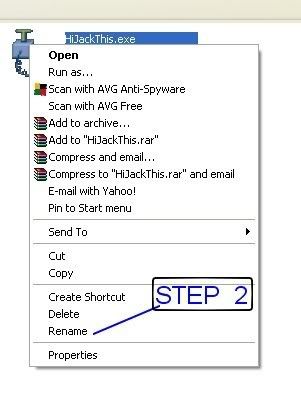
3. Kirjoita scanner.exe
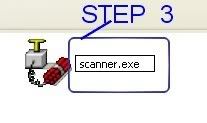
-> Käynnistä HijackThis ja klikkaa: do a system scan and save a logfile.
-> Lähetä ilmestynyt logisi tähän ketjuun
|
|
curacao1
Member

|
14. toukokuuta 2007 @ 06:41 |
 Linkki tähän viestiin
Linkki tähän viestiin

|
|
SDFix raportti. toivottavasti selventää asiaa.
SDFix: Version 1.84
ma 14.05.2007 - 10:26:26,62
Microsoft Windows XP [versio 5.1.2600]
Running From: C:\SDFix
Safe Mode:
Checking Services:
Restoring Windows Registry Values
Restoring Windows Default Hosts File
Restoring Missing Security Center Service
Restoring Missing SharedAccess Service
Rebooting...
Normal Mode:
Checking Files:
Below files will be copied to Backups folder then removed:
C:\uniq - Deleted
C:\WINDOWS\system32\spool\notepad.exe - Deleted
Removing Temp Files...
ADS Check:
Checking if ADS is attached to system32 Folder
C:\WINDOWS\system32
No streams found.
Checking if ADS is attached to svchost.exe
C:\WINDOWS\system32\svchost.exe
No streams found.
Final Check:
Remaining Services:
------------------
Authorized Application Key Export:
[HKEY_LOCAL_MACHINE\SYSTEM\CurrentControlSet\Services\SharedAccess\Parameters\FirewallPolicy\StandardProfile\AuthorizedApplications\List]
"C:\\WINDOWS\\system32\\sessmgr.exe"="C:\\WINDOWS\\system32\\sessmgr.exe:*:Disabled:@xpsp2res.dll,-22019"
"C:\\Program Files\\Mozilla Firefox\\firefox.exe"="C:\\Program Files\\Mozilla Firefox\\firefox.exe:*:Enabled:Firefox"
"C:\\Program Files\\DC++\\DCPlusPlus.exe"="C:\\Program Files\\DC++\\DCPlusPlus.exe:*:Enabled:DC++"
"C:\\WINDOWS\\system32\\mmc.exe"="C:\\WINDOWS\\system32\\mmc.exe:*:Disabled:Microsoft Management Console"
"C:\\WINDOWS\\Network Diagnostic\\xpnetdiag.exe"="C:\\WINDOWS\\Network Diagnostic\\xpnetdiag.exe:*:Disabled:@xpsp3res.dll,-20000"
"%windir%\\system32\\sessmgr.exe"="%windir%\\system32\\sessmgr.exe:*:enabled:@xpsp2res.dll,-22019"
[HKEY_LOCAL_MACHINE\SYSTEM\CurrentControlSet\Services\SharedAccess\Parameters\FirewallPolicy\DomainProfile\AuthorizedApplications\List]
"%windir%\\system32\\sessmgr.exe"="%windir%\\system32\\sessmgr.exe:*:enabled:@xpsp2res.dll,-22019"
"C:\\Program Files\\MSN Messenger\\msnmsgr.exe"="C:\\Program Files\\MSN Messenger\\msnmsgr.exe:*:Enabled:MSN Messenger 7.5"
"%windir%\\Network Diagnostic\\xpnetdiag.exe"="%windir%\\Network Diagnostic\\xpnetdiag.exe:*:Enabled:@xpsp3res.dll,-20000"
Remaining Files:
---------------
Backups Folder: - C:\SDFix\backups\backups.zip
Checking For Files with Hidden Attributes:
C:\WINDOWS\CdaC14BA.DLL
C:\Program Files\Internet Explorer\iexplore.exe
C:\Program Files\Outlook Express\msimn.exe
C:\Program Files\Picasa2\setup.exe
C:\WINDOWS\CdaC13BA.EXE
C:\redir.sys
C:\WINDOWS\page files\maxmeg.sys
C:\WINDOWS\system32\5D9FE469F3.sys
C:\Documents and Settings\All Users\DRM\Cache\Indiv01.tmp
Finished
|
|
Auttaja
Suspended permanently

|
14. toukokuuta 2007 @ 07:53 |
 Linkki tähän viestiin
Linkki tähän viestiin

|
|
ok. kyll se ainakin osan sdbotista poisti, laita nyt vaan toi HJTlogi..
|
|
curacao1
Member

|
14. toukokuuta 2007 @ 08:01 |
 Linkki tähän viestiin
Linkki tähän viestiin

|
Tässä vielä HjT logi, kiitokset jo etukäteen vaivannäöstä.
Logfile of HijackThis v1.99.1
Scan saved at 11:56:26, on 14.5.2007
Platform: Windows XP SP2 (WinNT 5.01.2600)
MSIE: Internet Explorer v7.00 (7.00.6000.16441)
Running processes:
C:\WINDOWS\System32\smss.exe
C:\WINDOWS\system32\winlogon.exe
C:\WINDOWS\system32\services.exe
C:\WINDOWS\system32\lsass.exe
C:\WINDOWS\system32\svchost.exe
C:\WINDOWS\System32\svchost.exe
C:\Program Files\Ahead\InCD\InCDsrv.exe
C:\WINDOWS\Explorer.EXE
C:\Program Files\Alwil Software\Avast4\aswUpdSv.exe
C:\Program Files\Alwil Software\Avast4\ashServ.exe
C:\WINDOWS\system32\spoolsv.exe
C:\Program Files\Adobe\Photoshop Elements 5.0\PhotoshopElementsFileAgent.exe
C:\WINDOWS\system32\drivers\CDAC11BA.EXE
C:\Program Files\Common Files\Microsoft Shared\VS7DEBUG\MDM.EXE
C:\WINDOWS\system32\nvsvc32.exe
C:\Program Files\Analog Devices\SoundMAX\SMAgent.exe
C:\WINDOWS\System32\svchost.exe
C:\Program Files\Alwil Software\Avast4\ashMaiSv.exe
C:\Program Files\Alwil Software\Avast4\ashWebSv.exe
C:\Program Files\Microsoft Hardware\Mouse\point32.exe
C:\PROGRA~1\ALWILS~1\Avast4\ashDisp.exe
C:\PROGRA~1\PANICW~1\POP-UP~1\PSFree.exe
C:\WINDOWS\system32\ctfmon.exe
C:\WINDOWS\system32\rundll32.exe
C:\PROGRA~1\Lavasoft\AD-AWA~1\Ad-Watch.exe
C:\hjt\scanner.exe
R0 - HKCU\Software\Microsoft\Internet Explorer\Main,Local Page =
R0 - HKCU\Software\Microsoft\Internet Explorer\Toolbar,LinksFolderName = Linkit
O4 - HKLM\..\Run: [POINTER] point32.exe
O4 - HKLM\..\Run: [avast!] C:\PROGRA~1\ALWILS~1\Avast4\ashDisp.exe
O4 - HKLM\..\Run: [nwiz] nwiz.exe /install
O4 - HKLM\..\Run: [NvCplDaemon] RUNDLL32.EXE C:\WINDOWS\system32\NvCpl.dll,NvStartup
O4 - HKLM\..\Run: [KIT3] C:\WINDOWS\system32\spool\hpprintqueue.exe
O4 - HKCU\..\Run: [PopUpStopperFreeEdition] "C:\PROGRA~1\PANICW~1\POP-UP~1\PSFree.exe"
O4 - HKCU\..\Run: [CTFMON.EXE] C:\WINDOWS\system32\ctfmon.exe
O4 - HKCU\..\Run: [AWMON] "C:\PROGRA~1\Lavasoft\AD-AWA~1\Ad-Watch.exe"
O8 - Extra context menu item: Open PDF in Word - res://C:\Program Files\ScanSoft\OmniPagePro14.0\PdfCnv\IEShellExt.dll /100
O8 - Extra context menu item: Vie Microsoft E&xceliin - res://C:\PROGRA~1\MICROS~3\OFFICE11\EXCEL.EXE/3000
O9 - Extra button: (no name) - {08B0E5C0-4FCB-11CF-AAA5-00401C608501} - C:\Program Files\Java\jre1.5.0_02\bin\npjpi150_02.dll
O9 - Extra 'Tools' menuitem: Sun Java Console - {08B0E5C0-4FCB-11CF-AAA5-00401C608501} - C:\Program Files\Java\jre1.5.0_02\bin\npjpi150_02.dll
O9 - Extra button: Oheistiedot - {92780B25-18CC-41C8-B9BE-3C9C571A8263} - C:\PROGRA~1\MICROS~3\OFFICE11\REFIEBAR.DLL
O9 - Extra button: (no name) - {e2e2dd38-d088-4134-82b7-f2ba38496583} - %windir%\Network Diagnostic\xpnetdiag.exe (file missing)
O9 - Extra 'Tools' menuitem: @xpsp3res.dll,-20001 - {e2e2dd38-d088-4134-82b7-f2ba38496583} - %windir%\Network Diagnostic\xpnetdiag.exe (file missing)
O11 - Options group: [INTERNATIONAL] International*
O15 - Trusted Zone: *.microsoft.net
O16 - DPF: {17492023-C23A-453E-A040-C7C580BBF700} (Windows Genuine Advantage Validation Tool) - http://go.microsoft.com/fwlink/?linkid=39204
O16 - DPF: {6414512B-B978-451D-A0D8-FCFDF33E833C} (WUWebControl Class) - http://v5.windowsupdate.microsoft.com/v5...b?1111944227863
O18 - Protocol: ms-help - {314111C7-A502-11D2-BBCA-00C04F8EC294} - C:\Program Files\Common Files\Microsoft Shared\Help\hxds.dll
O20 - Winlogon Notify: !SASWinLogon - C:\Program Files\SUPERAntiSpyware\SASWINLO.dll
O20 - Winlogon Notify: WgaLogon - C:\WINDOWS\SYSTEM32\WgaLogon.dll
O23 - Service: Adobe LM Service - Adobe Systems - C:\Program Files\Common Files\Adobe Systems Shared\Service\Adobelmsvc.exe
O23 - Service: Adobe Active File Monitor V5 (AdobeActiveFileMonitor5.0) - Unknown owner - C:\Program Files\Adobe\Photoshop Elements 5.0\PhotoshopElementsFileAgent.exe
O23 - Service: Avast! iAVS4 Control Service (aswUpdSv) - ALWIL Software - C:\Program Files\Alwil Software\Avast4\aswUpdSv.exe
O23 - Service: Avast! Antivirus - ALWIL Software - C:\Program Files\Alwil Software\Avast4\ashServ.exe
O23 - Service: Avast! Mail Scanner - Unknown owner - C:\Program Files\Alwil Software\Avast4\ashMaiSv.exe" /service (file missing)
O23 - Service: Avast! Web Scanner - Unknown owner - C:\Program Files\Alwil Software\Avast4\ashWebSv.exe" /service (file missing)
O23 - Service: C-DillaCdaC11BA - C-Dilla Ltd - C:\WINDOWS\system32\drivers\CDAC11BA.EXE
O23 - Service: Imapi Helper - Alex Feinman - C:\Program Files\Alex Feinman\ISO Recorder\ImapiHelper.exe
O23 - Service: InCD Helper (InCDsrv) - Nero AG - C:\Program Files\Ahead\InCD\InCDsrv.exe
O23 - Service: NVIDIA Display Driver Service (NVSvc) - NVIDIA Corporation - C:\WINDOWS\system32\nvsvc32.exe
O23 - Service: Sandra Service (SandraTheSrv) - Unknown owner - C:\Program Files\SiSoftware\SiSoftware Sandra Lite 2005.SR3\RpcSandraSrv.exe (file missing)
O23 - Service: SoundMAX Agent Service (SoundMAX Agent Service (default)) - Analog Devices, Inc. - C:\Program Files\Analog Devices\SoundMAX\SMAgent.exe
|
|
Auttaja
Suspended permanently

|
14. toukokuuta 2007 @ 08:11 |
 Linkki tähän viestiin
Linkki tähän viestiin

|
Loki on kyll kunnossa.
Tallena nämä ohjeet teksitiedostoon sillä et voi lukea niitä muuten vikasietotilassa.
==========
Avaa HijackThis merkkaa seuraavat rivi(t) ja paina fix checked, sulje muut ohjelmat siksi aikaa
O4 - HKLM\..\Run: [KIT3] C:\WINDOWS\system32\spool\hpprintqueue.exe
Tässä ohje miten merkataan:

==========
1,Lataa AVG Anti-Spyware 7.5 ja tallenna ohjelma työpöydällesi. Jos sinulla on jo kyseinen ohjelma siirry suoraan kohtaan 2!
[*]Kun olet ladannut ohjelman, kaksoisklikkaa asennuohjelman pikakuvaketta työpöydälläsi, asennus alkaa.
[*]Asennuksen jälkeen täytyy ohjelma käynnistää ja sen tunnisteet päivittää.
2. [*]Käynnistä AVG eAnti-Spyware.
[*]Klikkaa "Update" kuvaketta päävalikossa. Sen jälkeen klikkaa "Update now" painiketta.
[*]Sitten klikkaa "Start Update" kuvaketta jolloin päivitys alkaa.
[*]Paina hetken kuluttua uudestaan "Start Update" , jos päivitykset eivät heti onnistu
[*]Jos automaattipäivitys ei jostain syystä toimi, niin tunnisteet voi ladata manuaalisesti http://www.ewido.net/en/download/updates/ -linkin takaa.
[*]Kun päivitykset on ladattu, klikkaa "Scanner" kuvaketta ikkunan ylälaidassa. Valitse sitten "Settings" välilehti.
[*]Kun "Settings" valikko on auennut, klikkaa "Recommended actions" ja sitten valitse "Quarantine".
[*]Sitten "Reports" valikon alta:a
[*]Laita täppi kohtaan "Automatically generate report after every scan"
[*]Ota täppi pois kohdasta"Only if threats were found"
[*]Sitten klikkaa "Shield" kuvaketta ikkunan ylälaidassa
[*]"Resident shield is", muuta tila active:sta inactive:ksi
[*]Sulje ohjelma, ÄLÄ skannaa vielä.
Käynnistä tietokone vikasietotilaan:
1. Käynnistä tietokone uudelleen.
2. Kun tietokone käynnistyy, paina F8-näppäintä.
3. Näyttöön tulee erilaisia käynnistysvaihtoehtoja.
4. Valitse näppäimistön nuolinäppäinten avulla Vikasietotila.
5. Paina ENTER-näppäintä.
Poista tämä tiedosto
C:\WINDOWS\system32\spool\hpprintqueue.exe
http://neko.1g.fi/ohje/piilotetuttiedostot.html jos ei löydy tästä voi olla apua :)
HUOM! Älä käytä muita ohjelmia AVG skannauksen aikana, tämä saattaa häiritä skannausta.
[*]Kun vikasietotilassa, käynnistä AVG Anti-Spyware.
[*]Klikkaa "Scanner" kuvaketta ikkunan ylälaidassa ja valitse "Scan" välilehti. Sitten klikkaa "Complete System Scan".
[*]AVG aloittaa nyt tietokoneen skannaamisen, ole kärsivällinen sillä skannaus vie aikaa.
Kun skannaus on valmis:
TÄRKEÄÄ : Älä klikkaa "Save Scan Report" ennen kuin klikkaat "Apply all Actions"
[*]Varmistu, että Set all elements to: näyttää Quarantine (1), jos ei, klikkaa linkkiä ja valitse Quarantine popup-valikosta.
[*]Sinulta kysytään mitä tehdä jos infektioita löytyi, valitse silloin "Apply all actions"

[*]Sitten klikkaa "Reports" kuvaketta ohjelma yläosasta.
[*]Klikkaa "Save report as" painiketta ikkunan vasemmassa alalaidassa ja tallenna raportti työpöydälle.
[*]Sulje ohjelma, käynnistä kone normaalisti ja lähetä AVG:n raportti viestiketjuusi.
==========
Avaa Oma tietokone
-> Tee seuraava toimenpide kaikille Paikallisille levyille

==========
Lataa CCleaner ja asenna se:
Avaa "Options", sieltä "Language" ja valitse "Suomi (Finnish)"
Avaa "Virheet" kohta, paina "Etsi rekisterin virheitä", paina "Korjaa valitut rekisterin virheet..". Paina "Kyllä", kun ohjelma kysyy "Haluatko varmuuskopioida muutokset rekisteriin", tallenna tiedosto esim. työpöydälle.
Avaa "Puhdistaja", paina "Tutki" ja tämän jälkeen "Aja Ccleaner". Puhdista väliaikaistiedostot ja -kansiot ohjelmalla säännöllisesti.
==========
Jos sinulla ei ole tätä java versiota (6.1):
Javan päivitys ja välimuistin tyhjennys:
1. Klikkaa Käynnistä -> Ohjauspaneeli ja tupla-klikkaa Lisää tai poista sovellus Ohjauspaneelissa.
2. Etsi listasta kaikki entiset Java versiosi. (J2SE Runtime Environment.... )
Niissä pitäisi olla seuraava kuva vieressä: 
3. Valitse kaikki entiset Java versiosi ja valitse Poista.
4. Asenna uusin Java päivitys seuraavasta linkistä..
5. Käynnistä kone uudelleen asennuksen jälkeen:
http://java.sun.com/javase/downloads/index.jsp
Rullaa alas kohteeseen Java Runtime Environment (JRE) 6u1
Paina Download
Ruksaa Accept, ota offline installation, tallenna vaikka työpöydälle ja asenna se.
6. Käynnistyksen jälkeen, mene takaisin Ohjauspaneeliin ja avaa Java asetuksesi (Muita Ohjauspaneelin asetuksia -> Java kahvikuppi).
7. General Settings -osion alla, vedä liukusäädintä (Disk Space) pienemmälle, ja klikkaa Delete Files -nappia.
(Jotkut javapohjaiset ohjelmat saattavat tarvita enemmän levytilaa.
Jos huomaat säädön pienentämisen jälkeen koneessa hitautta, siirrä liukusäädintä isommalle).
8. Varmista että kaikki kaksi valintaa ovat rastitettuja:
*Applications and Applets
*Trace and Log Files
Ja paina OK -nappia
9. Klikkaa OK "Temporary Files Settings" -ikkunassasi.
10. Klikkaa OK jättääksesi Java asetusikkunasi.
==========
Uusi HijackThis logi ja onko ongelmia?
|
|
curacao1
Member

|
14. toukokuuta 2007 @ 14:33 |
 Linkki tähän viestiin
Linkki tähän viestiin

|
Tässä AVG scannaus raportti. Scannaus kesti kauan ja paljon löytyi tavaraa, mutta edelleen tuo KIT3 on käynnistyvien ohjelmien joukossa (easycleaner->käynnistys)
---------------------------------------------------------
AVG Anti-Spyware - Scan Report
---------------------------------------------------------
+ Created at: 18:14:03 14.5.2007
+ Scan result:
C:\Program Files\Bug Doctor -> Adware.BugDoctor : Cleaned with backup (quarantined).
C:\Program Files\Bug Doctor\Bug Doctor Help.chm -> Adware.BugDoctor : Cleaned with backup (quarantined).
C:\Program Files\Bug Doctor\BugDoctor.exe -> Adware.BugDoctor : Cleaned with backup (quarantined).
C:\Program Files\Bug Doctor\BugDoctorLiveUpdate.exe -> Adware.BugDoctor : Cleaned with backup (quarantined).
C:\Program Files\Bug Doctor\FixedOnSundayApril012007184513.xml -> Adware.BugDoctor : Cleaned with backup (quarantined).
C:\Program Files\Bug Doctor\FixedOnSundayMarch042007171717.xml -> Adware.BugDoctor : Cleaned with backup (quarantined).
C:\Program Files\Bug Doctor\FixedOnThursdayMarch222007102645.xml -> Adware.BugDoctor : Cleaned with backup (quarantined).
C:\Program Files\Bug Doctor\Get Bonuses.url -> Adware.BugDoctor : Cleaned with backup (quarantined).
C:\Program Files\Bug Doctor\skin -> Adware.BugDoctor : Cleaned with backup (quarantined).
C:\Program Files\Bug Doctor\skin.ini -> Adware.BugDoctor : Cleaned with backup (quarantined).
C:\Program Files\Bug Doctor\skin\LiveUpdate_disable.gif -> Adware.BugDoctor : Cleaned with backup (quarantined).
C:\Program Files\Bug Doctor\skin\LiveUpdate_normal.gif -> Adware.BugDoctor : Cleaned with backup (quarantined).
C:\Program Files\Bug Doctor\skin\LiveUpdate_pressed.gif -> Adware.BugDoctor : Cleaned with backup (quarantined).
C:\Program Files\Bug Doctor\skin\LiveUpdate_rollover.gif -> Adware.BugDoctor : Cleaned with backup (quarantined).
C:\Program Files\Bug Doctor\skin\SubMainDisable.gif -> Adware.BugDoctor : Cleaned with backup (quarantined).
C:\Program Files\Bug Doctor\skin\SubMainNormal.gif -> Adware.BugDoctor : Cleaned with backup (quarantined).
C:\Program Files\Bug Doctor\skin\SubMainPressed.gif -> Adware.BugDoctor : Cleaned with backup (quarantined).
C:\Program Files\Bug Doctor\skin\SubMainRollOver.gif -> Adware.BugDoctor : Cleaned with backup (quarantined).
C:\Program Files\Bug Doctor\skin\bug.swf -> Adware.BugDoctor : Cleaned with backup (quarantined).
C:\Program Files\Bug Doctor\skin\fix_complete-disable.gif -> Adware.BugDoctor : Cleaned with backup (quarantined).
C:\Program Files\Bug Doctor\skin\fix_complete-normal.gif -> Adware.BugDoctor : Cleaned with backup (quarantined).
C:\Program Files\Bug Doctor\skin\fix_complete-pressed.gif -> Adware.BugDoctor : Cleaned with backup (quarantined).
C:\Program Files\Bug Doctor\skin\fix_complete-roll_over.gif -> Adware.BugDoctor : Cleaned with backup (quarantined).
C:\Program Files\Bug Doctor\skin\fixing_error-disable.gif -> Adware.BugDoctor : Cleaned with backup (quarantined).
C:\Program Files\Bug Doctor\skin\fixing_error-normal.gif -> Adware.BugDoctor : Cleaned with backup (quarantined).
C:\Program Files\Bug Doctor\skin\fixing_error-pressed.gif -> Adware.BugDoctor : Cleaned with backup (quarantined).
C:\Program Files\Bug Doctor\skin\fixing_error-rollover.gif -> Adware.BugDoctor : Cleaned with backup (quarantined).
C:\Program Files\Bug Doctor\skin\main_disable.jpg -> Adware.BugDoctor : Cleaned with backup (quarantined).
C:\Program Files\Bug Doctor\skin\main_enable.jpg -> Adware.BugDoctor : Cleaned with backup (quarantined).
C:\Program Files\Bug Doctor\skin\main_pressed.jpg -> Adware.BugDoctor : Cleaned with backup (quarantined).
C:\Program Files\Bug Doctor\skin\main_roll_over.jpg -> Adware.BugDoctor : Cleaned with backup (quarantined).
C:\Program Files\Bug Doctor\skin\mask.bmp -> Adware.BugDoctor : Cleaned with backup (quarantined).
C:\Program Files\Bug Doctor\skin\mask1.bmp -> Adware.BugDoctor : Cleaned with backup (quarantined).
C:\Program Files\Bug Doctor\skin\scan.swf -> Adware.BugDoctor : Cleaned with backup (quarantined).
C:\Program Files\Bug Doctor\skin\scan_complete-disable.gif -> Adware.BugDoctor : Cleaned with backup (quarantined).
C:\Program Files\Bug Doctor\skin\scan_complete-normal.gif -> Adware.BugDoctor : Cleaned with backup (quarantined).
C:\Program Files\Bug Doctor\skin\scan_complete-pressed.gif -> Adware.BugDoctor : Cleaned with backup (quarantined).
C:\Program Files\Bug Doctor\skin\scan_complete-roll_over.gif -> Adware.BugDoctor : Cleaned with backup (quarantined).
C:\Program Files\Bug Doctor\skin\scancomplete.gif -> Adware.BugDoctor : Cleaned with backup (quarantined).
C:\Program Files\Bug Doctor\skin\scanning_error-disable.gif -> Adware.BugDoctor : Cleaned with backup (quarantined).
C:\Program Files\Bug Doctor\skin\scanning_error-normal.gif -> Adware.BugDoctor : Cleaned with backup (quarantined).
C:\Program Files\Bug Doctor\skin\scanning_error-pressed.gif -> Adware.BugDoctor : Cleaned with backup (quarantined).
C:\Program Files\Bug Doctor\skin\scanning_error-rollover.gif -> Adware.BugDoctor : Cleaned with backup (quarantined).
C:\Program Files\Bug Doctor\skin\schedule_disable.gif -> Adware.BugDoctor : Cleaned with backup (quarantined).
C:\Program Files\Bug Doctor\skin\schedule_normal.gif -> Adware.BugDoctor : Cleaned with backup (quarantined).
C:\Program Files\Bug Doctor\skin\schedule_pressed.gif -> Adware.BugDoctor : Cleaned with backup (quarantined).
C:\Program Files\Bug Doctor\skin\schedule_rollover.gif -> Adware.BugDoctor : Cleaned with backup (quarantined).
C:\Program Files\Bug Doctor\skin\skin.ini -> Adware.BugDoctor : Cleaned with backup (quarantined).
C:\Program Files\Bug Doctor\skin\support_disable.gif -> Adware.BugDoctor : Cleaned with backup (quarantined).
C:\Program Files\Bug Doctor\skin\support_normal.gif -> Adware.BugDoctor : Cleaned with backup (quarantined).
C:\Program Files\Bug Doctor\skin\support_pressed.gif -> Adware.BugDoctor : Cleaned with backup (quarantined).
C:\Program Files\Bug Doctor\skin\support_rollover.gif -> Adware.BugDoctor : Cleaned with backup (quarantined).
C:\Program Files\Bug Doctor\skin\unlock_key-disable.gif -> Adware.BugDoctor : Cleaned with backup (quarantined).
C:\Program Files\Bug Doctor\skin\unlock_key-normal.gif -> Adware.BugDoctor : Cleaned with backup (quarantined).
C:\Program Files\Bug Doctor\skin\unlock_key-pressed.gif -> Adware.BugDoctor : Cleaned with backup (quarantined).
C:\Program Files\Bug Doctor\skin\unlock_key-roll_over.gif -> Adware.BugDoctor : Cleaned with backup (quarantined).
C:\Program Files\Bug Doctor\unins000.dat -> Adware.BugDoctor : Cleaned with backup (quarantined).
C:\Program Files\Bug Doctor\unins000.exe -> Adware.BugDoctor : Cleaned with backup (quarantined).
HKLM\SOFTWARE\Microsoft\Windows\CurrentVersion\Uninstall\Bug Doctor_is1 -> Adware.BugDoctor : Cleaned with backup (quarantined).
C:\System Volume Information\_restore{8225BFA2-D313-4522-AAAD-D6919FF66C32}\RP10\A0001500.exe -> Hijacker.Agent.iq : Cleaned with backup (quarantined).
C:\System Volume Information\_restore{8225BFA2-D313-4522-AAAD-D6919FF66C32}\RP10\A0001503.exe -> Hijacker.Agent.iq : Cleaned with backup (quarantined).
:mozilla.14:C:\Documents and Settings\x\Application Data\Mozilla\Firefox\Profiles\1htf5cc5.Oletuskäyttäjä\cookies-1.txt -> TrackingCookie.2o7 : Cleaned.
:mozilla.273:C:\Documents and Settings\x\Application Data\Mozilla\Firefox\Profiles\1htf5cc5.Oletuskäyttäjä\cookies-1.txt -> TrackingCookie.2o7 : Cleaned.
:mozilla.188:C:\Documents and Settings\x\Application Data\Mozilla\Firefox\Profiles\1htf5cc5.Oletuskäyttäjä\cookies-1.txt -> TrackingCookie.Adbrite : Cleaned.
:mozilla.189:C:\Documents and Settings\x\Application Data\Mozilla\Firefox\Profiles\1htf5cc5.Oletuskäyttäjä\cookies-1.txt -> TrackingCookie.Adbrite : Cleaned.
:mozilla.190:C:\Documents and Settings\x\Application Data\Mozilla\Firefox\Profiles\1htf5cc5.Oletuskäyttäjä\cookies-1.txt -> TrackingCookie.Adbrite : Cleaned.
:mozilla.277:C:\Documents and Settings\x\Application Data\Mozilla\Firefox\Profiles\1htf5cc5.Oletuskäyttäjä\cookies-1.txt -> TrackingCookie.Adbrite : Cleaned.
:mozilla.120:C:\Documents and Settings\x\Application Data\Mozilla\Firefox\Profiles\1htf5cc5.Oletuskäyttäjä\cookies-1.txt -> TrackingCookie.Adrevolver : Cleaned.
:mozilla.121:C:\Documents and Settings\x\Application Data\Mozilla\Firefox\Profiles\1htf5cc5.Oletuskäyttäjä\cookies-1.txt -> TrackingCookie.Adrevolver : Cleaned.
:mozilla.122:C:\Documents and Settings\x\Application Data\Mozilla\Firefox\Profiles\1htf5cc5.Oletuskäyttäjä\cookies-1.txt -> TrackingCookie.Adrevolver : Cleaned.
:mozilla.123:C:\Documents and Settings\x\Application Data\Mozilla\Firefox\Profiles\1htf5cc5.Oletuskäyttäjä\cookies-1.txt -> TrackingCookie.Adrevolver : Cleaned.
:mozilla.124:C:\Documents and Settings\x\Application Data\Mozilla\Firefox\Profiles\1htf5cc5.Oletuskäyttäjä\cookies-1.txt -> TrackingCookie.Adrevolver : Cleaned.
:mozilla.128:C:\Documents and Settings\x\Application Data\Mozilla\Firefox\Profiles\1htf5cc5.Oletuskäyttäjä\cookies-1.txt -> TrackingCookie.Adrevolver : Cleaned.
:mozilla.172:C:\Documents and Settings\x\Application Data\Mozilla\Firefox\Profiles\1htf5cc5.Oletuskäyttäjä\cookies-1.txt -> TrackingCookie.Adtech : Cleaned.
:mozilla.173:C:\Documents and Settings\x\Application Data\Mozilla\Firefox\Profiles\1htf5cc5.Oletuskäyttäjä\cookies-1.txt -> TrackingCookie.Adtech : Cleaned.
:mozilla.29:C:\Documents and Settings\x\Application Data\Mozilla\Firefox\Profiles\1htf5cc5.Oletuskäyttäjä\cookies.txt -> TrackingCookie.Adtech : Cleaned.
:mozilla.30:C:\Documents and Settings\x\Application Data\Mozilla\Firefox\Profiles\1htf5cc5.Oletuskäyttäjä\cookies.txt -> TrackingCookie.Adtech : Cleaned.
:mozilla.100:C:\Documents and Settings\x\Application Data\Mozilla\Firefox\Profiles\1htf5cc5.Oletuskäyttäjä\cookies-1.txt -> TrackingCookie.Advertising : Cleaned.
:mozilla.101:C:\Documents and Settings\x\Application Data\Mozilla\Firefox\Profiles\1htf5cc5.Oletuskäyttäjä\cookies-1.txt -> TrackingCookie.Advertising : Cleaned.
:mozilla.102:C:\Documents and Settings\x\Application Data\Mozilla\Firefox\Profiles\1htf5cc5.Oletuskäyttäjä\cookies-1.txt -> TrackingCookie.Advertising : Cleaned.
:mozilla.99:C:\Documents and Settings\x\Application Data\Mozilla\Firefox\Profiles\1htf5cc5.Oletuskäyttäjä\cookies-1.txt -> TrackingCookie.Advertising : Cleaned.
:mozilla.146:C:\Documents and Settings\x\Application Data\Mozilla\Firefox\Profiles\1htf5cc5.Oletuskäyttäjä\cookies-1.txt -> TrackingCookie.Atdmt : Cleaned.
:mozilla.42:C:\Documents and Settings\x\Application Data\Mozilla\Firefox\Profiles\1htf5cc5.Oletuskäyttäjä\cookies.txt -> TrackingCookie.Atdmt : Cleaned.
:mozilla.66:C:\Documents and Settings\x\Application Data\Mozilla\Firefox\Profiles\1htf5cc5.Oletuskäyttäjä\cookies-1.txt -> TrackingCookie.Bluestreak : Cleaned.
:mozilla.262:C:\Documents and Settings\x\Application Data\Mozilla\Firefox\Profiles\1htf5cc5.Oletuskäyttäjä\cookies-1.txt -> TrackingCookie.Burstnet : Cleaned.
:mozilla.263:C:\Documents and Settings\x\Application Data\Mozilla\Firefox\Profiles\1htf5cc5.Oletuskäyttäjä\cookies-1.txt -> TrackingCookie.Burstnet : Cleaned.
:mozilla.264:C:\Documents and Settings\x\Application Data\Mozilla\Firefox\Profiles\1htf5cc5.Oletuskäyttäjä\cookies-1.txt -> TrackingCookie.Burstnet : Cleaned.
:mozilla.294:C:\Documents and Settings\x\Application Data\Mozilla\Firefox\Profiles\1htf5cc5.Oletuskäyttäjä\cookies-1.txt -> TrackingCookie.Casalemedia : Cleaned.
:mozilla.295:C:\Documents and Settings\x\Application Data\Mozilla\Firefox\Profiles\1htf5cc5.Oletuskäyttäjä\cookies-1.txt -> TrackingCookie.Casalemedia : Cleaned.
:mozilla.296:C:\Documents and Settings\x\Application Data\Mozilla\Firefox\Profiles\1htf5cc5.Oletuskäyttäjä\cookies-1.txt -> TrackingCookie.Casalemedia : Cleaned.
:mozilla.297:C:\Documents and Settings\x\Application Data\Mozilla\Firefox\Profiles\1htf5cc5.Oletuskäyttäjä\cookies-1.txt -> TrackingCookie.Casalemedia : Cleaned.
:mozilla.73:C:\Documents and Settings\x\Application Data\Mozilla\Firefox\Profiles\1htf5cc5.Oletuskäyttäjä\cookies-1.txt -> TrackingCookie.Doubleclick : Cleaned.
:mozilla.70:C:\Documents and Settings\x\Application Data\Mozilla\Firefox\Profiles\1htf5cc5.Oletuskäyttäjä\cookies-1.txt -> TrackingCookie.Estat : Cleaned.
:mozilla.204:C:\Documents and Settings\x\Application Data\Mozilla\Firefox\Profiles\1htf5cc5.Oletuskäyttäjä\cookies-1.txt -> TrackingCookie.Euroclick : Cleaned.
:mozilla.205:C:\Documents and Settings\x\Application Data\Mozilla\Firefox\Profiles\1htf5cc5.Oletuskäyttäjä\cookies-1.txt -> TrackingCookie.Euroclick : Cleaned.
:mozilla.206:C:\Documents and Settings\x\Application Data\Mozilla\Firefox\Profiles\1htf5cc5.Oletuskäyttäjä\cookies-1.txt -> TrackingCookie.Euroclick : Cleaned.
:mozilla.289:C:\Documents and Settings\x\Application Data\Mozilla\Firefox\Profiles\1htf5cc5.Oletuskäyttäjä\cookies-1.txt -> TrackingCookie.Fastclick : Cleaned.
:mozilla.291:C:\Documents and Settings\x\Application Data\Mozilla\Firefox\Profiles\1htf5cc5.Oletuskäyttäjä\cookies-1.txt -> TrackingCookie.Fastclick : Cleaned.
:mozilla.293:C:\Documents and Settings\x\Application Data\Mozilla\Firefox\Profiles\1htf5cc5.Oletuskäyttäjä\cookies-1.txt -> TrackingCookie.Fastclick : Cleaned.
:mozilla.159:C:\Documents and Settings\x\Application Data\Mozilla\Firefox\Profiles\1htf5cc5.Oletuskäyttäjä\cookies-1.txt -> TrackingCookie.Imrworldwide : Cleaned.
:mozilla.160:C:\Documents and Settings\x\Application Data\Mozilla\Firefox\Profiles\1htf5cc5.Oletuskäyttäjä\cookies-1.txt -> TrackingCookie.Imrworldwide : Cleaned.
:mozilla.59:C:\Documents and Settings\x\Application Data\Mozilla\Firefox\Profiles\1htf5cc5.Oletuskäyttäjä\cookies.txt -> TrackingCookie.Imrworldwide : Cleaned.
:mozilla.135:C:\Documents and Settings\x\Application Data\Mozilla\Firefox\Profiles\1htf5cc5.Oletuskäyttäjä\cookies-1.txt -> TrackingCookie.Myaffiliateprogram : Cleaned.
:mozilla.245:C:\Documents and Settings\x\Application Data\Mozilla\Firefox\Profiles\1htf5cc5.Oletuskäyttäjä\cookies-1.txt -> TrackingCookie.Netflame : Cleaned.
:mozilla.282:C:\Documents and Settings\x\Application Data\Mozilla\Firefox\Profiles\1htf5cc5.Oletuskäyttäjä\cookies-1.txt -> TrackingCookie.Paypal : Cleaned.
:mozilla.226:C:\Documents and Settings\x\Application Data\Mozilla\Firefox\Profiles\1htf5cc5.Oletuskäyttäjä\cookies-1.txt -> TrackingCookie.Pointroll : Cleaned.
:mozilla.227:C:\Documents and Settings\x\Application Data\Mozilla\Firefox\Profiles\1htf5cc5.Oletuskäyttäjä\cookies-1.txt -> TrackingCookie.Pointroll : Cleaned.
:mozilla.228:C:\Documents and Settings\x\Application Data\Mozilla\Firefox\Profiles\1htf5cc5.Oletuskäyttäjä\cookies-1.txt -> TrackingCookie.Pointroll : Cleaned.
:mozilla.229:C:\Documents and Settings\x\Application Data\Mozilla\Firefox\Profiles\1htf5cc5.Oletuskäyttäjä\cookies-1.txt -> TrackingCookie.Pointroll : Cleaned.
:mozilla.46:C:\Documents and Settings\x\Application Data\Mozilla\Firefox\Profiles\1htf5cc5.Oletuskäyttäjä\cookies-1.txt -> TrackingCookie.Smartadserver : Cleaned.
:mozilla.47:C:\Documents and Settings\x\Application Data\Mozilla\Firefox\Profiles\1htf5cc5.Oletuskäyttäjä\cookies-1.txt -> TrackingCookie.Smartadserver : Cleaned.
:mozilla.48:C:\Documents and Settings\x\Application Data\Mozilla\Firefox\Profiles\1htf5cc5.Oletuskäyttäjä\cookies-1.txt -> TrackingCookie.Smartadserver : Cleaned.
:mozilla.254:C:\Documents and Settings\x\Application Data\Mozilla\Firefox\Profiles\1htf5cc5.Oletuskäyttäjä\cookies-1.txt -> TrackingCookie.Specificclick : Cleaned.
:mozilla.255:C:\Documents and Settings\x\Application Data\Mozilla\Firefox\Profiles\1htf5cc5.Oletuskäyttäjä\cookies-1.txt -> TrackingCookie.Specificclick : Cleaned.
:mozilla.256:C:\Documents and Settings\x\Application Data\Mozilla\Firefox\Profiles\1htf5cc5.Oletuskäyttäjä\cookies-1.txt -> TrackingCookie.Specificclick : Cleaned.
:mozilla.257:C:\Documents and Settings\x\Application Data\Mozilla\Firefox\Profiles\1htf5cc5.Oletuskäyttäjä\cookies-1.txt -> TrackingCookie.Specificclick : Cleaned.
:mozilla.249:C:\Documents and Settings\x\Application Data\Mozilla\Firefox\Profiles\1htf5cc5.Oletuskäyttäjä\cookies-1.txt -> TrackingCookie.Spylog : Cleaned.
:mozilla.63:C:\Documents and Settings\x\Application Data\Mozilla\Firefox\Profiles\1htf5cc5.Oletuskäyttäjä\cookies-1.txt -> TrackingCookie.Statcounter : Cleaned.
:mozilla.157:C:\Documents and Settings\x\Application Data\Mozilla\Firefox\Profiles\1htf5cc5.Oletuskäyttäjä\cookies-1.txt -> TrackingCookie.Statistik-gallup : Cleaned.
:mozilla.9:C:\Documents and Settings\x\Application Data\Mozilla\Firefox\Profiles\1htf5cc5.Oletuskäyttäjä\cookies.txt -> TrackingCookie.Statistik-gallup : Cleaned.
:mozilla.24:C:\Documents and Settings\x\Application Data\Mozilla\Firefox\Profiles\1htf5cc5.Oletuskäyttäjä\cookies-1.txt -> TrackingCookie.Tacoda : Cleaned.
:mozilla.25:C:\Documents and Settings\x\Application Data\Mozilla\Firefox\Profiles\1htf5cc5.Oletuskäyttäjä\cookies-1.txt -> TrackingCookie.Tacoda : Cleaned.
:mozilla.26:C:\Documents and Settings\x\Application Data\Mozilla\Firefox\Profiles\1htf5cc5.Oletuskäyttäjä\cookies-1.txt -> TrackingCookie.Tacoda : Cleaned.
:mozilla.274:C:\Documents and Settings\x\Application Data\Mozilla\Firefox\Profiles\1htf5cc5.Oletuskäyttäjä\cookies-1.txt -> TrackingCookie.Tacoda : Cleaned.
:mozilla.27:C:\Documents and Settings\x\Application Data\Mozilla\Firefox\Profiles\1htf5cc5.Oletuskäyttäjä\cookies-1.txt -> TrackingCookie.Tacoda : Cleaned.
:mozilla.28:C:\Documents and Settings\x\Application Data\Mozilla\Firefox\Profiles\1htf5cc5.Oletuskäyttäjä\cookies-1.txt -> TrackingCookie.Tacoda : Cleaned.
:mozilla.29:C:\Documents and Settings\x\Application Data\Mozilla\Firefox\Profiles\1htf5cc5.Oletuskäyttäjä\cookies-1.txt -> TrackingCookie.Tacoda : Cleaned.
:mozilla.30:C:\Documents and Settings\x\Application Data\Mozilla\Firefox\Profiles\1htf5cc5.Oletuskäyttäjä\cookies-1.txt -> TrackingCookie.Tacoda : Cleaned.
:mozilla.20:C:\Documents and Settings\x\Application Data\Mozilla\Firefox\Profiles\1htf5cc5.Oletuskäyttäjä\cookies.txt -> TrackingCookie.Tradedoubler : Cleaned.
:mozilla.21:C:\Documents and Settings\x\Application Data\Mozilla\Firefox\Profiles\1htf5cc5.Oletuskäyttäjä\cookies.txt -> TrackingCookie.Tradedoubler : Cleaned.
:mozilla.68:C:\Documents and Settings\x\Application Data\Mozilla\Firefox\Profiles\1htf5cc5.Oletuskäyttäjä\cookies-1.txt -> TrackingCookie.Tradedoubler : Cleaned.
:mozilla.69:C:\Documents and Settings\x\Application Data\Mozilla\Firefox\Profiles\1htf5cc5.Oletuskäyttäjä\cookies-1.txt -> TrackingCookie.Tradedoubler : Cleaned.
:mozilla.136:C:\Documents and Settings\x\Application Data\Mozilla\Firefox\Profiles\1htf5cc5.Oletuskäyttäjä\cookies-1.txt -> TrackingCookie.Tribalfusion : Cleaned.
:mozilla.56:C:\Documents and Settings\x\Application Data\Mozilla\Firefox\Profiles\1htf5cc5.Oletuskäyttäjä\cookies-1.txt -> TrackingCookie.Yieldmanager : Cleaned.
:mozilla.57:C:\Documents and Settings\x\Application Data\Mozilla\Firefox\Profiles\1htf5cc5.Oletuskäyttäjä\cookies-1.txt -> TrackingCookie.Yieldmanager : Cleaned.
:mozilla.58:C:\Documents and Settings\x\Application Data\Mozilla\Firefox\Profiles\1htf5cc5.Oletuskäyttäjä\cookies-1.txt -> TrackingCookie.Yieldmanager : Cleaned.
:mozilla.59:C:\Documents and Settings\x\Application Data\Mozilla\Firefox\Profiles\1htf5cc5.Oletuskäyttäjä\cookies-1.txt -> TrackingCookie.Yieldmanager : Cleaned.
:mozilla.10:C:\Documents and Settings\x\Application Data\Mozilla\Firefox\Profiles\1htf5cc5.Oletuskäyttäjä\cookies-1.txt -> TrackingCookie.Zedo : Cleaned.
:mozilla.11:C:\Documents and Settings\x\Application Data\Mozilla\Firefox\Profiles\1htf5cc5.Oletuskäyttäjä\cookies-1.txt -> TrackingCookie.Zedo : Cleaned.
:mozilla.12:C:\Documents and Settings\x\Application Data\Mozilla\Firefox\Profiles\1htf5cc5.Oletuskäyttäjä\cookies-1.txt -> TrackingCookie.Zedo : Cleaned.
:mozilla.8:C:\Documents and Settings\x\Application Data\Mozilla\Firefox\Profiles\1htf5cc5.Oletuskäyttäjä\cookies-1.txt -> TrackingCookie.Zedo : Cleaned.
:mozilla.9:C:\Documents and Settings\x\Application Data\Mozilla\Firefox\Profiles\1htf5cc5.Oletuskäyttäjä\cookies-1.txt -> TrackingCookie.Zedo : Cleaned.
::Report end
|
|
Auttaja
Suspended permanently

|
14. toukokuuta 2007 @ 16:24 |
 Linkki tähän viestiin
Linkki tähän viestiin

|
Poista tämä kansio
C:\Program Files\Bug Doctor
======
Laita nyt se uusi HijackThis logi :)
|
|
curacao1
Member

|
14. toukokuuta 2007 @ 16:58 |
 Linkki tähän viestiin
Linkki tähän viestiin

|
Tässä uusi HjT logi:
Logfile of HijackThis v1.99.1
Scan saved at 20:53:23, on 14.5.2007
Platform: Windows XP SP2 (WinNT 5.01.2600)
MSIE: Internet Explorer v7.00 (7.00.6000.16441)
Running processes:
C:\WINDOWS\System32\smss.exe
C:\WINDOWS\system32\winlogon.exe
C:\WINDOWS\system32\services.exe
C:\WINDOWS\system32\lsass.exe
C:\WINDOWS\system32\svchost.exe
C:\WINDOWS\System32\svchost.exe
C:\Program Files\Ahead\InCD\InCDsrv.exe
C:\Program Files\Alwil Software\Avast4\aswUpdSv.exe
C:\WINDOWS\Explorer.EXE
C:\Program Files\Alwil Software\Avast4\ashServ.exe
C:\Program Files\Microsoft Hardware\Mouse\point32.exe
C:\PROGRA~1\ALWILS~1\Avast4\ashDisp.exe
C:\PROGRA~1\PANICW~1\POP-UP~1\PSFree.exe
C:\WINDOWS\system32\ctfmon.exe
C:\PROGRA~1\Lavasoft\AD-AWA~1\Ad-Watch.exe
C:\WINDOWS\system32\rundll32.exe
C:\WINDOWS\system32\spoolsv.exe
C:\Program Files\Adobe\Photoshop Elements 5.0\PhotoshopElementsFileAgent.exe
C:\Program Files\Grisoft\AVG Anti-Spyware 7.5\guard.exe
C:\WINDOWS\system32\drivers\CDAC11BA.EXE
C:\Program Files\Common Files\Microsoft Shared\VS7DEBUG\MDM.EXE
C:\WINDOWS\system32\nvsvc32.exe
C:\Program Files\Analog Devices\SoundMAX\SMAgent.exe
C:\WINDOWS\System32\svchost.exe
C:\Program Files\Alwil Software\Avast4\ashMaiSv.exe
C:\Program Files\Alwil Software\Avast4\ashWebSv.exe
C:\Program Files\Mozilla Firefox\firefox.exe
C:\hjt\scanner.exe
R0 - HKCU\Software\Microsoft\Internet Explorer\Main,Local Page =
R0 - HKCU\Software\Microsoft\Internet Explorer\Toolbar,LinksFolderName = Linkit
O2 - BHO: SSVHelper Class - {761497BB-D6F0-462C-B6EB-D4DAF1D92D43} - C:\Program Files\Java\jre1.6.0_01\bin\ssv.dll
O4 - HKLM\..\Run: [POINTER] point32.exe
O4 - HKLM\..\Run: [avast!] C:\PROGRA~1\ALWILS~1\Avast4\ashDisp.exe
O4 - HKLM\..\Run: [nwiz] nwiz.exe /install
O4 - HKLM\..\Run: [NvCplDaemon] RUNDLL32.EXE C:\WINDOWS\system32\NvCpl.dll,NvStartup
O4 - HKLM\..\Run: [KIT3] C:\WINDOWS\system32\spool\hpprintqueue.exe
O4 - HKCU\..\Run: [PopUpStopperFreeEdition] "C:\PROGRA~1\PANICW~1\POP-UP~1\PSFree.exe"
O4 - HKCU\..\Run: [CTFMON.EXE] C:\WINDOWS\system32\ctfmon.exe
O4 - HKCU\..\Run: [AWMON] "C:\PROGRA~1\Lavasoft\AD-AWA~1\Ad-Watch.exe"
O8 - Extra context menu item: Open PDF in Word - res://C:\Program Files\ScanSoft\OmniPagePro14.0\PdfCnv\IEShellExt.dll /100
O8 - Extra context menu item: Vie Microsoft E&xceliin - res://C:\PROGRA~1\MICROS~3\OFFICE11\EXCEL.EXE/3000
O9 - Extra button: (no name) - {08B0E5C0-4FCB-11CF-AAA5-00401C608501} - C:\Program Files\Java\jre1.6.0_01\bin\ssv.dll
O9 - Extra 'Tools' menuitem: Sun Java Console - {08B0E5C0-4FCB-11CF-AAA5-00401C608501} - C:\Program Files\Java\jre1.6.0_01\bin\ssv.dll
O9 - Extra button: Oheistiedot - {92780B25-18CC-41C8-B9BE-3C9C571A8263} - C:\PROGRA~1\MICROS~3\OFFICE11\REFIEBAR.DLL
O9 - Extra button: (no name) - {e2e2dd38-d088-4134-82b7-f2ba38496583} - %windir%\Network Diagnostic\xpnetdiag.exe (file missing)
O9 - Extra 'Tools' menuitem: @xpsp3res.dll,-20001 - {e2e2dd38-d088-4134-82b7-f2ba38496583} - %windir%\Network Diagnostic\xpnetdiag.exe (file missing)
O11 - Options group: [INTERNATIONAL] International*
O15 - Trusted Zone: *.microsoft.net
O16 - DPF: {17492023-C23A-453E-A040-C7C580BBF700} (Windows Genuine Advantage Validation Tool) - http://go.microsoft.com/fwlink/?linkid=39204
O16 - DPF: {6414512B-B978-451D-A0D8-FCFDF33E833C} (WUWebControl Class) - http://v5.windowsupdate.microsoft.com/v5...b?1111944227863
O18 - Protocol: ms-help - {314111C7-A502-11D2-BBCA-00C04F8EC294} - C:\Program Files\Common Files\Microsoft Shared\Help\hxds.dll
O20 - Winlogon Notify: !SASWinLogon - C:\Program Files\SUPERAntiSpyware\SASWINLO.dll
O20 - Winlogon Notify: WgaLogon - C:\WINDOWS\SYSTEM32\WgaLogon.dll
O23 - Service: Adobe LM Service - Adobe Systems - C:\Program Files\Common Files\Adobe Systems Shared\Service\Adobelmsvc.exe
O23 - Service: Adobe Active File Monitor V5 (AdobeActiveFileMonitor5.0) - Unknown owner - C:\Program Files\Adobe\Photoshop Elements 5.0\PhotoshopElementsFileAgent.exe
O23 - Service: Avast! iAVS4 Control Service (aswUpdSv) - ALWIL Software - C:\Program Files\Alwil Software\Avast4\aswUpdSv.exe
O23 - Service: Avast! Antivirus - ALWIL Software - C:\Program Files\Alwil Software\Avast4\ashServ.exe
O23 - Service: Avast! Mail Scanner - Unknown owner - C:\Program Files\Alwil Software\Avast4\ashMaiSv.exe" /service (file missing)
O23 - Service: Avast! Web Scanner - Unknown owner - C:\Program Files\Alwil Software\Avast4\ashWebSv.exe" /service (file missing)
O23 - Service: AVG Anti-Spyware Guard - Anti-Malware Development a.s. - C:\Program Files\Grisoft\AVG Anti-Spyware 7.5\guard.exe
O23 - Service: C-DillaCdaC11BA - C-Dilla Ltd - C:\WINDOWS\system32\drivers\CDAC11BA.EXE
O23 - Service: Imapi Helper - Alex Feinman - C:\Program Files\Alex Feinman\ISO Recorder\ImapiHelper.exe
O23 - Service: InCD Helper (InCDsrv) - Nero AG - C:\Program Files\Ahead\InCD\InCDsrv.exe
O23 - Service: NVIDIA Display Driver Service (NVSvc) - NVIDIA Corporation - C:\WINDOWS\system32\nvsvc32.exe
O23 - Service: Sandra Service (SandraTheSrv) - Unknown owner - C:\Program Files\SiSoftware\SiSoftware Sandra Lite 2005.SR3\RpcSandraSrv.exe (file missing)
O23 - Service: SoundMAX Agent Service (SoundMAX Agent Service (default)) - Analog Devices, Inc. - C:\Program Files\Analog Devices\SoundMAX\SMAgent.exe
|
|
Auttaja
Suspended permanently

|
15. toukokuuta 2007 @ 03:20 |
 Linkki tähän viestiin
Linkki tähän viestiin

|
Avaa HijackThis merkkaa seuraavat rivi(t) ja paina fix checked, sulje muut ohjelmat siksi aikaa
O4 - HKLM\..\Run: [KIT3] C:\WINDOWS\system32\spool\hpprintqueue.exe
Tässä ohje miten merkataan:

=======
Lataa Killbox Option^Explicitiltä.
Huomaa: Jos sinulla on jo Killbox, tämä on uusi versio joka sinun tulee asentaa. Poista aikaisempi.
[*]Tallenna työpöydällesi.
[*] Tupla-klikkaa Killbox.exe ajaaksesi ohjelman.
[*] Valitse: [*]Delete on Reboot[*] sitten klikkaa All Files valintaa.
[*]Kopioi ja liitä alapuolella olevat tiedostopolut leikepöydälle mustaamalla KAIKKI ne ja painamalla CTRL + C (tai, mustaamisen jälkeen, oikea klikki hiirellä ja valitse kopioi):
C:\WINDOWS\system32\spool\hpprintqueue.exe
[*] Palaa Killboxiin, mene File valikkoon, ja valitse Paste from Clipboard.
=========
1. Lataa combofix.exe työpöydällesi jommastakummasta linkistä:
http://www.techsupportforum.com/sectools/sUBs/ComboFix.exe
http://download.bleepingcomputer.com/sUBs/ComboFix.exe
2. Tuplaklikkaa combofix.exe tiedostoa ja seuraa ohjeistuksia.
3. Kun työkalu on valmis, se tuottaa lokin. (C:\ComboFix.txt) Lähetä tämä loki viesti ketjuusi.
Huom! Älä klikkaile combofixin ikkunaa käytön aikana. Tämä saattaa aiheuttaa ohjelman jumiutumisen.
Laita myös uusi HijackThis logi.
[*]Klikkaa puna-valkoista Delete File valintaa. Klikkaa Yes "Delete on Reboot" pyyntöön. Klikkaa OK mihin vain PendingFileRenameOperations pyyntöön (ja anna fixaajan tietää jos jokin tälläinen tulee!).
Käynnistä koneesi itse jos se ei sitä automaattisesti tee
Jos saat tälläisen viestin: "Component 'MsComCtl.ocx' or one of its dependencies not correctly registered: a file is missing or invalid." Kun yrität ajaa KillBoxia, klikkaa tätä ladataksesi ja ajaaksesi Missingfilessetup.exe;n. Sitten koita KillBoxia uudestaan.
|
|
curacao1
Member

|
15. toukokuuta 2007 @ 05:20 |
 Linkki tähän viestiin
Linkki tähän viestiin

|
|
killboxia en vielä ladannut, koska tuota "C:\WINDOWS\system32\spool\hpprintqueue.exe" tiedostoa ei enää ole. Rekisterissä se kuitenkin on sitkeästi(ja käynnistyvien ohjelmien listassa), eikä lähde pois hjt:llä eikä myöskään msconfig ja easycleaner sitä poista.
|
|
Auttaja
Suspended permanently

|
15. toukokuuta 2007 @ 05:45 |
 Linkki tähän viestiin
Linkki tähän viestiin

|
|
Aja tuo combofix sitten, tehdään sitten rekisterifixi.. :)
|
|
curacao1
Member

|
15. toukokuuta 2007 @ 06:35 |
 Linkki tähän viestiin
Linkki tähän viestiin

|
|
Noista molemmista combofix linkeistä tli seuraavanlainen ilmoitus:
You are not permitted to download the file "ComboFix.exe" because it is infected with the virus "Misc/Dumphive".
Täytyy hakea josko se löytyisi muualta.
|
|
Auttaja
Suspended permanently

|
15. toukokuuta 2007 @ 11:23 |
 Linkki tähän viestiin
Linkki tähän viestiin

|
|
Ei pitäs kyllä olla mitään ongelmaa lataa noista. Liian korkeet asetukset voi olla virustorjuntaohjelmassa.
|
|
curacao1
Member

|
15. toukokuuta 2007 @ 13:36 |
 Linkki tähän viestiin
Linkki tähän viestiin

|
Kokeilin kahdella koneella, jotka ovat samassa adsl modeemissa natin takana, Avast ja windows xp:n palomuuri pois päältä mutta edelleen tuo ylläoleva virusvaroitus.
Kokeilin muualtakin netistä löytyneistä linkeistä noille samoille sivuille muttei onnistunut.
Mitähän seuraavaksi kokeilisi?
|
|
Auttaja
Suspended permanently

|
15. toukokuuta 2007 @ 15:15 |
 Linkki tähän viestiin
Linkki tähän viestiin

|
ajaa saman asian
Lataa Deckard's System Scanner Työpöydällesi.
Huomioi: Sinulla tulee olla Järjestelmänvalvojan oikeudet ajaaksesi ohjelman.
[*]Sulje kaikki avoimet ikkunat ja ohjelmat.
[*]Tupla Klikkaa Dss.exe tiedostoa ajaaksesi ohjelman, seuraa ohjeita.
[*]Kun Scannaus on valmis 2 textitiedostoa pitäisi avautua, Main.txt ja extra.txt
[*]Näppäile Kopioi ( CTRL+A -> CTRL + C ) ja liitä ( CTRL + V )
[*]kopioi ja liitä Extra.txt & Main.txt sisältö seuraavaan vastaukseesi.
|
|
curacao1
Member

|
15. toukokuuta 2007 @ 16:03 |
 Linkki tähän viestiin
Linkki tähän viestiin

|
Tässäpä taas lisää logia:
Deckard's System Scanner v20070426.43
Run by x on 2007-05-15 at 19:53:06
Computer is in Normal Mode.
--------------------------------------------------------------------------------
-- System Restore --------------------------------------------------------------
Successfully created a Deckard's System Scanner Restore Point.
-- Last 5 Restore Point(s) --
16: 2007-05-15 16:53:15 UTC - RP16 - Deckard's System Scanner Restore Point
15: 2007-05-14 16:53:42 UTC - RP15 - Installed Java(TM) SE Runtime Environment 6 Update 1
14: 2007-05-14 16:48:48 UTC - RP14 - Installed Java(TM) SE Development Kit 6 Update 1
13: 2007-05-14 16:43:48 UTC - RP13 - Removed J2SE Runtime Environment 5.0 Update 2
12: 2007-05-14 16:41:49 UTC - RP12 - Removed J2SE Runtime Environment 5.0 Update 1
-- First Restore Point --
1: 2007-05-10 13:38:55 UTC - RP1 - Järjestelmän tarkistuspiste
Backed up registry hives.
Performed disk cleanup.
-- HijackThis (run as x.exe) ---------------------------------------
Logfile of HijackThis v1.99.1
Scan saved at 19:54:37, on 15.5.2007
Platform: Windows XP SP2 (WinNT 5.01.2600)
MSIE: Internet Explorer v7.00 (7.00.6000.16441)
Running processes:
C:\WINDOWS\System32\smss.exe
C:\WINDOWS\system32\winlogon.exe
C:\WINDOWS\system32\services.exe
C:\WINDOWS\system32\lsass.exe
C:\WINDOWS\system32\svchost.exe
C:\WINDOWS\System32\svchost.exe
C:\Program Files\Ahead\InCD\InCDsrv.exe
C:\Program Files\Alwil Software\Avast4\aswUpdSv.exe
C:\WINDOWS\Explorer.EXE
C:\Program Files\Alwil Software\Avast4\ashServ.exe
C:\Program Files\Microsoft Hardware\Mouse\point32.exe
C:\PROGRA~1\ALWILS~1\Avast4\ashDisp.exe
C:\WINDOWS\system32\ctfmon.exe
C:\WINDOWS\system32\rundll32.exe
C:\WINDOWS\system32\spoolsv.exe
C:\Program Files\Adobe\Photoshop Elements 5.0\PhotoshopElementsFileAgent.exe
C:\Program Files\Common Files\Microsoft Shared\VS7DEBUG\MDM.EXE
C:\WINDOWS\system32\nvsvc32.exe
C:\Program Files\Analog Devices\SoundMAX\SMAgent.exe
C:\WINDOWS\System32\svchost.exe
C:\WINDOWS\system32\wscntfy.exe
C:\Documents and Settings\x\Työpöytä\dss.exe
C:\hjt\x.exe
R0 - HKCU\Software\Microsoft\Internet Explorer\Main,Local Page =
R0 - HKCU\Software\Microsoft\Internet Explorer\Toolbar,LinksFolderName = Linkit
O2 - BHO: SSVHelper Class - {761497BB-D6F0-462C-B6EB-D4DAF1D92D43} - C:\Program Files\Java\jre1.6.0_01\bin\ssv.dll
O4 - HKLM\..\Run: [POINTER] point32.exe
O4 - HKLM\..\Run: [avast!] C:\PROGRA~1\ALWILS~1\Avast4\ashDisp.exe
O4 - HKLM\..\Run: [nwiz] nwiz.exe /install
O4 - HKLM\..\Run: [NvCplDaemon] RUNDLL32.EXE C:\WINDOWS\system32\NvCpl.dll,NvStartup
O4 - HKLM\..\Run: [KIT3] C:\WINDOWS\system32\spool\hpprintqueue.exe
O4 - HKCU\..\Run: [PopUpStopperFreeEdition] "C:\PROGRA~1\PANICW~1\POP-UP~1\PSFree.exe"
O4 - HKCU\..\Run: [CTFMON.EXE] C:\WINDOWS\system32\ctfmon.exe
O4 - HKCU\..\Run: [AWMON] "C:\PROGRA~1\Lavasoft\AD-AWA~1\Ad-Watch.exe"
O8 - Extra context menu item: Open PDF in Word - res://C:\Program Files\ScanSoft\OmniPagePro14.0\PdfCnv\IEShellExt.dll /100
O8 - Extra context menu item: Vie Microsoft E&xceliin - res://C:\PROGRA~1\MICROS~3\OFFICE11\EXCEL.EXE/3000
O9 - Extra button: (no name) - {08B0E5C0-4FCB-11CF-AAA5-00401C608501} - C:\Program Files\Java\jre1.6.0_01\bin\ssv.dll
O9 - Extra 'Tools' menuitem: Sun Java Console - {08B0E5C0-4FCB-11CF-AAA5-00401C608501} - C:\Program Files\Java\jre1.6.0_01\bin\ssv.dll
O9 - Extra button: Oheistiedot - {92780B25-18CC-41C8-B9BE-3C9C571A8263} - C:\PROGRA~1\MICROS~3\OFFICE11\REFIEBAR.DLL
O9 - Extra button: (no name) - {e2e2dd38-d088-4134-82b7-f2ba38496583} - %windir%\Network Diagnostic\xpnetdiag.exe (file missing)
O9 - Extra 'Tools' menuitem: @xpsp3res.dll,-20001 - {e2e2dd38-d088-4134-82b7-f2ba38496583} - %windir%\Network Diagnostic\xpnetdiag.exe (file missing)
O11 - Options group: [INTERNATIONAL] International*
O15 - Trusted Zone: *.microsoft.net
O16 - DPF: {17492023-C23A-453E-A040-C7C580BBF700} (Windows Genuine Advantage Validation Tool) - http://go.microsoft.com/fwlink/?linkid=39204
O16 - DPF: {6414512B-B978-451D-A0D8-FCFDF33E833C} (WUWebControl Class) - http://v5.windowsupdate.microsoft.com/v5...b?1111944227863
O18 - Protocol: ms-help - {314111C7-A502-11D2-BBCA-00C04F8EC294} - C:\Program Files\Common Files\Microsoft Shared\Help\hxds.dll
O20 - Winlogon Notify: !SASWinLogon - C:\Program Files\SUPERAntiSpyware\SASWINLO.dll
O20 - Winlogon Notify: WgaLogon - C:\WINDOWS\SYSTEM32\WgaLogon.dll
O23 - Service: Adobe LM Service - Adobe Systems - C:\Program Files\Common Files\Adobe Systems Shared\Service\Adobelmsvc.exe
O23 - Service: Adobe Active File Monitor V5 (AdobeActiveFileMonitor5.0) - Unknown owner - C:\Program Files\Adobe\Photoshop Elements 5.0\PhotoshopElementsFileAgent.exe
O23 - Service: Avast! iAVS4 Control Service (aswUpdSv) - ALWIL Software - C:\Program Files\Alwil Software\Avast4\aswUpdSv.exe
O23 - Service: Avast! Antivirus - ALWIL Software - C:\Program Files\Alwil Software\Avast4\ashServ.exe
O23 - Service: Avast! Mail Scanner - Unknown owner - C:\Program Files\Alwil Software\Avast4\ashMaiSv.exe" /service (file missing)
O23 - Service: Avast! Web Scanner - Unknown owner - C:\Program Files\Alwil Software\Avast4\ashWebSv.exe" /service (file missing)
O23 - Service: Imapi Helper - Alex Feinman - C:\Program Files\Alex Feinman\ISO Recorder\ImapiHelper.exe
O23 - Service: InCD Helper (InCDsrv) - Nero AG - C:\Program Files\Ahead\InCD\InCDsrv.exe
O23 - Service: NVIDIA Display Driver Service (NVSvc) - NVIDIA Corporation - C:\WINDOWS\system32\nvsvc32.exe
O23 - Service: Sandra Service (SandraTheSrv) - Unknown owner - C:\Program Files\SiSoftware\SiSoftware Sandra Lite 2005.SR3\RpcSandraSrv.exe (file missing)
O23 - Service: SoundMAX Agent Service (SoundMAX Agent Service (default)) - Analog Devices, Inc. - C:\Program Files\Analog Devices\SoundMAX\SMAgent.exe
-- HijackThis Fixed Entries (C:\hjt\backups\) ----------------------------------
backup-20070514-124412-364 O4 - HKLM\..\Run: [KIT3] C:\WINDOWS\system32\spool\hpprintqueue.exe
backup-20070515-090428-999 O4 - HKLM\..\Run: [KIT3] C:\WINDOWS\system32\spool\hpprintqueue.exe
backup-20070515-090603-600 O4 - HKLM\..\Run: [KIT3] C:\WINDOWS\system32\spool\hpprintqueue.exe
backup-20070515-091003-455 O4 - HKLM\..\Run: [KIT3] C:\WINDOWS\system32\spool\hpprintqueue.exe
backup-20070515-095656-510 O4 - HKLM\..\Run: [KIT3] C:\WINDOWS\system32\spool\hpprintqueue.exe
backup-20070515-100340-959 O4 - HKLM\..\Run: [KIT3] C:\WINDOWS\system32\spool\hpprintqueue.exe
backup-20070515-100408-455 O4 - HKLM\..\Run: [KIT3] C:\WINDOWS\system32\spool\hpprintqueue.exe
backup-20070515-171751-279 O4 - HKLM\..\Run: [KIT3] C:\WINDOWS\system32\spool\hpprintqueue.exe
-- File Associations -----------------------------------------------------------
All associations okay.
-- Drivers: 0-Boot, 1-System, 2-Auto, 3-Demand, 4-Disabled ---------------------
R0 TPkd - c:\windows\system32\drivers\tpkd.sys <Not Verified; PACE Anti-Piracy, Inc.; InterLok(R)>
R1 cdrblock - c:\windows\system32\drivers\cdrblock.sys <Not Verified; Canopus Co,. Ltd.; Canopus DREngine Liibrary>
R1 cdrport - c:\windows\system32\drivers\cdrport.sys <Not Verified; Canopus Co,. Ltd.; Canopus DREngine Liibrary>
R1 SASDIFSV - c:\program files\superantispyware\sasdifsv.sys
R1 SASKUTIL - c:\program files\superantispyware\saskutil.sys
R2 CdaC15BA - c:\windows\system32\drivers\cdac15ba.sys
R2 Haspnt - c:\windows\system32\drivers\haspnt.sys <Not Verified; Aladdin Knowledge Systems; Windows NT HASP Kernel Device Driver>
R3 AsapiW2K - c:\windows\system32\drivers\asapiw2k.sys <Not Verified; VOB Computersysteme GmbH; asapi>
R3 Pcouffin (VSO Software pcouffin) - c:\windows\system32\drivers\pcouffin.sys <Not Verified; VSO Software; Patin couffin engine>
S3 FreshIO - c:\program files\freshdevices\freshdiagnose\freshio.sys (file missing)
S3 hooka - c:\windows\system32\spool\hooka.sys (file missing)
S3 pgfilter - c:\program files\peerguardian2\pgfilter.sys
S3 SANDRA - c:\program files\sisoftware\sisoftware sandra lite 2005.sr3\sandra.sys (file missing)
S3 SASENUM - c:\program files\superantispyware\sasenum.sys <Not Verified; SuperAdBlocker, Inc.; SuperAntiSpyware>
S3 TVICHW32 - c:\windows\system32\drivers\tvichw32.sys (file missing)
-- Services: 0-Boot, 1-System, 2-Auto, 3-Demand, 4-Disabled --------------------
R2 AdobeActiveFileMonitor5.0 (Adobe Active File Monitor V5) - c:\program files\adobe\photoshop elements 5.0\photoshopelementsfileagent.exe
R2 SoundMAX Agent Service (default) (SoundMAX Agent Service) - c:\program files\analog devices\soundmax\smagent.exe <Not Verified; Analog Devices, Inc.; SoundMAX service agent>
S3 Imapi Helper - "c:\program files\alex feinman\iso recorder\imapihelper.exe" <Not Verified; Alex Feinman; ISO Recorder>
S3 SandraTheSrv (Sandra Service) - c:\program files\sisoftware\sisoftware sandra lite 2005.sr3\rpcsandrasrv.exe (file missing)
S4 C-DillaCdaC11BA - c:\windows\system32\drivers\cdac11ba.exe <Not Verified; C-Dilla Ltd; SafeCast Windows NT>
-- Scheduled Tasks -------------------------------------------------------------
2007-05-08 09:15:39 282 --a------ C:\WINDOWS\Tasks\Uniblue SpeedUpMyPC Nag.job
2007-05-08 09:04:30 400 --a------ C:\WINDOWS\Tasks\Uniblue SpeedUpMyPC.job
-- Files created between 2007-04-15 and 2007-05-15 -----------------------------
2007-05-14 19:49:51 0 d-------- C:\Program Files\Java
2007-05-14 19:49:07 0 d-------- C:\Program Files\Common Files\Java
2007-05-14 19:37:37 0 dr-h----- C:\Documents and Settings\x\Recent
2007-05-14 11:34:15 0 d-------- C:\hjt
2007-05-13 18:02:20 0 d-------- C:\sec20
2007-05-13 15:49:29 0 d-------- C:\Documents and Settings\x\Application Data\Registry Booster
2007-05-13 15:49:08 0 d-------- C:\Program Files\Uniblue
2007-05-12 16:28:34 24576 --a------ C:\WINDOWS\system32\PMon2kUI.dll <Not Verified; ScanSoft, Inc.; OmniPage Pro>
2007-05-12 16:28:34 32768 --a------ C:\WINDOWS\system32\PMon2k.dll <Not Verified; ScanSoft, Inc.; OmniPage Pro>
2007-05-12 16:26:18 0 d-------- C:\Documents and Settings\x\Application Data\ScanSoft
2007-05-12 16:24:45 0 d-------- C:\Program Files\Common Files\Scansoft Shared
2007-05-12 16:23:01 0 d-------- C:\Program Files\ScanSoft
2007-05-10 17:02:59 0 d-------- C:\Documents and Settings\All Users\Application Data\ScanSoft
2007-05-09 19:52:40 0 d-------- C:\Documents and Settings\x\Application Data\AdobeUM
2007-05-06 16:07:00 0 d-------- C:\Program Files\Foxit Software
2007-05-06 15:47:17 462848 --a------ C:\Documents and Settings\LocalService\ntuser.dat
2007-05-06 15:47:17 16252928 --a------ C:\Documents and Settings\x\ntuser.dat
2007-05-04 09:10:11 0 d-------- C:\Program Files\iStar
-- Find3M Report ---------------------------------------------------------------
2007-05-13 15:38:31 0 d-------- C:\Program Files\DC++
2007-05-10 09:55:07 0 d-------- C:\Documents and Settings\x\Application Data\Adobe
2007-05-10 09:43:57 0 d-------- C:\Program Files\Easy CD-DA Extractor 9
2007-05-08 19:29:01 0 d-------- C:\Program Files\SUPERAntiSpyware
2007-05-03 10:42:32 0 d-------- C:\Documents and Settings\x\Application Data\Macromedia
2007-04-17 15:04:28 0 d-------- C:\Documents and Settings\x\Application Data\Vso
2007-04-13 17:44:18 0 d-------- C:\Program Files\ImTOO
2007-04-09 16:00:20 0 d-------- C:\Program Files\Cobian Backup 8
2007-04-04 17:27:16 382462 --a------ C:\WINDOWS\system32\perfh00B.dat
2007-04-04 17:27:16 76852 --a------ C:\WINDOWS\system32\perfc00B.dat
2007-04-04 16:32:43 0 d-------- C:\Program Files\DivX
2007-03-28 17:42:58 0 d-------- C:\Documents and Settings\x\Application Data\Opera
2007-03-25 15:56:28 0 d-------- C:\Program Files\Ahead
2007-03-22 15:44:02 0 d-------- C:\Program Files\UltimateZip
2007-03-22 15:44:02 0 d-------- C:\Program Files\Tuner
2007-03-22 15:44:02 0 d-------- C:\Program Files\Tube Compressor
2007-03-22 15:44:02 0 d-------- C:\Program Files\TapeDeck Two
2007-03-22 15:44:02 0 d-------- C:\Program Files\TallStick
2007-03-22 15:44:02 0 d-------- C:\Program Files\SlySoft
2007-03-22 15:44:02 0 d-------- C:\Program Files\Shelf EQ
2007-03-22 15:44:02 0 d-------- C:\Program Files\Seagate
2007-03-22 15:44:02 0 d-------- C:\Program Files\PolderbitS
2007-03-22 15:44:02 0 d-------- C:\Program Files\PokerStars
2007-03-22 15:44:01 0 d-------- C:\Program Files\Phaser
2007-03-22 15:44:01 0 d-------- C:\Program Files\Noise Gate
2007-03-22 15:44:01 0 d-------- C:\Program Files\MSXML 4.0
2007-03-22 15:44:01 0 d-------- C:\Program Files\Metronome
2007-03-22 15:44:01 0 d-------- C:\Program Files\i-Sound Pro
2007-03-22 15:44:01 0 d-------- C:\Program Files\InterLok
2007-03-22 15:44:01 0 d-------- C:\Program Files\Haynes
2007-03-22 15:44:01 0 d-------- C:\Program Files\GuitarVision
2007-03-22 15:44:00 0 d-------- C:\Program Files\Guitar Teacher 3.0
2007-03-22 15:44:00 0 d-------- C:\Program Files\Google
2007-03-22 15:44:00 0 d-------- C:\Program Files\GIANT Company Software
2007-03-22 15:44:00 0 d-------- C:\Program Files\Century
2007-03-08 10:32:21 376 --a------ C:\WINDOWS\mozregistry.dat
2007-03-04 18:17:17 0 --a------ C:\WINDOWS\system32\Ultra.dll
2007-02-26 21:30:05 73216 --a------ C:\WINDOWS\ST6UNST.EXE <Not Verified; Microsoft Corporation; Microsoft® Visual Basic for Windows>
-- Registry Dump ---------------------------------------------------------------
[HKEY_LOCAL_MACHINE\SOFTWARE\Microsoft\Windows\CurrentVersion\Explorer\Browser Helper Objects]
{761497BB-D6F0-462C-B6EB-D4DAF1D92D43} C:\Program Files\Java\jre1.6.0_01\bin\ssv.dll
[HKEY_LOCAL_MACHINE\software\microsoft\windows\currentversion\run]
"POINTER"="point32.exe"
"avast!"="C:\\PROGRA~1\\ALWILS~1\\Avast4\\ashDisp.exe"
"nwiz"="nwiz.exe /install"
"NvCplDaemon"="RUNDLL32.EXE C:\\WINDOWS\\system32\\NvCpl.dll,NvStartup"
"KIT3"="C:\\WINDOWS\\system32\\spool\\hpprintqueue.exe"
[HKEY_CURRENT_USER\software\microsoft\windows\currentversion\run]
"PopUpStopperFreeEdition"="\"C:\\PROGRA~1\\PANICW~1\\POP-UP~1\\PSFree.exe\""
"CTFMON.EXE"="C:\\WINDOWS\\system32\\ctfmon.exe"
"AWMON"="\"C:\\PROGRA~1\\Lavasoft\\AD-AWA~1\\Ad-Watch.exe\""
[HKEY_USERS\.default\software\microsoft\windows\currentversion\run]
"CTFMON.EXE"="C:\\WINDOWS\\System32\\CTFMON.EXE"
[HKEY_CURRENT_USER\software\microsoft\windows\currentversion\policies\system]
"DisableRegistryTools"=dword:00000000
[HKEY_LOCAL_MACHINE\software\microsoft\windows\currentversion\explorer\shellexecutehooks]
"{5AE067D3-9AFB-48E0-853A-EBB7F4A000DA}"=""
"{57B86673-276A-48B2-BAE7-C6DBB3020EB8}"="AVG Anti-Spyware 7.5"
HKEY_LOCAL_MACHINE\software\microsoft\windows nt\currentversion\winlogon\notify\!SASWinLogon
HKEY_LOCAL_MACHINE\system\currentcontrolset\control\lsa
Authentication Packages REG_MULTI_SZ msv1_0\0\0
Security Packages REG_MULTI_SZ kerberos\0msv1_0\0schannel\0wdigest\0\0
Notification Packages REG_MULTI_SZ scecli\0\0
[HKEY_LOCAL_MACHINE\software\microsoft\shared tools\msconfig\startupfolder]
[HKEY_LOCAL_MACHINE\software\microsoft\shared tools\msconfig\startupfolder\C:^Documents and Settings^All Users^Käynnistä-valikko^Ohjelmat^Käynnistys^Acrobat Assistant.lnk]
"path"="C:\\Documents and Settings\\All Users\\Käynnistä-valikko\\Ohjelmat\\Käynnistys\\Acrobat Assistant.lnk"
"backup"="C:\\WINDOWS\\pss\\Acrobat Assistant.lnkCommon Startup"
"location"="Common Startup"
"command"="C:\\PROGRA~1\\Adobe\\ACROBA~1.0\\Distillr\\acrotray.exe "
"item"="Acrobat Assistant"
[HKEY_LOCAL_MACHINE\software\microsoft\shared tools\msconfig\startupfolder\C:^Documents and Settings^All Users^Käynnistä-valikko^Ohjelmat^Käynnistys^Adobe Gamma Loader.exe.lnk]
"path"="C:\\Documents and Settings\\All Users\\Käynnistä-valikko\\Ohjelmat\\Käynnistys\\Adobe Gamma Loader.exe.lnk"
"backup"="C:\\WINDOWS\\pss\\Adobe Gamma Loader.exe.lnkCommon Startup"
"location"="Common Startup"
"command"="C:\\PROGRA~1\\COMMON~1\\Adobe\\CALIBR~1\\ADOBEG~1.EXE "
"item"="Adobe Gamma Loader.exe"
[HKEY_LOCAL_MACHINE\software\microsoft\shared tools\msconfig\startupfolder\C:^Documents and Settings^All Users^Käynnistä-valikko^Ohjelmat^Käynnistys^Adobe Gamma Loader.lnk]
"path"="C:\\Documents and Settings\\All Users\\Käynnistä-valikko\\Ohjelmat\\Käynnistys\\Adobe Gamma Loader.lnk"
"backup"="C:\\WINDOWS\\pss\\Adobe Gamma Loader.lnkCommon Startup"
"location"="Common Startup"
"command"="C:\\PROGRA~1\\COMMON~1\\Adobe\\CALIBR~1\\ADOBEG~1.EXE "
"item"="Adobe Gamma Loader"
[HKEY_LOCAL_MACHINE\software\microsoft\shared tools\msconfig\startupfolder\C:^Documents and Settings^All Users^Käynnistä-valikko^Ohjelmat^Käynnistys^Adobe Reader Speed Launch.lnk]
"path"="C:\\Documents and Settings\\All Users\\Käynnistä-valikko\\Ohjelmat\\Käynnistys\\Adobe Reader Speed Launch.lnk"
"backup"="C:\\WINDOWS\\pss\\Adobe Reader Speed Launch.lnkCommon Startup"
"location"="Common Startup"
"command"="C:\\PROGRA~1\\Adobe\\ACROBA~2.0\\Reader\\READER~1.EXE "
"item"="Adobe Reader Speed Launch"
[HKEY_LOCAL_MACHINE\software\microsoft\shared tools\msconfig\startupfolder\C:^Documents and Settings^x^Käynnistä-valikko^Ohjelmat^Käynnistys^Adobe Gamma.lnk]
"path"="C:\\Documents and Settings\\x\\Käynnistä-valikko\\Ohjelmat\\Käynnistys\\Adobe Gamma.lnk"
"backup"="C:\\WINDOWS\\pss\\Adobe Gamma.lnkStartup"
"location"="Startup"
"command"="C:\\PROGRA~1\\COMMON~1\\Adobe\\CALIBR~1\\ADOBEG~1.EXE "
"item"="Adobe Gamma"
[HKEY_LOCAL_MACHINE\software\microsoft\shared tools\msconfig\startupreg]
[HKEY_LOCAL_MACHINE\software\microsoft\shared tools\msconfig\startupreg\AnyDVD]
"key"="SOFTWARE\\Microsoft\\Windows\\CurrentVersion\\Run"
"item"="AnyDVD"
"hkey"="HKLM"
"command"="D:\\asennusohjelmat\\anydvd\\Anydvd 5.1.1.1 + Crack\\CRACK\\AnyDVD.exe"
"inimapping"="0"
[HKEY_LOCAL_MACHINE\software\microsoft\shared tools\msconfig\startupreg\Daily Weather Forecast]
"key"="SOFTWARE\\Microsoft\\Windows\\CurrentVersion\\Run"
"item"="weather"
"hkey"="HKLM"
"command"="C:\\Program Files\\Daily Weather Forecast\\weather.exe"
"inimapping"="0"
[HKEY_LOCAL_MACHINE\software\microsoft\shared tools\msconfig\startupreg\HPDJ Taskbar Utility]
"key"="SOFTWARE\\Microsoft\\Windows\\CurrentVersion\\Run"
"item"="hpztsb04"
"hkey"="HKLM"
"inimapping"="0"
"command"="C:\\WINDOWS\\system32\\spool\\drivers\\w32x86\\3\\hpztsb04.exe"
[HKEY_LOCAL_MACHINE\software\microsoft\shared tools\msconfig\startupreg\KIT3]
"key"="SOFTWARE\\Microsoft\\Windows\\CurrentVersion\\Run"
"item"="hpprintqueue"
"hkey"="HKLM"
"inimapping"="0"
"command"="C:\\WINDOWS\\system32\\spool\\hpprintqueue.exe"
[HKEY_LOCAL_MACHINE\software\microsoft\shared tools\msconfig\startupreg\MSMSGS]
"key"="SOFTWARE\\Microsoft\\Windows\\CurrentVersion\\Run"
"item"="msmsgs"
"hkey"="HKCU"
"command"="\"C:\\Program Files\\Messenger\\msmsgs.exe\" /background"
"inimapping"="0"
[HKEY_LOCAL_MACHINE\software\microsoft\shared tools\msconfig\startupreg\MsnMsgr]
"key"="SOFTWARE\\Microsoft\\Windows\\CurrentVersion\\Run"
"item"="msnmsgr"
"hkey"="HKCU"
"command"="\"C:\\Program Files\\MSN Messenger\\msnmsgr.exe\" /background"
"inimapping"="0"
[HKEY_LOCAL_MACHINE\software\microsoft\shared tools\msconfig\startupreg\NBJ]
"key"="SOFTWARE\\Microsoft\\Windows\\CurrentVersion\\Run"
"item"="nbj"
"hkey"="HKCU"
"command"="\"C:\\Program Files\\Ahead\\Nero BackItUp\\nbj.exe\""
"inimapping"="0"
[HKEY_LOCAL_MACHINE\software\microsoft\shared tools\msconfig\startupreg\NeroFilterCheck]
"key"="SOFTWARE\\Microsoft\\Windows\\CurrentVersion\\Run"
"item"="NeroCheck"
"hkey"="HKLM"
"command"="C:\\WINDOWS\\system32\\NeroCheck.exe"
"inimapping"="0"
[HKEY_LOCAL_MACHINE\software\microsoft\shared tools\msconfig\startupreg\NvCplDaemon]
"key"="SOFTWARE\\Microsoft\\Windows\\CurrentVersion\\Run"
"item"="NvCpl"
"hkey"="HKLM"
"command"="RUNDLL32.EXE C:\\WINDOWS\\system32\\NvCpl.dll,NvStartup"
"inimapping"="0"
[HKEY_LOCAL_MACHINE\software\microsoft\shared tools\msconfig\startupreg\NvMediaCenter]
"key"="SOFTWARE\\Microsoft\\Windows\\CurrentVersion\\Run"
"item"="NvMcTray"
"hkey"="HKLM"
"command"="RUNDLL32.EXE C:\\WINDOWS\\system32\\NvMcTray.dll,NvTaskbarInit"
"inimapping"="0"
[HKEY_LOCAL_MACHINE\software\microsoft\shared tools\msconfig\startupreg\OpScheduler]
"key"="SOFTWARE\\Microsoft\\Windows\\CurrentVersion\\Run"
"item"="OpScheduler"
"hkey"="HKLM"
"command"="\"C:\\Program Files\\ScanSoft\\OmniPagePro14.0\\OpScheduler.exe\""
"inimapping"="0"
[HKEY_LOCAL_MACHINE\software\microsoft\shared tools\msconfig\startupreg\Opware14]
"key"="SOFTWARE\\Microsoft\\Windows\\CurrentVersion\\Run"
"item"="Opware14"
"hkey"="HKLM"
"command"="\"C:\\Program Files\\ScanSoft\\OmniPagePro14.0\\Opware14.exe\""
"inimapping"="0"
[HKEY_LOCAL_MACHINE\software\microsoft\shared tools\msconfig\startupreg\QuickTime Task]
"key"="SOFTWARE\\Microsoft\\Windows\\CurrentVersion\\Run"
"item"="qttask"
"hkey"="HKLM"
"command"="\"C:\\Program Files\\QuickTime\\qttask.exe\" -atboottime"
"inimapping"="0"
[HKEY_LOCAL_MACHINE\software\microsoft\shared tools\msconfig\startupreg\SSBkgdUpdate]
"key"="SOFTWARE\\Microsoft\\Windows\\CurrentVersion\\Run"
"item"="SSBkgdupdate"
"hkey"="HKLM"
"command"="\"C:\\Program Files\\Common Files\\Scansoft Shared\\SSBkgdUpdate\\SSBkgdupdate.exe\" -Embedding -boot"
"inimapping"="0"
[HKEY_LOCAL_MACHINE\software\microsoft\shared tools\msconfig\startupreg\TrojanScanner]
"key"="SOFTWARE\\Microsoft\\Windows\\CurrentVersion\\Run"
"item"="Trjscan"
"hkey"="HKLM"
"command"="C:\\Program Files\\Trojan Remover\\Trjscan.exe"
"inimapping"="0"
[HKEY_LOCAL_MACHINE\software\microsoft\shared tools\msconfig\startupreg\updateMgr]
"key"="SOFTWARE\\Microsoft\\Windows\\CurrentVersion\\Run"
"item"="AdobeUpdateManager"
"hkey"="HKCU"
"command"="\"C:\\Program Files\\Adobe\\Acrobat 7.0\\Reader\\AdobeUpdateManager.exe\" AcRdB7_0_8 -reboot 1"
"inimapping"="0"
[HKEY_LOCAL_MACHINE\software\microsoft\shared tools\msconfig\services]
"C-DillaCdaC11BA"=dword:00000002
"AVG Anti-Spyware Guard"=dword:00000002
[HKEY_LOCAL_MACHINE\software\Microsoft\Windows NT\CurrentVersion\Svchost]
LocalService REG_MULTI_SZ Alerter\0WebClient\0LmHosts\0RemoteRegistry\0upnphost\0SSDPSRV\0\0
NetworkService REG_MULTI_SZ DnsCache\0\0
rpcss REG_MULTI_SZ RpcSs\0\0
imgsvc REG_MULTI_SZ StiSvc\0\0
termsvcs REG_MULTI_SZ TermService\0\0
HTTPFilter REG_MULTI_SZ HTTPFilter\0\0
DcomLaunch REG_MULTI_SZ DcomLaunch\0TermService\0\0
WudfServiceGroup REG_MULTI_SZ WUDFSvc\0\0
[HKCU\Software\Microsoft\Windows\CurrentVersion\Explorer\MountPoints2\{42c8a638-a442-11da-927f-000c6e82af45}]
-- End of Deckard's System Scanner: finished at 2007-05-15 at 19:55:08 ---------
Deckard's System Scanner v20070426.43
Extra logfile - please post this as an attachment with your post.
--------------------------------------------------------------------------------
-- System Information ----------------------------------------------------------
Microsoft Windows XP Home Edition (build 2600) SP 2.0
Architecture: X86; Language: Other (040B) - see http://preview.tinyurl.com/mhhp6
CPU 0: AMD Athlon(TM) XP 2500+
Percentage of Memory in Use: 48%
Physical Memory (total/avail): 511.53 MiB / 264.55 MiB
Pagefile Memory (total/avail): 1249.62 MiB / 1051.43 MiB
Virtual Memory (total/avail): 2047.88 MiB / 1972.72 MiB
A: is Removable (No Media)
C: is Fixed (NTFS) - 27.95 GiB total, 13.77 GiB free.
D: is Fixed (FAT32) - 76.3 GiB total, 9.8 GiB free.
E: is CDROM (No Media)
F: is CDROM (No Media)
-- Security Center -------------------------------------------------------------
AUOptions is set to notify before download.
Windows Internal Firewall is enabled.
AV: Avast! antivirus 4.7.1001 [VPS 000740-1] v4.7.1001 (ALWIL Software) Disabled
-- Environment Variables -------------------------------------------------------
ALLUSERSPROFILE=C:\Documents and Settings\All Users
APPDATA=C:\Documents and Settings\x\Application Data
CLIENTNAME=Console
CommonProgramFiles=C:\Program Files\Common Files
COMPUTERNAME=X-M4PY15W89WCZ6
ComSpec=C:\WINDOWS\system32\cmd.exe
FP_NO_HOST_CHECK=NO
HOMEDRIVE=C:
HOMEPATH=\Documents and Settings\x
LOGONSERVER=\\X-M4PY15W89WCZ6
NUMBER_OF_PROCESSORS=1
OS=Windows_NT
Path=C:\WINDOWS\system32;C:\WINDOWS;C:\WINDOWS\System32\Wbem;C:\Program Files\Microsoft SQL Server\80\Tools\Binn\;C:\Program Files\Common Files\Adobe\AGL
PATHEXT=.COM;.EXE;.BAT;.CMD;.VBS;.VBE;.JS;.JSE;.WSF;.WSH
PROCESSOR_ARCHITECTURE=x86
PROCESSOR_IDENTIFIER=x86 Family 6 Model 10 Stepping 0, AuthenticAMD
PROCESSOR_LEVEL=6
PROCESSOR_REVISION=0a00
ProgramFiles=C:\Program Files
PROMPT=$P$G
SESSIONNAME=Console
SystemDrive=C:
SystemRoot=C:\WINDOWS
TEMP=C:\DOCUME~1\x~1\LOCALS~1\Temp
TMP=C:\DOCUME~1\x~1\LOCALS~1\Temp
USERDOMAIN=X-M4PY15W89WCZ6
USERNAME=x
USERPROFILE=C:\Documents and Settings\x
windir=C:\WINDOWS
-- User Profiles ---------------------------------------------------------------
x (admin)
Järjestelmänvalvoja.X-M4PY15W89WCZ6 (admin)
-- Add/Remove Programs ---------------------------------------------------------
--> MsiExec.exe /I{C4CBAD7E-DF4A-4FEC-AC17-8BC709AFB844}
--> MsiExec.exe /X{E9F81423-211E-46B6-9AE0-38568BC5CF6F}
--> rundll32.exe setupapi.dll,InstallHinfSection DefaultUninstall 132 C:\WINDOWS\INF\PCHealth.inf
AC-3 ACM Codec --> C:\WINDOWS\system32\rundll32.exe setupapi,InstallHinfSection DefaultUninstall 132 C:\WINDOWS\INF\AC3ACM.inf
AC3Filter (remove only) --> C:\Program Files\AC3Filter\uninstall.exe
Ad-Aware SE Professional --> C:\PROGRA~1\Lavasoft\AD-AWA~1\UNWISE.EXE C:\PROGRA~1\Lavasoft\AD-AWA~1\INSTALL.LOG
Adobe Bridge 1.0 --> MsiExec.exe /I{B74D4E10-1033-0000-0000-000000000001}
Adobe Common File Installer --> MsiExec.exe /I{8EDBA74D-0686-4C99-BFDD-F894678E5B39}
Adobe Help Center 2.1 --> MsiExec.exe /I{25569723-DC5A-4467-A639-79535BF01B71}
Adobe Photoshop CS 2 - Finnish langauge files --> C:\Program Files\Adobe\Adobe Photoshop CS2\Uninstal.exe
Adobe Photoshop CS2 --> msiexec /I {236BB7C4-4419-42FD-0409-1E257A25E34D}
Adobe Photoshop Elements 5.0 --> msiexec /I {A7B609FB-83D8-4FC3-8477-1BC65ECFE85B}
Adobe Stock Photos 1.0 --> MsiExec.exe /I{EE0D5DCD-2B97-4473-98DF-E93C0BD92F7A}
Adobe SVG Viewer --> C:\WINDOWS\IsUninst.exe -f"C:\WINDOWS\System32\Adobe\SVG Viewer\Uninst.isu"
AmazingMIDI --> C:\PROGRA~1\AMAZIN~1\UNWISE.EXE C:\PROGRA~1\AMAZIN~1\INSTALL.LOG
AP Guitar Tuner 1.02 --> C:\WINDOWS\uninst.exe -f"C:\Program Files\Audio Phonics, Inc.\AP Guitar Tuner 1.02\DeIsL1.isu" -c"C:\Program Files\Audio Phonics, Inc.\AP Guitar Tuner 1.02\_ISREG32.DLL"
ASAPI Update --> C:\WINDOWS\system32\IWUNIN~1.EXE -uninstall C:\WINDOWS\ISUNINST.EXE -fC:\PROGRA~1\VOB\ASAPIU~1\ASAPI.isu
Audacity 1.2.3 --> "C:\Program Files\Audacity\unins000.exe"
avast! Antivirus --> rundll32 C:\PROGRA~1\ALWILS~1\Avast4\Setup\setiface.dll,RunSetup
AVG Anti-Spyware 7.5 --> C:\Program Files\Grisoft\AVG Anti-Spyware 7.5\Uninstall.exe
AVIcodec (remove only) --> "C:\Program Files\AVIcodec\uninst.exe"
AviSynth 2.5 --> "C:\Program Files\AviSynth 2.5\Uninstall.exe"
CCleaner (remove only) --> "C:\Program Files\CCleaner\uninst.exe"
CD-Facta 2003 --> "C:\Program Files\WSOY\CD-Facta 2003\ishield\setup.exe" PoistaKaikki
Cda Product Service - shared component --> C:\WINDOWS\CdaC13BA.EXE /uninstall
Cobian Backup 8 --> C:\Program Files\Cobian Backup 8\cbUninstall.exe
ConvertXtoDVD 2.1.5.173 --> "C:\Program Files\vso\ConvertXtoDVD\unins000.exe"
Cool Edit Pro 2.0 --> C:\Program Files\coolpro2\cep2unin.exe
CoreVorbis Audio Decoder (remove only) --> "C:\WINDOWS\system32\CoreVorbis-uninstall.exe"
DC++ 0.698 --> "C:\Program Files\DC++\uninstall.exe"
Deluxe Ski Jump 3 v1.01 --> "C:\Program Files\Deluxe Ski Jump 3\Uninstall\unins000.exe"
Direct Show Ogg Vorbis Filter (remove only) --> "C:\WINDOWS\system32\OggDSuninst.exe"
Easy CD-DA Extractor 9.0.2 --> "C:\WINDOWS\Easy CD-DA Extractor\uninstall.exe" "/U:C:\Program Files\Easy CD-DA Extractor 9\irunin.xml"
EasyCleaner --> RunDll32 C:\PROGRA~1\COMMON~1\INSTAL~1\PROFES~1\RunTime\09\01\Intel32\Ctor.dll,LaunchSetup "C:\Program Files\InstallShield Installation Information\{F5346614-B7C4-4E94-826A-E2363155233D}\setup.exe" -l0x9
EVEREST Ultimate Edition v3.01 --> "C:\Program Files\Lavalys\EVEREST Ultimate Edition\unins000.exe"
FL Studio 5 --> C:\Program Files\FLStudio4\FLStudio5\uninstall.exe
Foxit Reader --> C:\Program Files\Foxit Software\Foxit Reader\Uninstall.exe
Guitar Guru Version 1.2.4 --> "C:\Program Files\Musicnotes\GuitarGuru\unins000.exe"
Guitar Pro 5.0 --> "C:\Program Files\Guitar Pro 5\unins000.exe"
HijackThis 1.99.1 --> C:\hjt\HijackThis.exe /uninstall
Hotfix-päivitys Windows XP:lle (KB914440) --> "C:\WINDOWS\$NtUninstallKB914440$\spuninst\spuninst.exe"
Hotfix for Windows Media Format 11 SDK (KB929399) --> "C:\WINDOWS\$NtUninstallKB929399$\spuninst\spuninst.exe"
hp deskjet 920c series (Vain poisto) --> C:\Program Files\hp deskjet 920c series\hpfiui.exe -c -vdivid=HPF -vpnum=95 -vinstport=LPT1: -vproduct=920c -huninstall
Huffyuv AVI lossless video codec (Remove Only) --> rundll.exe setupx.dll,InstallHinfSection DefaultUninstall 132 C:\WINDOWS\INF\HUFFYUV.INF
InCD --> C:\WINDOWS\NuNInst.exe /UNINSTALL
IrfanView (remove only) --> C:\Program Files\IrfanView\iv_uninstall.exe
ISO Recorder --> MsiExec.exe /I{DFC6573E-124D-4026-BFA4-B433C9D3FF21}
Java(TM) SE Development Kit 6 Update 1 --> MsiExec.exe /I{32A3A4F4-B792-11D6-A78A-00B0D0160010}
Java(TM) SE Runtime Environment 6 Update 1 --> MsiExec.exe /I{3248F0A8-6813-11D6-A77B-00B0D0160010}
Jukebox Managment Tool --> C:\WINDOWS\uninst.exe -f"C:\Program Files\Godot\Jukebox Managment Tool\DeIsL1.isu" -c"C:\Program Files\Godot\Jukebox Managment Tool\_ISREG32.DLL"
Language pack for Ad-Aware SE --> C:\PROGRA~1\Lavasoft\AD-AWA~1\Plugins\Langs\UNWISE.EXE C:\PROGRA~1\Lavasoft\AD-AWA~1\Plugins\Langs\INSTALL.LOG
Lotus Word Pro 96 --> c:\windows\lunin10.exe /T WordPro /V 96.0 /I d:\ohjelmat\lotus\LWP.INF /C d:\ohjelmat\lotus\cinstall.ini /O /L FI
Magic ISO Maker v5.0 (build 0166) --> C:\PROGRA~1\MagicISO\UNWISE.EXE C:\PROGRA~1\MagicISO\INSTALL.LOG
MAGIX music cleaning 3.0 --> C:\Program Files\mclab3\unwise.exe C:\Program Files\mclab3\INSTALL.LOG
Microsoft Compression Client Pack 1.0 for Windows XP --> "C:\WINDOWS\$NtUninstallMSCompPackV1$\spuninst\spuninst.exe"
Microsoft Document Explorer 2005 --> C:\Program Files\Common Files\Microsoft Shared\Help 8\Microsoft Document Explorer 2005\install.exe
Microsoft Document Explorer 2005 --> MsiExec.exe /X{44D4AF75-6870-41F5-9181-662EA05507E1}
Microsoft Office Professional Edition 2003 --> MsiExec.exe /I{9011040B-6000-11D3-8CFE-0150048383C9}
Microsoft User-Mode Driver Framework Feature Pack 1.0 --> "C:\WINDOWS\$NtUninstallWudf01000$\spuninst\spuninst.exe"
Mozilla Firefox (2.0.0.1) --> C:\Program Files\Mozilla Firefox\uninstall\uninst.exe
MPEG to DVD Converter --> C:\Program Files\ImTOO\MPEG to DVD Converter\Uninstall.exe
MSXML 6.0 Parser (KB927977) --> MsiExec.exe /I{5A710547-B58E-488B-828D-CA9A25A0533C}
N.I. Guitar Rig v2.0.2 --> C:\Program Files\Native Instruments\Guitar Rig 2\uninstall.exe
Native Instruments Battery v2.0 --> C:\PROGRA~1\BATTER~1\UNWISE.EXE C:\PROGRA~1\BATTER~1\INSTALL.LOG
Native Instruments Guitar Combos DXi RTAS VST v1.0.0.009 --> C:\PROGRA~1\NATIVE~1\GUITAR~2\UNWISE.EXE C:\PROGRA~1\NATIVE~1\GUITAR~2\INSTALL.LOG
Nero 6 Ultra Edition --> C:\Program Files\Ahead\nero\uninstall\UNNERO.exe /UNINSTALL
Nero Digital --> C:\WINDOWS\UNNeroVision.exe /UNINSTALL
Neuratron PhotoScore --> C:\PROGRA~1\NEURAT~2\UNWISE.EXE C:\PROGRA~1\NEURAT~2\INSTALL.LOG
NVIDIA Drivers --> C:\WINDOWS\system32\nvudisp.exe UninstallGUI
OLYMPUS CAMEDIA Master Pro --> RunDll32 C:\PROGRA~1\COMMON~1\INSTAL~1\engine\6\INTEL3~1\Ctor.dll,LaunchSetup "C:\Program Files\InstallShield Installation Information\{30BB4D60-81DB-11D5-BB77-00400536ABAC}\Setup.exe"
PACE System Files --> RunDll32 C:\PROGRA~1\COMMON~1\INSTAL~1\engine\6\INTEL3~1\Ctor.dll,LaunchSetup "C:\Program Files\InstallShield Installation Information\{7404D71A-4CED-4391-A79A-9FF5126736FE}\Setup.exe" -l0x9 FromUninstall
PeerGuardian 2.0 --> "C:\Program Files\PeerGuardian2\unins000.exe"
Picasa 2 --> "C:\Program Files\Picasa2\Uninstall.exe"
Päivitys Windows XP:lle (KB894391) --> "C:\WINDOWS\$NtUninstallKB894391$\spuninst\spuninst.exe"
Päivitys Windows XP:lle (KB896727) --> "C:\WINDOWS\$NtUninstallKB896727$\spuninst\spuninst.exe"
Päivitys Windows XP:lle (KB898461) --> "C:\WINDOWS\$NtUninstallKB898461$\spuninst\spuninst.exe"
Päivitys Windows XP:lle (KB900485) --> "C:\WINDOWS\$NtUninstallKB900485$\spuninst\spuninst.exe"
Päivitys Windows XP:lle (KB900930) --> "C:\WINDOWS\$NtUninstallKB900930$\spuninst\spuninst.exe"
Päivitys Windows XP:lle (KB904942) --> "C:\WINDOWS\$NtUninstallKB904942$\spuninst\spuninst.exe"
Päivitys Windows XP:lle (KB910437) --> "C:\WINDOWS\$NtUninstallKB910437$\spuninst\spuninst.exe"
Päivitys Windows XP:lle (KB916595) --> "C:\WINDOWS\$NtUninstallKB916595$\spuninst\spuninst.exe"
Päivitys Windows XP:lle (KB920872) --> "C:\WINDOWS\$NtUninstallKB920872$\spuninst\spuninst.exe"
Päivitys Windows XP:lle (KB922582) --> "C:\WINDOWS\$NtUninstallKB922582$\spuninst\spuninst.exe"
Päivitys Windows XP:lle (KB929338) --> "C:\WINDOWS\$NtUninstallKB929338$\spuninst\spuninst.exe"
Päivitys Windows XP:lle (KB930916) --> "C:\WINDOWS\$NtUninstallKB930916$\spuninst\spuninst.exe"
Päivitys Windows XP:lle (KB931836) --> "C:\WINDOWS\$NtUninstallKB931836$\spuninst\spuninst.exe"
Pop-Up Stopper Free Edition --> C:\PROGRA~1\PANICW~1\POP-UP~1\UNWISE.EXE C:\PROGRA~1\PANICW~1\POP-UP~1\INSTALL.LOG
Power Tab Editor 1.7 --> MsiExec.exe /I{6B3CA80E-6AC0-4725-BABF-9B0FEF880CB3}
Reason 3.0 --> "C:\Program Files\Propellerhead\Reason\Uninstall Reason\unins000.exe"
ScanSoft OmniPage Pro 14.0 --> MsiExec.exe /I{8F3AA869-0769-4336-A1C1-3832D764EE29}
ScanSoft PDF Converter --> MsiExec.exe /I{87001C85-FF5F-42F9-B78A-114A7ED373BE}
ScanSoft PDF Printer --> MsiExec.exe /I{9E1BC481-AE76-49D3-913C-D901D8CFDFCA}
Sibelius 3 --> C:\PROGRA~1\SIBELI~2\SIBELI~1\UNWISE.EXE C:\PROGRA~1\SIBELI~2\SIBELI~1\INSTALL.LOG
Sonic Foundry Sound Forge 6.0 --> MsiExec.exe /I{62FC357F-022B-4F90-9376-7A0DF9FBE7A1}
SoundMAX --> RunDll32 C:\PROGRA~1\COMMON~1\INSTAL~1\engine\6\INTEL3~1\Ctor.dll,LaunchSetup "C:\Program Files\InstallShield Installation Information\{F0A37341-D692-11D4-A984-009027EC0A9C}\Setup.exe"
Streambox Vcr Suite 2 --> "C:\Program Files\StreamBox VCR\StreamboxVcrSuite2\unins000.exe"
Subtitle Workshop 2.51 --> "C:\Program Files\URUSoft\Subtitle Workshop\uninstall.exe"
Suojauspäivitys ohjelmistolle Windows XP (KB923689) --> "C:\WINDOWS\$NtUninstallKB923689$\spuninst\spuninst.exe"
Suojauspäivitys Windows XP:lle (KB883939) --> "C:\WINDOWS\$NtUninstallKB883939$\spuninst\spuninst.exe"
Suojauspäivitys Windows XP:lle (KB890046) --> "C:\WINDOWS\$NtUninstallKB890046$\spuninst\spuninst.exe"
Suojauspäivitys Windows XP:lle (KB893756) --> "C:\WINDOWS\$NtUninstallKB893756$\spuninst\spuninst.exe"
Suojauspäivitys Windows XP:lle (KB896358) --> "C:\WINDOWS\$NtUninstallKB896358$\spuninst\spuninst.exe"
Suojauspäivitys Windows XP:lle (KB896422) --> "C:\WINDOWS\$NtUninstallKB896422$\spuninst\spuninst.exe"
Suojauspäivitys Windows XP:lle (KB896423) --> "C:\WINDOWS\$NtUninstallKB896423$\spuninst\spuninst.exe"
Suojauspäivitys Windows XP:lle (KB896424) --> "C:\WINDOWS\$NtUninstallKB896424$\spuninst\spuninst.exe"
Suojauspäivitys Windows XP:lle (KB896428) --> "C:\WINDOWS\$NtUninstallKB896428$\spuninst\spuninst.exe"
Suojauspäivitys Windows XP:lle (KB896688) --> "C:\WINDOWS\$NtUninstallKB896688$\spuninst\spuninst.exe"
Suojauspäivitys Windows XP:lle (KB899587) --> "C:\WINDOWS\$NtUninstallKB899587$\spuninst\spuninst.exe"
Suojauspäivitys Windows XP:lle (KB899588) --> "C:\WINDOWS\$NtUninstallKB899588$\spuninst\spuninst.exe"
Suojauspäivitys Windows XP:lle (KB899591) --> "C:\WINDOWS\$NtUninstallKB899591$\spuninst\spuninst.exe"
Suojauspäivitys Windows XP:lle (KB900725) --> "C:\WINDOWS\$NtUninstallKB900725$\spuninst\spuninst.exe"
Suojauspäivitys Windows XP:lle (KB901017) --> "C:\WINDOWS\$NtUninstallKB901017$\spuninst\spuninst.exe"
Suojauspäivitys Windows XP:lle (KB901214) --> "C:\WINDOWS\$NtUninstallKB901214$\spuninst\spuninst.exe"
Suojauspäivitys Windows XP:lle (KB902400) --> "C:\WINDOWS\$NtUninstallKB902400$\spuninst\spuninst.exe"
Suojauspäivitys Windows XP:lle (KB903235) --> "C:\WINDOWS\$NtUninstallKB903235$\spuninst\spuninst.exe"
Suojauspäivitys Windows XP:lle (KB904706) --> "C:\WINDOWS\$NtUninstallKB904706$\spuninst\spuninst.exe"
Suojauspäivitys Windows XP:lle (KB905414) --> "C:\WINDOWS\$NtUninstallKB905414$\spuninst\spuninst.exe"
Suojauspäivitys Windows XP:lle (KB905749) --> "C:\WINDOWS\$NtUninstallKB905749$\spuninst\spuninst.exe"
Suojauspäivitys Windows XP:lle (KB905915) --> "C:\WINDOWS\$NtUninstallKB905915$\spuninst\spuninst.exe"
Suojauspäivitys Windows XP:lle (KB908519) --> "C:\WINDOWS\$NtUninstallKB908519$\spuninst\spuninst.exe"
Suojauspäivitys Windows XP:lle (KB908531) --> "C:\WINDOWS\$NtUninstallKB908531$\spuninst\spuninst.exe"
Suojauspäivitys Windows XP:lle (KB911280) --> "C:\WINDOWS\$NtUninstallKB911280$\spuninst\spuninst.exe"
Suojauspäivitys Windows XP:lle (KB911562) --> "C:\WINDOWS\$NtUninstallKB911562$\spuninst\spuninst.exe"
Suojauspäivitys Windows XP:lle (KB911567) --> "C:\WINDOWS\$NtUninstallKB911567$\spuninst\spuninst.exe"
Suojauspäivitys Windows XP:lle (KB911927) --> "C:\WINDOWS\$NtUninstallKB911927$\spuninst\spuninst.exe"
Suojauspäivitys Windows XP:lle (KB912812) --> "C:\WINDOWS\$NtUninstallKB912812$\spuninst\spuninst.exe"
Suojauspäivitys Windows XP:lle (KB912919) --> "C:\WINDOWS\$NtUninstallKB912919$\spuninst\spuninst.exe"
Suojauspäivitys Windows XP:lle (KB913446) --> "C:\WINDOWS\$NtUninstallKB913446$\spuninst\spuninst.exe"
Suojauspäivitys Windows XP:lle (KB913580) --> "C:\WINDOWS\$NtUninstallKB913580$\spuninst\spuninst.exe"
Suojauspäivitys Windows XP:lle (KB914388) --> "C:\WINDOWS\$NtUninstallKB914388$\spuninst\spuninst.exe"
Suojauspäivitys Windows XP:lle (KB914389) --> "C:\WINDOWS\$NtUninstallKB914389$\spuninst\spuninst.exe"
Suojauspäivitys Windows XP:lle (KB916281) --> "C:\WINDOWS\$NtUninstallKB916281$\spuninst\spuninst.exe"
Suojauspäivitys Windows XP:lle (KB917159) --> "C:\WINDOWS\$NtUninstallKB917159$\spuninst\spuninst.exe"
Suojauspäivitys Windows XP:lle (KB917344) --> "C:\WINDOWS\$NtUninstallKB917344$\spuninst\spuninst.exe"
Suojauspäivitys Windows XP:lle (KB917422) --> "C:\WINDOWS\$NtUninstallKB917422$\spuninst\spuninst.exe"
Suojauspäivitys Windows XP:lle (KB917953) --> "C:\WINDOWS\$NtUninstallKB917953$\spuninst\spuninst.exe"
Suojauspäivitys Windows XP:lle (KB918118) --> "C:\WINDOWS\$NtUninstallKB918118$\spuninst\spuninst.exe"
Suojauspäivitys Windows XP:lle (KB918439) --> "C:\WINDOWS\$NtUninstallKB918439$\spuninst\spuninst.exe"
Suojauspäivitys Windows XP:lle (KB918899) --> "C:\WINDOWS\$NtUninstallKB918899$\spuninst\spuninst.exe"
Suojauspäivitys Windows XP:lle (KB919007) --> "C:\WINDOWS\$NtUninstallKB919007$\spuninst\spuninst.exe"
Suojauspäivitys Windows XP:lle (KB920213) --> "C:\WINDOWS\$NtUninstallKB920213$\spuninst\spuninst.exe"
Suojauspäivitys Windows XP:lle (KB920214) --> "C:\WINDOWS\$NtUninstallKB920214$\spuninst\spuninst.exe"
Suojauspäivitys Windows XP:lle (KB920670) --> "C:\WINDOWS\$NtUninstallKB920670$\spuninst\spuninst.exe"
Suojauspäivitys Windows XP:lle (KB920683) --> "C:\WINDOWS\$NtUninstallKB920683$\spuninst\spuninst.exe"
Suojauspäivitys Windows XP:lle (KB920685) --> "C:\WINDOWS\$NtUninstallKB920685$\spuninst\spuninst.exe"
Suojauspäivitys Windows XP:lle (KB921398) --> "C:\WINDOWS\$NtUninstallKB921398$\spuninst\spuninst.exe"
Suojauspäivitys Windows XP:lle (KB921883) --> "C:\WINDOWS\$NtUninstallKB921883$\spuninst\spuninst.exe"
Suojauspäivitys Windows XP:lle (KB922616) --> "C:\WINDOWS\$NtUninstallKB922616$\spuninst\spuninst.exe"
Suojauspäivitys Windows XP:lle (KB922760) --> "C:\WINDOWS\$NtUninstallKB922760$\spuninst\spuninst.exe"
Suojauspäivitys Windows XP:lle (KB922819) --> "C:\WINDOWS\$NtUninstallKB922819$\spuninst\spuninst.exe"
Suojauspäivitys Windows XP:lle (KB923191) --> "C:\WINDOWS\$NtUninstallKB923191$\spuninst\spuninst.exe"
Suojauspäivitys Windows XP:lle (KB923414) --> "C:\WINDOWS\$NtUninstallKB923414$\spuninst\spuninst.exe"
Suojauspäivitys Windows XP:lle (KB923694) --> "C:\WINDOWS\$NtUninstallKB923694$\spuninst\spuninst.exe"
Suojauspäivitys Windows XP:lle (KB923789) --> C:\WINDOWS\system32\MacroMed\Flash\genuinst.exe C:\WINDOWS\system32\MacroMed\Flash\KB923789.inf
Suojauspäivitys Windows XP:lle (KB923980) --> "C:\WINDOWS\$NtUninstallKB923980$\spuninst\spuninst.exe"
Suojauspäivitys Windows XP:lle (KB924191) --> "C:\WINDOWS\$NtUninstallKB924191$\spuninst\spuninst.exe"
Suojauspäivitys Windows XP:lle (KB924270) --> "C:\WINDOWS\$NtUninstallKB924270$\spuninst\spuninst.exe"
Suojauspäivitys Windows XP:lle (KB924496) --> "C:\WINDOWS\$NtUninstallKB924496$\spuninst\spuninst.exe"
Suojauspäivitys Windows XP:lle (KB924667) --> "C:\WINDOWS\$NtUninstallKB924667$\spuninst\spuninst.exe"
Suojauspäivitys Windows XP:lle (KB925454) --> "C:\WINDOWS\$NtUninstallKB925454$\spuninst\spuninst.exe"
Suojauspäivitys Windows XP:lle (KB925486) --> "C:\WINDOWS\$NtUninstallKB925486$\spuninst\spuninst.exe"
Suojauspäivitys Windows XP:lle (KB925902) --> "C:\WINDOWS\$NtUninstallKB925902$\spuninst\spuninst.exe"
Suojauspäivitys Windows XP:lle (KB926255) --> "C:\WINDOWS\$NtUninstallKB926255$\spuninst\spuninst.exe"
Suojauspäivitys Windows XP:lle (KB926436) --> "C:\WINDOWS\$NtUninstallKB926436$\spuninst\spuninst.exe"
Suojauspäivitys Windows XP:lle (KB927779) --> "C:\WINDOWS\$NtUninstallKB927779$\spuninst\spuninst.exe"
Suojauspäivitys Windows XP:lle (KB927802) --> "C:\WINDOWS\$NtUninstallKB927802$\spuninst\spuninst.exe"
Suojauspäivitys Windows XP:lle (KB928090) --> "C:\WINDOWS\$NtUninstallKB928090$\spuninst\spuninst.exe"
Suojauspäivitys Windows XP:lle (KB928255) --> "C:\WINDOWS\$NtUninstallKB928255$\spuninst\spuninst.exe"
Suojauspäivitys Windows XP:lle (KB928843) --> "C:\WINDOWS\$NtUninstallKB928843$\spuninst\spuninst.exe"
Suojauspäivitys Windows XP:lle (KB930178) --> "C:\WINDOWS\$NtUninstallKB930178$\spuninst\spuninst.exe"
Suojauspäivitys Windows XP:lle (KB931261) --> "C:\WINDOWS\$NtUninstallKB931261$\spuninst\spuninst.exe"
Suojauspäivitys Windows XP:lle (KB931784) --> "C:\WINDOWS\$NtUninstallKB931784$\spuninst\spuninst.exe"
Suojauspäivitys Windows XP:lle (KB932168) --> "C:\WINDOWS\$NtUninstallKB932168$\spuninst\spuninst.exe"
Suomen linnut 2 CD-Facta --> "C:\Program Files\WSOY\Suomen linnut 2 CD-Facta\ishield\setup.exe" PoistaKaikki
SUPERAntiSpyware Free Edition --> MsiExec.exe /X{CDDCBBF1-2703-46BC-938B-BCC81A1EEAAA}
TaloCD 2000 Versio 1.1 --> C:\WINDOWS\st6unst.exe -n "C:\Program Files\TaloCD\ST6UNST.LOG"
Tikkurilan Värisuunnitteluohjelma 2.0 --> MsiExec.exe /X{C88DA70B-AFA6-4BD7-8A37-5C74C7DBF6E1}
Time Adjuster STANDARD 3.0 --> "C:\Program Files\TimeAdjuster\Uninstall.exe"
TMPGEnc 3.0 XPress --> MsiExec.exe /I{D48EAA77-E526-41EB-894C-BD6A17EABD95}
TMPGEnc DVD Author 1.6 --> MsiExec.exe /I{1A995D22-F711-4199-83D4-579B593A46C5}
TMPGEnc Plus 2.5 --> C:\PROGRA~1\COMMON~1\INSTAL~1\Driver\7\INTEL3~1\IDriver.exe /M{C489B6E0-56CB-4B0F-B2E6-FF4C3D9FAE4F}
Ulead COOL 3D 3.5 --> RunDll32 C:\PROGRA~1\COMMON~1\INSTAL~1\engine\6\INTEL3~1\Ctor.dll,LaunchSetup "C:\Program Files\InstallShield Installation Information\{BA1BE991-D723-41BE-AD16-42EAFDA794EA}\Setup.exe"
Uniblue Registry Booster --> "C:\Program Files\Uniblue\Registry Booster\unins000.exe"
VIA Audio Driver Setup Program --> RunDll32.exe UnAudioNT.dll,UninstallAudio C:\WINDOWS\IsUninst.exe -f"C:\PROGRA~1\VIAudioi\SBASetup\Uninst.isu"
VIA Rhine-Family Fast Ethernet Adapter --> Rundll32.exe vuins32.dll,vuins32Ex $Rhine $VIA
WildSnake Pinball: Christmas Tree 1.34 --> "C:\Program Files\Christmas Tree Pinball\unins000.exe"
WinAVIVideoConverter --> "C:\Program Files\WinAVIVideoConverter\unins000.exe"
Windows Media Format 11 runtime --> "C:\WINDOWS\$NtUninstallWMFDist11$\spuninst\spuninst.exe"
WinRAR-pakkausohjelma --> C:\Program Files\WinRAR\uninstall.exe
VobSub v2.23 (Remove Only) --> "C:\Program Files\Gabest\VobSub\uninstall.exe"
VocALign Project for the Digidesign Pro Tools LE System --> C:\WINDOWS\IsUninst.exe -f"C:\Program Files\Common Files\Digidesign\DAE\Plug-Ins\Uninst.isu"
XviD MPEG-4 Video Codec --> "C:\Program Files\XviD\unins000.exe"
XviD MPEG4 Video Codec (remove only) --> "C:\WINDOWS\system32\xvid-uninstall.exe"
-- End of Deckard's System Scanner: finished at 2007-05-15 at 19:55:08 ---------
|
|
Auttaja
Suspended permanently

|
15. toukokuuta 2007 @ 16:53 |
 Linkki tähän viestiin
Linkki tähän viestiin

|
Näin
Ota ensin rekisteristä näin varmuuskopio:
Suorita -> regedit -> ok. Sitten Tiedosto -> Vie. Kirjoita sille joku nimi ja sitten Tallenna(ja laita muistiin, mihin tallensit sen).
Sitten tallenna tämä alla oleva tekstinpätkä nimellä fix.reg vaikka muistiossa ja vaikka työpöydälle (tallennusmuoto kaikki tiedostot)
Lainaus:
Windows Registry Editor Version 5.00
[HKEY_LOCAL_MACHINE\software\microsoft\windows\currentversion\run]
"KIT3"=-
Tuplaklikkaa ja paina kyllä ja ok. Käynnistä kone uudelleen.
==========
Tarkista koneesi F-Securen online skannerilla
Huom, skanneri toimii vain Internet Explorer selaimella
* Lue sivun ohjeet huolella läpi
* Klikkaa Start scanning
* Mikäli saat Internet Explorer -suojausvaroituksen, klikkaa Asenna
* Klikkaa Accept
* Klikkaa Custom Scan
* Säädä asetukset seuraavasti
o "Virus Scan Option" kohdasta valitse Scan whole system
o "Other Scan Option" kohdasta valitse Scan All Files
o Valitse Scan whole system for rootkits
o Valitse Scan whole system for spyware
o Laita ruksi kohtaan Scan inside archives
o Varmista että Use advanced heuristics on valittuna
* Klikkaa Start
* Skannaus käynnistyy kun tarvittavat tiedostot/päivitykset on ladattu
* Odota kärsivällisesti
* Kun sakannaus on suoritettu, klikkaa Automatic cleaning
* Klikkaa Show Report
* Raportti aukeaa selaimessa, kopioi teksti kokonaan
* Liitä kopioitu teksti esim. muistioon tai Wordiin ja tallenna työpöydälle
* Voit sulkea skannerin
* Lähetä raportti viestiketjuusi
|
|
curacao1
Member

|
16. toukokuuta 2007 @ 04:52 |
 Linkki tähän viestiin
Linkki tähän viestiin

|
|
Tein tuon rekisteri fixin, mutta tuo fsecure online scannaus ilmeisesti tyssää siihen alkuun jossa pitäisi kirjautua "pääkäyttäjän tilillä". minulla on ainoastaa yksi tili järjestelmänvalvojan oikeuksilla.
|
|
Auttaja
Suspended permanently

|
16. toukokuuta 2007 @ 12:36 |
 Linkki tähän viestiin
Linkki tähän viestiin

|
Lataa Dr.Web CureIt työpöydälle:
ftp://ftp.drweb.com/pub/drweb/cureit/drweb-cureit.exe
[*]Tuplaklikkaa drweb-cureit.exe ja anna sen tehdä express scan
[*]Se skannaa käynnissä olevat ohjelmat ja jos jotain löytyy, klikkaa yes kun se kysyy haluatko poistaa sen. Tämä on vain lyhyt scan.
[*]Kun scan on valmis, merkkaa asemat, jotka haluat scannata.
[*]Valitse kaikki asemat. Punainen piste osoittaa, mitkä asemat on valittu.
[*]Klikaa vihreää nuolta oikealla ja scan alkaa.
[*]Klikkaa 'Yes to all', jos kysytään haluatko poistaa/siirtää tiedoston.
[*]Kun scan on valmis, katso voitko klikata next-kuvaketta löytyneiden tiedostojen vieressä: 
[*]Jos asia on niin, klikkaa sitä ja sitten klikkaa next-kuvaketta oikealla alhaalla ja valitse Move incurable kuten alla olevalla kuvassa:

Tämä siirtää sen %userprofile%\DoctorWeb\quarantine-hakemistoon.
[*]Tämän jälkeen klikkaa Dr.Web CureIt-valikossa file ja valitse save report list
[*]Tallenna raportti työpöydälle. Raportin nimi on DrWeb.csv
[*]Sulje Dr.Web Cureit.
[*]Käynnistä kone uudelleen !! Tämä siksi, että käytössä olevat tiedostot poistetaan/siirretään käynnistyksen yhteydessä.
[*]Käynnistyksen jälkeen liitä Dr.Web-lokin, jonka tallensit aiemmin, sisältö seuraavaan vastaukseesi.
Myös uusi HJTlogi ;)
|
|
curacao1
Member

|
16. toukokuuta 2007 @ 15:59 |
 Linkki tähän viestiin
Linkki tähän viestiin

|
Tässä taas lueskeltavaa. Ensin drweb loki:
Process.exe C:\SDFix\apps Tool.Prockill Incurable.Moved.
A0001608.exe C:\System Volume Information\_restore{8225BFA2-D313-4522-AAAD-D6919FF66C32}\RP10 Tool.Prockill Incurable.Moved.
HJT loki:
Logfile of HijackThis v1.99.1
Scan saved at 19:51:50, on 16.5.2007
Platform: Windows XP SP2 (WinNT 5.01.2600)
MSIE: Internet Explorer v7.00 (7.00.6000.16441)
Running processes:
C:\WINDOWS\System32\smss.exe
C:\WINDOWS\system32\winlogon.exe
C:\WINDOWS\system32\services.exe
C:\WINDOWS\system32\lsass.exe
C:\WINDOWS\system32\svchost.exe
C:\WINDOWS\System32\svchost.exe
C:\Program Files\Ahead\InCD\InCDsrv.exe
C:\Program Files\Alwil Software\Avast4\aswUpdSv.exe
C:\WINDOWS\Explorer.EXE
C:\Program Files\Alwil Software\Avast4\ashServ.exe
C:\Program Files\Microsoft Hardware\Mouse\point32.exe
C:\PROGRA~1\ALWILS~1\Avast4\ashDisp.exe
C:\PROGRA~1\PANICW~1\POP-UP~1\PSFree.exe
C:\WINDOWS\system32\ctfmon.exe
C:\PROGRA~1\Lavasoft\AD-AWA~1\Ad-Watch.exe
C:\WINDOWS\system32\rundll32.exe
C:\WINDOWS\system32\spoolsv.exe
C:\Program Files\Adobe\Photoshop Elements 5.0\PhotoshopElementsFileAgent.exe
C:\Program Files\Common Files\Microsoft Shared\VS7DEBUG\MDM.EXE
C:\WINDOWS\system32\nvsvc32.exe
C:\Program Files\Analog Devices\SoundMAX\SMAgent.exe
C:\WINDOWS\System32\svchost.exe
C:\Program Files\Alwil Software\Avast4\ashMaiSv.exe
C:\Program Files\Alwil Software\Avast4\ashWebSv.exe
C:\WINDOWS\system32\wuauclt.exe
C:\hjt\scanner.exe
R0 - HKCU\Software\Microsoft\Internet Explorer\Main,Local Page =
R0 - HKCU\Software\Microsoft\Internet Explorer\Toolbar,LinksFolderName = Linkit
O2 - BHO: SSVHelper Class - {761497BB-D6F0-462C-B6EB-D4DAF1D92D43} - C:\Program Files\Java\jre1.6.0_01\bin\ssv.dll
O4 - HKLM\..\Run: [POINTER] point32.exe
O4 - HKLM\..\Run: [avast!] C:\PROGRA~1\ALWILS~1\Avast4\ashDisp.exe
O4 - HKLM\..\Run: [nwiz] nwiz.exe /install
O4 - HKLM\..\Run: [NvCplDaemon] RUNDLL32.EXE C:\WINDOWS\system32\NvCpl.dll,NvStartup
O4 - HKLM\..\Run: [KIT3] C:\WINDOWS\system32\spool\hpprintqueue.exe
O4 - HKCU\..\Run: [PopUpStopperFreeEdition] "C:\PROGRA~1\PANICW~1\POP-UP~1\PSFree.exe"
O4 - HKCU\..\Run: [CTFMON.EXE] C:\WINDOWS\system32\ctfmon.exe
O4 - HKCU\..\Run: [AWMON] "C:\PROGRA~1\Lavasoft\AD-AWA~1\Ad-Watch.exe"
O8 - Extra context menu item: Vie Microsoft E&xceliin - res://C:\PROGRA~1\MICROS~3\OFFICE11\EXCEL.EXE/3000
O9 - Extra button: (no name) - {08B0E5C0-4FCB-11CF-AAA5-00401C608501} - C:\Program Files\Java\jre1.6.0_01\bin\ssv.dll
O9 - Extra 'Tools' menuitem: Sun Java Console - {08B0E5C0-4FCB-11CF-AAA5-00401C608501} - C:\Program Files\Java\jre1.6.0_01\bin\ssv.dll
O9 - Extra button: Oheistiedot - {92780B25-18CC-41C8-B9BE-3C9C571A8263} - C:\PROGRA~1\MICROS~3\OFFICE11\REFIEBAR.DLL
O9 - Extra button: (no name) - {e2e2dd38-d088-4134-82b7-f2ba38496583} - %windir%\Network Diagnostic\xpnetdiag.exe (file missing)
O9 - Extra 'Tools' menuitem: @xpsp3res.dll,-20001 - {e2e2dd38-d088-4134-82b7-f2ba38496583} - %windir%\Network Diagnostic\xpnetdiag.exe (file missing)
O11 - Options group: [INTERNATIONAL] International*
O15 - Trusted Zone: *.microsoft.net
O16 - DPF: {17492023-C23A-453E-A040-C7C580BBF700} (Windows Genuine Advantage Validation Tool) - http://go.microsoft.com/fwlink/?linkid=39204
O16 - DPF: {6414512B-B978-451D-A0D8-FCFDF33E833C} (WUWebControl Class) - http://v5.windowsupdate.microsoft.com/v5...b?1111944227863
O18 - Protocol: ms-help - {314111C7-A502-11D2-BBCA-00C04F8EC294} - C:\Program Files\Common Files\Microsoft Shared\Help\hxds.dll
O20 - Winlogon Notify: !SASWinLogon - C:\Program Files\SUPERAntiSpyware\SASWINLO.dll
O20 - Winlogon Notify: WgaLogon - C:\WINDOWS\SYSTEM32\WgaLogon.dll
O23 - Service: Adobe LM Service - Adobe Systems - C:\Program Files\Common Files\Adobe Systems Shared\Service\Adobelmsvc.exe
O23 - Service: Adobe Active File Monitor V5 (AdobeActiveFileMonitor5.0) - Unknown owner - C:\Program Files\Adobe\Photoshop Elements 5.0\PhotoshopElementsFileAgent.exe
O23 - Service: Avast! iAVS4 Control Service (aswUpdSv) - ALWIL Software - C:\Program Files\Alwil Software\Avast4\aswUpdSv.exe
O23 - Service: Avast! Antivirus - ALWIL Software - C:\Program Files\Alwil Software\Avast4\ashServ.exe
O23 - Service: Avast! Mail Scanner - Unknown owner - C:\Program Files\Alwil Software\Avast4\ashMaiSv.exe" /service (file missing)
O23 - Service: Avast! Web Scanner - Unknown owner - C:\Program Files\Alwil Software\Avast4\ashWebSv.exe" /service (file missing)
O23 - Service: Imapi Helper - Alex Feinman - C:\Program Files\Alex Feinman\ISO Recorder\ImapiHelper.exe
O23 - Service: InCD Helper (InCDsrv) - Nero AG - C:\Program Files\Ahead\InCD\InCDsrv.exe
O23 - Service: NVIDIA Display Driver Service (NVSvc) - NVIDIA Corporation - C:\WINDOWS\system32\nvsvc32.exe
O23 - Service: Sandra Service (SandraTheSrv) - Unknown owner - C:\Program Files\SiSoftware\SiSoftware Sandra Lite 2005.SR3\RpcSandraSrv.exe (file missing)
O23 - Service: SoundMAX Agent Service (SoundMAX Agent Service (default)) - Analog Devices, Inc. - C:\Program Files\Analog Devices\SoundMAX\SMAgent.exe
|
|
Auttaja
Suspended permanently

|
17. toukokuuta 2007 @ 02:02 |
 Linkki tähän viestiin
Linkki tähän viestiin

|
Pysy puhtaana
-> Tyhjennä järjestelmänpalautus Ohjeet
Tyhjennä järjestelmänpalautuskansio ja luo uusi palautuspiste. Tämä puhdistaa palautuskansion mahdollisista haittaohjelmajäännöksistä.
-> Käytä CCleaneria -> CCleaner
Lataa ja asenna CCleaner. Puhdista väliaikaistiedostot ja -kansiot ohjelmalla säännöllisesti.
-> Asenna SpywareBlaster -> SpywareBlaster
SpywareBlaster estää haittaohjelmia asentumasta koneellesi. Ei kuluta muistia!
Opas saatavilla suomeksi! Nimimerkki Ad-Awaren opas
-> Asenna MVPS Hosts tiedosto -> MVPS Hosts
Estää koneesi yhteyden haitallisiin sivustoihin.
Opas saatavilla suomeksi! Nimimerkki Axelin opas
-> Vaihda selaimesi Firefoxiin -> Firefox
Firefox on nopeampi, turvallisempi ja parempi selain kuin Internet Explorer.
-> Pidä järjestelmäsi ajantasalla. -> Windows Update
Vieraile Windows Updatessa säännöllisesti.
-> Pidä palomuuri ja virustorjunta ajantasalla
Päivitä ja skannaa koneesi säännöllisesti virustorjuntaohjelmallasi.
ja hyvä myös escan http://koti.mbnet.fi/pattaya1/escanmwav.htm
->Pidä ohjelmistosi ajantasalla. -> Secunia Software Inspector
Secunia Software Inspector tutkii sinun järjestälmäsi ja ohjelmistosi puuttuvien turvallisuuspäivityksien osalta. Tavallinen tutkinta kestää normaalisti 5-40 sekuntia, kun läpikotainen (thorough system inspection) voi kestää useita minuutteja.
->Seuraa säännöllisesti viestintäviraston tietoja uusista haavoittuvuuksista -> CERT-FI
|
|
curacao1
Member

|
17. toukokuuta 2007 @ 05:35 |
 Linkki tähän viestiin
Linkki tähän viestiin

|
|
Kiitos kaikesta avusta. Tuo alkuperäinen ongelma, KIT3, vähän askarruttaa, kun sitä ei koneelta saanut poistettua kaikista näistä yrityksistä huolimatta.
|
|
Auttaja
Suspended permanently

|
17. toukokuuta 2007 @ 10:49 |
 Linkki tähän viestiin
Linkki tähän viestiin

|
siis miten niin ei saatu poistettua? kummitteleeko se viell jossain? :?
ainakaan lokeiss sitä ei näkynyt. hmm.
Ajetaanpas blacklightia.
Lataa ja tallenna Blacklight työpöydällesi;
Tupla-klikkaa fsbl.exe, hyväksy sopimus, klikkaa -> Scan, sitten -> Next
Näet listan kaikesta mitä löytyi. Työpöydällesi myös ilmestyy loki jonka nimi on fsbl.xxxxxxx.log (xxxxxxx;n tilalla on luultavimmin numeroita).
Kopioi ja liitä tämä loki seuraavaan vastaukseesi. Älä valitse "Rename" optiota vielä! Haluamme nähdä login ensin, koska hyviä tiedostoja saattaa olla mukana, kuten "wbemtest.exe".
|
|
Mainos

|
  |
|
|
curacao1
Member

|
17. toukokuuta 2007 @ 12:04 |
 Linkki tähän viestiin
Linkki tähän viestiin

|
Tuollaisena se näkyi tuossa edellidessä HjT logissa:
"O4 - HKLM\..\Run: [KIT3] C:\WINDOWS\system32\spool\hpprintqueue.exe"
Mutta nyt ajan sen blacklightin ja postaan sen login hetimiten.
|

